- Joined
- Apr 16, 2021
- Posts
- 6,725
- Solutions
- 2
- Reaction
- 33,851
- Points
- 4,976
Mga kailangan:
1. Dapat may .zip or .rar compressor.
2. Matiyaga at konting pang-unawa Paps.
Tara subukan natin.....
Steps: 1. Save the picture of choice to your desktop.
2. Make a new .rar or .zip folder on your desktop.
3. Add the files you want to hide into the .zip or .rar
4. Click start menu, run, cmd.
5. In Command Prompt type cd "desktop" with the quotation marks.
6. Now type in copy /b picturename.jpg + foldername.rar outputfilename.jpg ( If you use .zip then: copy /b picturename.jpg + foldername.zip outputfilename.jpg)
7. Now there should be the outputed file name with a .jpg extension on the desktop. ( Do not close Command Prompt just yet )
8. Double click it to open the picture and check it out. 9. When your done looking, and want to view the hidden files Type: ren outputfilename.jpg outputfilename.rar or zip
-And you are done Paps-
A quick info-fact: With this technique of hiding files in a jpg you can send this to anyone and they just have to rename the file extension to .zip or .rar.
Happy Learning
[/CODE]
Credit: Black Hat
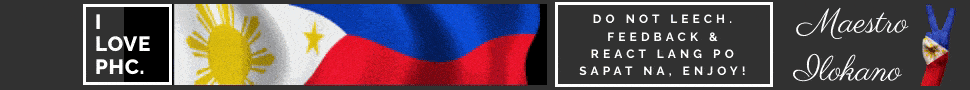
1. Dapat may .zip or .rar compressor.
2. Matiyaga at konting pang-unawa Paps.
Tara subukan natin.....
Steps: 1. Save the picture of choice to your desktop.
2. Make a new .rar or .zip folder on your desktop.
3. Add the files you want to hide into the .zip or .rar
4. Click start menu, run, cmd.
5. In Command Prompt type cd "desktop" with the quotation marks.
6. Now type in copy /b picturename.jpg + foldername.rar outputfilename.jpg ( If you use .zip then: copy /b picturename.jpg + foldername.zip outputfilename.jpg)
7. Now there should be the outputed file name with a .jpg extension on the desktop. ( Do not close Command Prompt just yet )
8. Double click it to open the picture and check it out. 9. When your done looking, and want to view the hidden files Type: ren outputfilename.jpg outputfilename.rar or zip
-And you are done Paps-
A quick info-fact: With this technique of hiding files in a jpg you can send this to anyone and they just have to rename the file extension to .zip or .rar.
Happy Learning
[/CODE]
Credit: Black Hat
Attachments
-
You do not have permission to view the full content of this post. Log in or register now.
Last edited: