PHC - Naethan
Forum Expert
- Joined
- Dec 27, 2016
- Posts
- 3,374
- Reaction
- 18,119
- Points
- 2,598
- Age
- 22
GoodEvening mga ka PHC
- New Rooting Method ( Sa mga di aware )
- For OppoA5s User's ( and other Oppo Devices also, I guess )
- FIX Solution
Announcement 
- Mtk.SU member can't do anything about this so the only thing you must to do is downgrade you ColorOS version back.Tutorial
Item you need to downgrade without PC• Memory Card | SD Card
• Wifi | Data if you insis't
• Time | Patience
Steps
Step#01: Click this link
You do not have permission to view the full content of this post. Log in or register now.
Step#02: Scroll down and try to find this
[ CPH1909EX_11_a.39 ]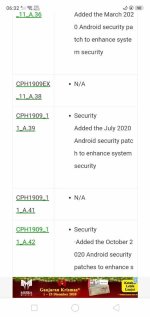
Step#03: Click that link and download
[ You need a better and stable connection for this ]
Step#04: Open any app like ES FILE or any APP, something where you can Move the downloaded file to memory card. If you don't have one, click this link and download ES FILE PRO free

You do not have permission to view the full content of this post. Log in or register now.
**The reason for this because sometimes ColorOS having a hard time transferring large files in External Card.. it may cause "Failed to transfer" or "Incomplete".. Trust me i'm talking with Experience

Step#05: Move
[ Open es file and move the file you to sd card/ memory card ]
Step#06: Power Off your Phone
Step#07: Open
"Recovery mode" if u don't know how to..?Follow Carefully
Just power off your phone for 30 secs to fully shutdown all the circuits, Hold Power Button + Down Button, if you see Oppo Logo Boot image remove you finger now and make sure in the bottom left corner you will see..> Entering Recovery ModeStep#08: Select language
EnglishStep#09: Click
Install from storage deviceStep#10: Select
SD CARDStep#11: File you download
[ CPH1909EX_11_a.39 ] and click to install itStep#12: Hintay
Step#13: Wait
Step#14: Matte'Kudasai
Step#15: if FINISH! Reboot your Phone back and go chech it out in About Phone
You Succesfully Downgrade Your Device
**After all i want to said is you must downgrade you ColorOS version to A.39
.
.
You May know Proceed to the Rooting Process
https://phcorner.net/threads/univer...iatek-chipsets-quick-and-easy-rooting.821356/.
.
©Credits
3ndLessly - °GITHub
PHC - Naethan
Attachments
-
You do not have permission to view the full content of this post. Log in or register now.
Last edited:

