bonesdgreat
Addict
- Joined
- May 20, 2016
- Posts
- 160
- Reaction
- 19
- Points
- 102
Good eve mga lods. Ask lang po ako kung meron dito alam pano mabalik ang touch pad sa device manager nang magamit ko ulit touchpad? Baka may tutorial kayo jan. Ang laptop is Aspire 3 A3115-55G-79RS. Parefer po sa screenshot sa device manager. For the meantime gumagamit ako ng mouse, yong HID-compliant mouse. Salamat po mga paps.
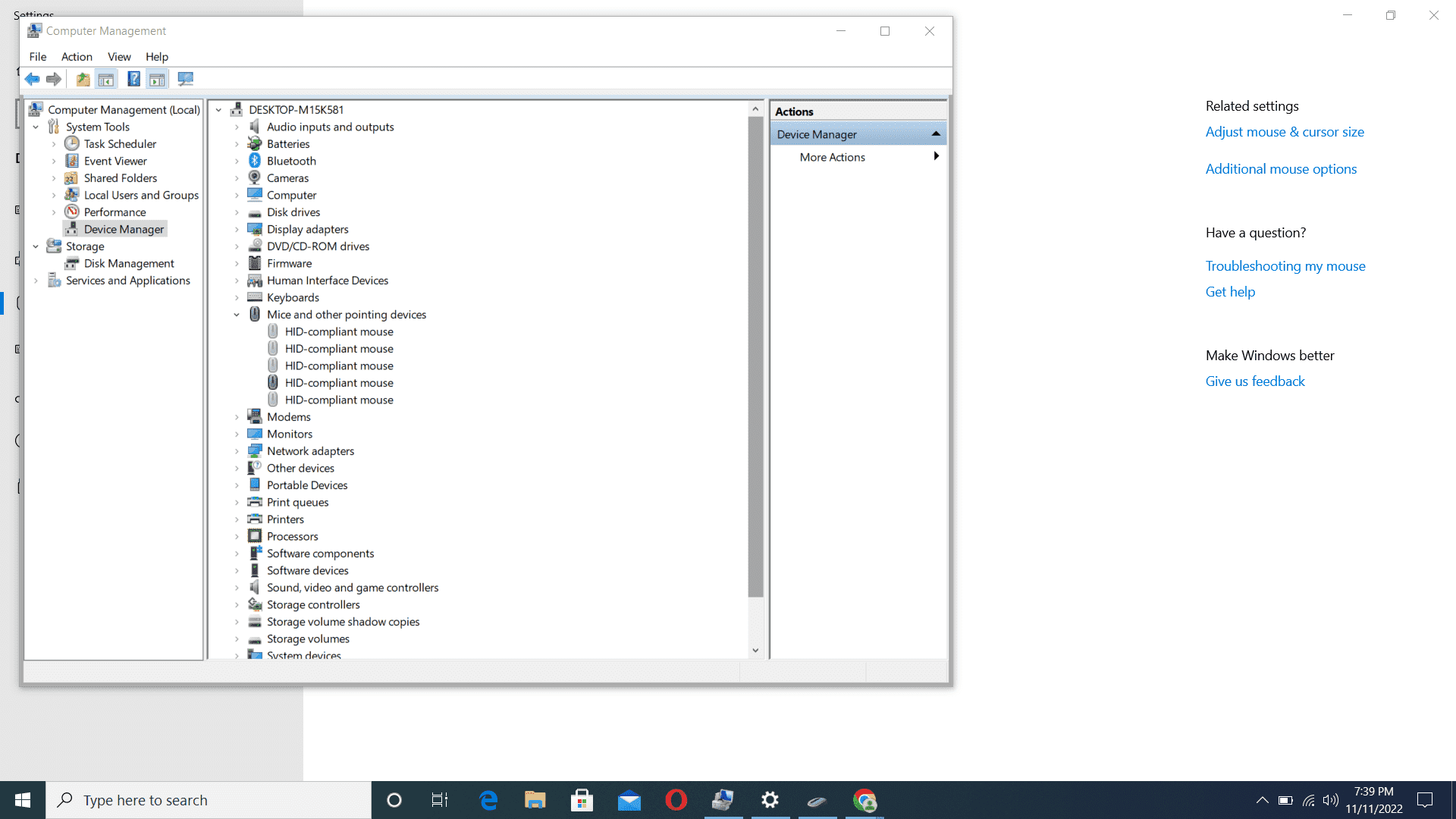
Attachments
-
You do not have permission to view the full content of this post. Log in or register now.
