I am making this thread because I see so many people on Facebook especially posting about broken MXQ boxes. They will get replies like "another victim"  . It is known that these boxes are poor quality. They easily corrupt and fail. The emmc chips they use are probably factory rejects. It does not help that the firmware is häçked to say you have 64GB of storage when really it's only 8 or 16. Nobody seems to know what to do about this problem. Today I will give you a solution.
. It is known that these boxes are poor quality. They easily corrupt and fail. The emmc chips they use are probably factory rejects. It does not help that the firmware is häçked to say you have 64GB of storage when really it's only 8 or 16. Nobody seems to know what to do about this problem. Today I will give you a solution.
If your box has the white around the 4K like this one I have here it is rockchip:

If the 4K looks like it does in this next picture you have an Allwinner and this guide can't help you:
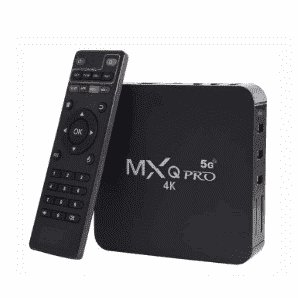
Download multitool and write it to a SD card. I use win32diskimager to do this.
You do not have permission to view the full content of this post. Log in or register now.
After you write this image file to a SD card insert it to the TV box and plug in the power. You need a USB keyboard to control the menu. Back up the storage of your TV box as soon as possible! If it dies or corrupts you are going to wish you already did this. Get the firmware off the box while you still can! If the light on the front is flashing red it doesn't matter if you have a backup, it's totally dead! But you can still run LibreELEC from a SD card on these boxes and enjoy Kodi. Download the LibreELEC image that ends in a8.img.gz and write it to your SD card.
You do not have permission to view the full content of this post. Log in or register now.
You can restore a backup from another MXQ box to one that is corrupted. This will clone the mac address of the box so if you're planning to use both boxes on the same network you need to repair the mac with a usb male to male cable and the software called Rockchip Android Tool. If you are making a repair business it's probably good practice to do this. There is no guarantee that this will work though. Sometimes boxes reject their firmware transplant and still won't boot. For these boxes you can search for KingboxRK-8703-7.1nv3-kodi-1225 and flash it over USB using RK batch tool. You should google that. Also you should understand that the remote that came with your box probably won't work anymore . The common type with the clicky buttons instead of the raised buttons works on this firmware. In the picture below this you see the raised button variant on the right, clicky on the left. The clicky one is so much nicer anyway.
. The common type with the clicky buttons instead of the raised buttons works on this firmware. In the picture below this you see the raised button variant on the right, clicky on the left. The clicky one is so much nicer anyway.

If you restore the backup of another MXQ box to your dead one sometimes it works fine. Other times it messes up. Sometimes it takes 10 minutes to restore. Sometimes it takes 1 hour. Sometimes it works. Sometimes it doesn't. All depends on your luck. If your luck is bad just use LibreELEC and enjoy Kodi.
Finally now that I am finished with this post I want you to remember this. Never let your friends or family buy MXQ boxes! Warn them about this crap! If you find a broken one cheap you can use my info to play with it though. Maybe now that all the secrets of this evil box are exposed someone can make some real tutorials for it and maybe even share a backup of a fresh untouched box.
If your box has the white around the 4K like this one I have here it is rockchip:
If the 4K looks like it does in this next picture you have an Allwinner and this guide can't help you:
Download multitool and write it to a SD card. I use win32diskimager to do this.
You do not have permission to view the full content of this post. Log in or register now.
After you write this image file to a SD card insert it to the TV box and plug in the power. You need a USB keyboard to control the menu. Back up the storage of your TV box as soon as possible! If it dies or corrupts you are going to wish you already did this. Get the firmware off the box while you still can! If the light on the front is flashing red it doesn't matter if you have a backup, it's totally dead! But you can still run LibreELEC from a SD card on these boxes and enjoy Kodi. Download the LibreELEC image that ends in a8.img.gz and write it to your SD card.
You do not have permission to view the full content of this post. Log in or register now.
You can restore a backup from another MXQ box to one that is corrupted. This will clone the mac address of the box so if you're planning to use both boxes on the same network you need to repair the mac with a usb male to male cable and the software called Rockchip Android Tool. If you are making a repair business it's probably good practice to do this. There is no guarantee that this will work though. Sometimes boxes reject their firmware transplant and still won't boot. For these boxes you can search for KingboxRK-8703-7.1nv3-kodi-1225 and flash it over USB using RK batch tool. You should google that. Also you should understand that the remote that came with your box probably won't work anymore
If you restore the backup of another MXQ box to your dead one sometimes it works fine. Other times it messes up. Sometimes it takes 10 minutes to restore. Sometimes it takes 1 hour. Sometimes it works. Sometimes it doesn't. All depends on your luck. If your luck is bad just use LibreELEC and enjoy Kodi.
Finally now that I am finished with this post I want you to remember this. Never let your friends or family buy MXQ boxes! Warn them about this crap! If you find a broken one cheap you can use my info to play with it though. Maybe now that all the secrets of this evil box are exposed someone can make some real tutorials for it and maybe even share a backup of a fresh untouched box.
Attachments
-
You do not have permission to view the full content of this post. Log in or register now.
 I will do this if I have the time
I will do this if I have the time 
 kaya lang po AllWinner ang chip ng box na nabili ko sa shopee
kaya lang po AllWinner ang chip ng box na nabili ko sa shopee 
