- Joined
- May 11, 2018
- Posts
- 3,625
- Solutions
- 5
- Reaction
- 5,767
- Points
- 1,610
IT Gods Need your help on how to solve this
My problem is that only the Administrator and staff lng ang ma didisplay sa user type. gusto ko lang po sana na kung alin ang senilect kng user type ay yung din sana ma display sa usertype. yun lng po mga mster sana matulungan THANKS IN ADVANCE
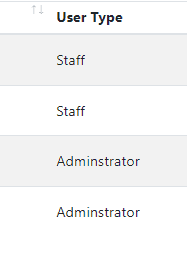
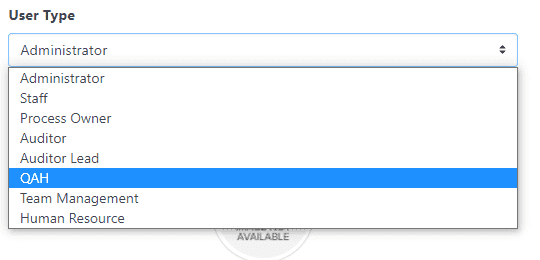
ito pala user type attribute

My problem is that only the Administrator and staff lng ang ma didisplay sa user type. gusto ko lang po sana na kung alin ang senilect kng user type ay yung din sana ma display sa usertype. yun lng po mga mster sana matulungan THANKS IN ADVANCE
PHP:
ito po ung code nya kaya admin and staff lng ang display
feel ko dito lng ata galawin pero kahit anong try ko hindi ko makuha
<td ><p class="m-0"><?php echo ($row['type'] == 1 )? "Adminstrator" : "Staff" ?></p></td>
PHP:
Ito naman po ung code for selecting user type
<div class="form-group col-6">
<label for="type">User Type</label>
<select name="type" id="type" class="custom-select" required>
<option value="1" <?php echo isset($meta['type']) && $meta['type'] == 1 ? 'selected': '' ?>>Administrator</option>
<option value="2" <?php echo isset($meta['type']) && $meta['type'] == 2 ? 'selected': '' ?>>Staff</option>
<option value="3" <?php echo isset($meta['type']) && $meta['type'] == 3 ? 'selected': '' ?>>Process Owner</option>
<option value="4" <?php echo isset($meta['type']) && $meta['type'] == 4 ? 'selected': '' ?>>Auditor</option>
<option value="5" <?php echo isset($meta['type']) && $meta['type'] == 5 ? 'selected': '' ?>>Auditor Lead</option>
<option value="6" <?php echo isset($meta['type']) && $meta['type'] == 6 ? 'selected': '' ?>>QAH</option>
<option value="7" <?php echo isset($meta['type']) && $meta['type'] == 7 ? 'selected': '' ?>>Team Management</option>
<option value="8" <?php echo isset($meta['type']) && $meta['type'] == 8 ? 'selected': '' ?>>Human Resource</option>
</select>
</div>ito pala user type attribute
Attachments
-
You do not have permission to view the full content of this post. Log in or register now.
Last edited: