codebytes4u
Forum Expert
- Joined
- Aug 5, 2016
- Posts
- 1,113
- Reaction
- 28,196
- Points
- 3,680
Mastering Photoshop: From Beginner to Pro 2023
Size: 4.4GB
What you'll learn
What Photoshop is & how to get into it!
This course is perfect for beginners "Never used photoshop before"
Customize the programs layout & feel comfortable
Understand all photoshop basics & tools
Understand layers & it's panels
Understand masks & how to use them
Understand adjustment layers how to use them
Working with the pen tool, liquify & puppet warp tool
Understand setting color profiles, save PSD files & web files
Working with brush tool, the clone stamp tool & healing brush
Understand cutting objects out, fixing skin & manipulation
Course content
Photoshop Introduction - Understand The Photoshop Layout
Modifying The Workspace
Menu Run Through
New Document / Getting Started
Tools & Foreground Colors
Different Working Techniques
Layers What & How
Layer Styles Options
Blending Options
Layer Masks
Adjustment Layers
Smart Objects
Move Tool
Marquee Tool
Quick Selection & Magic Wand Tool
Clone Stamp and Healing Brush Tool
Crop Tool
Eyedropper Tool
Brush Tool
Eraser / Blur / Smudge Tool
Gradient Tool
Type Tool
Pen Tool
Shape Tool
Zoom / Hand / Quick Selection Tool
Photoshop Keyboard Shortcuts
Transform & Puppet Warp Tools
Color Range
Liquify Tool
Filters & Plugins
Quick Introduction Into Bridge - Good For Photographers
Photoshop Workflow - Setting Color Profiles
Planning & Photography Settings
Light Setup & Diagram
Preparations & Raw Conversions
Help Layers & Notes
Basic Retouching & Cleaning
Comprehensive Hair Retouching
Fixing Hair
Comprehensive Skin Retouching
Color & Light Control Adjustments
Dodge & Burn
Fixing Sunglass Reflections
Crop & Final Adjustments
Adding Graphic Elements
Photography Planning & Discussion
Light Setup & Diagram
Preparations & Raw Conversion
Help Layers & Notes
Basic Retouching & Cleaning
Fixes & Light Boost
Color Grading, Eyes & Contrast
Sharpness & Final adjustments
Studio Light Setup & Process (Outside)
Raw Conversion - Adobe Bridge
Help layers & Notes
Building Background Image
Light Control & Merge in Person
Base Plate & Light Control
Subject Retouch & Light Contrast
First Color Grading
Merging in iPhone
Building iPhone Screen
Final Color & Adjustments
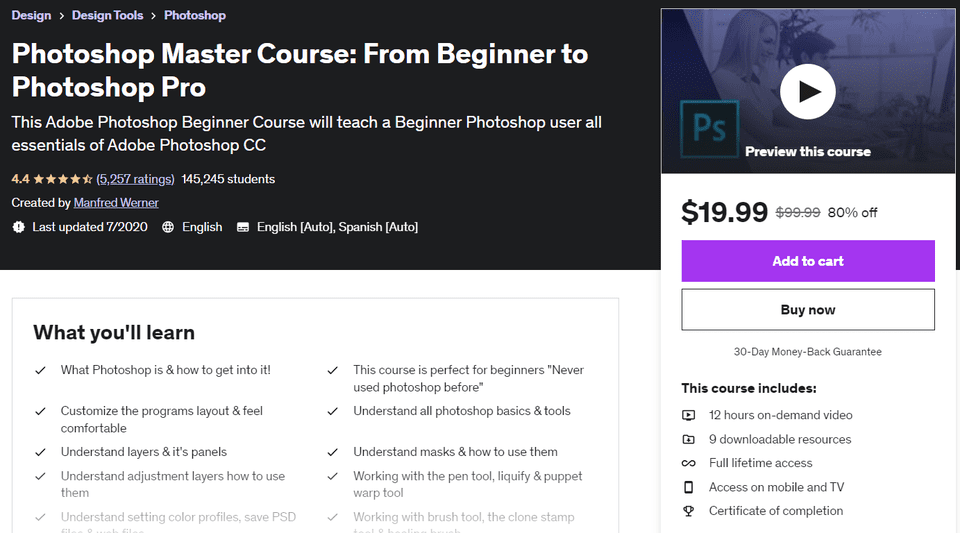
Size: 4.4GB
What you'll learn
What Photoshop is & how to get into it!
This course is perfect for beginners "Never used photoshop before"
Customize the programs layout & feel comfortable
Understand all photoshop basics & tools
Understand layers & it's panels
Understand masks & how to use them
Understand adjustment layers how to use them
Working with the pen tool, liquify & puppet warp tool
Understand setting color profiles, save PSD files & web files
Working with brush tool, the clone stamp tool & healing brush
Understand cutting objects out, fixing skin & manipulation
Course content
Photoshop Introduction - Understand The Photoshop Layout
Modifying The Workspace
Menu Run Through
New Document / Getting Started
Tools & Foreground Colors
Different Working Techniques
Layers What & How
Layer Styles Options
Blending Options
Layer Masks
Adjustment Layers
Smart Objects
Move Tool
Marquee Tool
Quick Selection & Magic Wand Tool
Clone Stamp and Healing Brush Tool
Crop Tool
Eyedropper Tool
Brush Tool
Eraser / Blur / Smudge Tool
Gradient Tool
Type Tool
Pen Tool
Shape Tool
Zoom / Hand / Quick Selection Tool
Photoshop Keyboard Shortcuts
Transform & Puppet Warp Tools
Color Range
Liquify Tool
Filters & Plugins
Quick Introduction Into Bridge - Good For Photographers
Photoshop Workflow - Setting Color Profiles
Planning & Photography Settings
Light Setup & Diagram
Preparations & Raw Conversions
Help Layers & Notes
Basic Retouching & Cleaning
Comprehensive Hair Retouching
Fixing Hair
Comprehensive Skin Retouching
Color & Light Control Adjustments
Dodge & Burn
Fixing Sunglass Reflections
Crop & Final Adjustments
Adding Graphic Elements
Photography Planning & Discussion
Light Setup & Diagram
Preparations & Raw Conversion
Help Layers & Notes
Basic Retouching & Cleaning
Fixes & Light Boost
Color Grading, Eyes & Contrast
Sharpness & Final adjustments
Studio Light Setup & Process (Outside)
Raw Conversion - Adobe Bridge
Help layers & Notes
Building Background Image
Light Control & Merge in Person
Base Plate & Light Control
Subject Retouch & Light Contrast
First Color Grading
Merging in iPhone
Building iPhone Screen
Final Color & Adjustments
You do not have permission to view the full content of this post. Log in or register now.
Attachments
-
You do not have permission to view the full content of this post. Log in or register now.

