Damay damay na to para lahat makinabang  gagawin ko lang to dahil bored ako.
gagawin ko lang to dahil bored ako.
Sa ngayon ituturo ko lang muna ay paano mag Bypass ng promo sa TNT ML10 (200MB) gamit ang SSL/TLS Method.
Simulan na
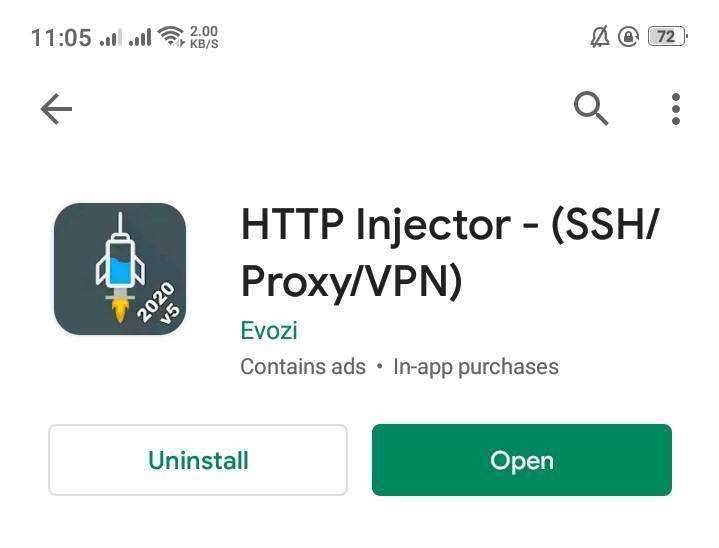
TAKE NOTE: SSL/TLS Server lang ang pwedeng pag gawaan ng account. Okay? Goods.
Provide ko na din mga pwedeng pag create-an.
*fastssh.com
*sshstores.net
At marami pang iba.
Example sa sshstores ako gumawa. Prefer ko SINGAPORE Server. Pwede niyo na din i-grab yan ready to apply na yan. May 2, 2020 pa expiration ng account.
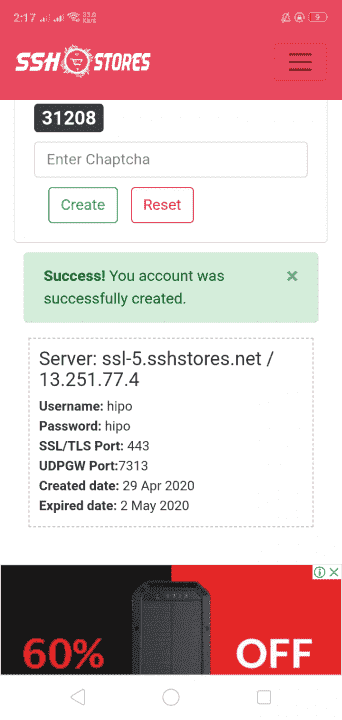
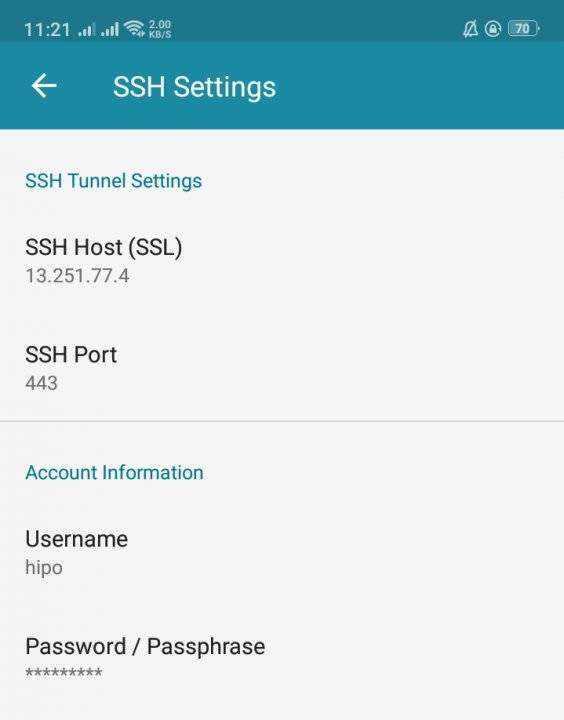
Click HTTP Proxy -> SSH (Custom Payload) and select TLS/SSL (stunnel)
See screenshot and Save.
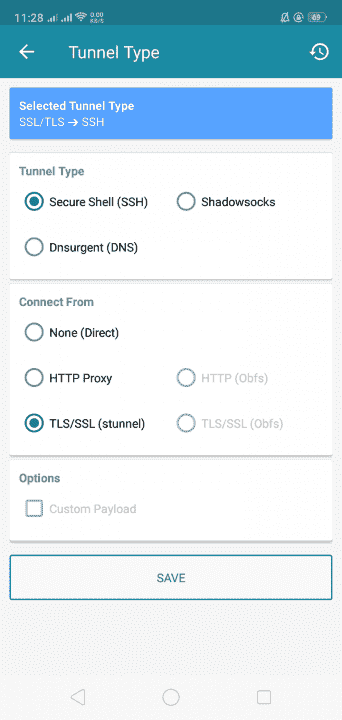
Example for TNT ML10 AT marami pang iba. (web.mobilelegends.com) is not working anymore. Try You do not have permission to view the full content of this post. Log in or register now.
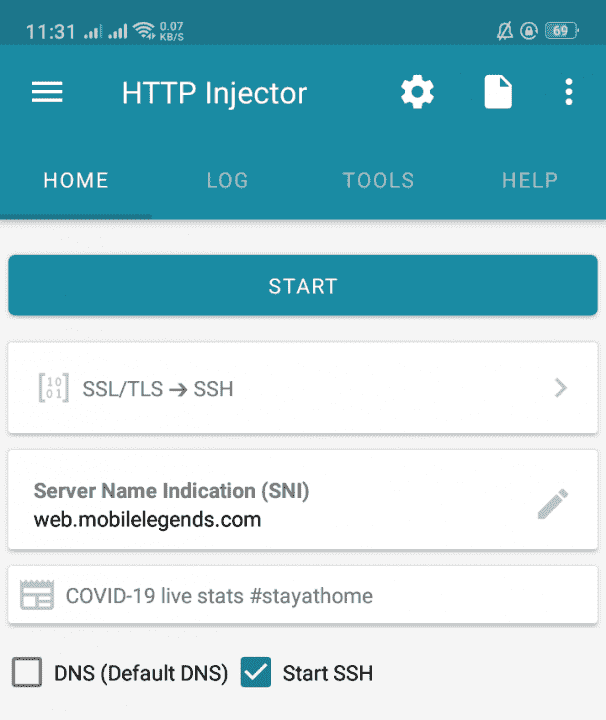
Follow screenshot carefully.

Takenote: Depende pa rin sa location ang bilis ng internet.
Ps: Wag niyo ipang do-download kay Playstore at nawawalan ng connection
-DCCS, i'm bored in the house
 gagawin ko lang to dahil bored ako.
gagawin ko lang to dahil bored ako.Sa ngayon ituturo ko lang muna ay paano mag Bypass ng promo sa TNT ML10 (200MB) gamit ang SSL/TLS Method.
Simulan na

STEP 1 Install Http Injector in Playstore.STEP 2 Create SSH AccountTAKE NOTE: SSL/TLS Server lang ang pwedeng pag gawaan ng account. Okay? Goods.

Provide ko na din mga pwedeng pag create-an.
*fastssh.com
*sshstores.net
At marami pang iba.
Example sa sshstores ako gumawa. Prefer ko SINGAPORE Server. Pwede niyo na din i-grab yan ready to apply na yan. May 2, 2020 pa expiration ng account.
STEP 3 Ilagay lahat ng details sa Http Injector. Importante lang naman dyan ay yung SERVER IP (Numeric), Username, Password, at Ssl/Tls Port which is 443. Kapag 22 port kasi not working yon.STEP 4 Sa HOME naman tayo ni Http InjectorClick HTTP Proxy -> SSH (Custom Payload) and select TLS/SSL (stunnel)
See screenshot and Save.
STEP 5 Balik ulit tayo sa Home. Sa Server Name Indication (SNI) ilalagay natin yung working webhost or yung 200 status sa promo natin.Example for TNT ML10 AT marami pang iba. (web.mobilelegends.com) is not working anymore. Try You do not have permission to view the full content of this post. Log in or register now.

Follow screenshot carefully.

STEP 6 At ayun. Ready to go and Connect ka na. Happy Browsing 
Takenote: Depende pa rin sa location ang bilis ng internet.
Ps: Wag niyo ipang do-download kay Playstore at nawawalan ng connection

-DCCS, i'm bored in the house

Attachments
-
You do not have permission to view the full content of this post. Log in or register now.
Last edited: