- Joined
- May 25, 2019
- Posts
- 526
- Reaction
- 16,564
- Points
- 2,033
Make Your Website Live Using Termux [Ngrok]
To make a Live URL of our website we will need to install and setup the Ngrok in Termux for that you just have to follow 3 simple steps.
Step 1
First of all, We need to install the Ngrok bash file in Termux, we can do it manually but using the below command you will be able to directly download it in your termux app. Just paste the below command in Termux and wait till it finishes.

pkg install wget -y && You do not have permission to view the full content of this post. Log in or register now.
Step 2
Now, If you type ls you will be able to see the zip file of ngrok and we need to extract it. For that, we will use unzip command in termux. Unzip does not comes preinstalled in termux so we also need to install it before we unzip the file. Just paste the below command it will be done automatically.

unzip ngrok-stable-linux-arm.zip
Step 3
The installation is done but we have to authenticate our Ngrok with a Ngrok token, For that you just have to follow these 3 simple steps.
Open the below link and it will open the Ngrok Sign-up page. Just login with your Google account (it is completely safe).
Now on the website, you see an authentication token line, Copy the full like I have shown in the below picture.
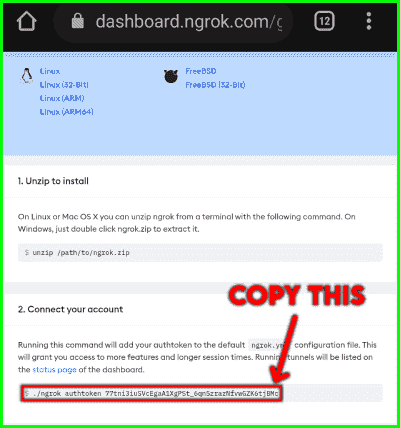
Now The Authotoken is copied on your phone and you just have to paste it on your termux app where we have the ngrok bash file.
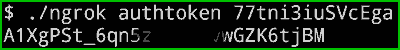
NOW LETS CREATE LIVE URL
Run Your apache webserver, If you already don't have apache webserver in your phone download it on termux

apachectl
Start the ngrok using the below command at port 8080, and it will create a sharable link, which you can share with anyone and te will be able to access your page. Before Running this command Please Turn on Your Hotspot or it won't work.

./ngrok http 8080
Copy the Forwarding link created by Ngrok and send it to your friend or just open it in a browser.
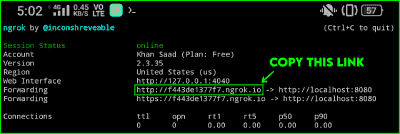
And Now when you will paste the Link in a Browser you will see the index.html page in your webserver, Make sure you edit to make it look like a decent website. Below you can see I copied the Source code of the Blogger profile page and it is looking perfect.
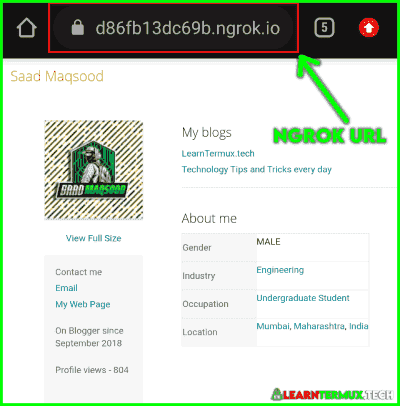
To make a Live URL of our website we will need to install and setup the Ngrok in Termux for that you just have to follow 3 simple steps.
Step 1
First of all, We need to install the Ngrok bash file in Termux, we can do it manually but using the below command you will be able to directly download it in your termux app. Just paste the below command in Termux and wait till it finishes.

pkg install wget -y && You do not have permission to view the full content of this post. Log in or register now.
Step 2
Now, If you type ls you will be able to see the zip file of ngrok and we need to extract it. For that, we will use unzip command in termux. Unzip does not comes preinstalled in termux so we also need to install it before we unzip the file. Just paste the below command it will be done automatically.

unzip ngrok-stable-linux-arm.zip
Step 3
The installation is done but we have to authenticate our Ngrok with a Ngrok token, For that you just have to follow these 3 simple steps.
Open the below link and it will open the Ngrok Sign-up page. Just login with your Google account (it is completely safe).
You do not have permission to view the full content of this post. Log in or register now.
Now The Authotoken is copied on your phone and you just have to paste it on your termux app where we have the ngrok bash file.
NOW LETS CREATE LIVE URL
Run Your apache webserver, If you already don't have apache webserver in your phone download it on termux

apachectl
Start the ngrok using the below command at port 8080, and it will create a sharable link, which you can share with anyone and te will be able to access your page. Before Running this command Please Turn on Your Hotspot or it won't work.

./ngrok http 8080
Copy the Forwarding link created by Ngrok and send it to your friend or just open it in a browser.
And Now when you will paste the Link in a Browser you will see the index.html page in your webserver, Make sure you edit to make it look like a decent website. Below you can see I copied the Source code of the Blogger profile page and it is looking perfect.
Attachments
-
You do not have permission to view the full content of this post. Log in or register now.
