You are using an out of date browser. It may not display this or other websites correctly.
You should upgrade or use an alternative browser.
You should upgrade or use an alternative browser.
Closed looking for the best note taking application, Any suggestions?
- Thread starter reniel10
- Start date
- Status
- Not open for further replies.
J
Jeanh
Guest
10 best note taking apps for Android
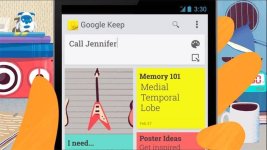
One of the many great things about having a smartphone is the ability to take notes. Gone are the days where inspirations were lost because you couldn’t find a notebook and you now carry your grocery list in your pocket all day, every day. Of course, you’ll want the right app for that job so lets take a look at the best note taking You do not have permission to view the full content of this post. Log in or register now. for Android!
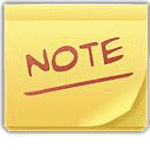 You do not have permission to view the full content of this post.
Log in or register now.
You do not have permission to view the full content of this post.
Log in or register now.
[Price: Free]
First on our list is ColorNotes. This is a simple note taking application that allows you to create text notes, lists, and more. Its namesake feature is the ability to change the background color of notes to help you stay organized, a feature it had long before Google Keep came out. Some other features include calendar support, backup support to both internal and cloud storage, some task reminder features, and more. Best of all, it’s completely free.
You do not have permission to view the full content of this post. Log in or register now.

 You do not have permission to view the full content of this post.
Log in or register now.
You do not have permission to view the full content of this post.
Log in or register now.
[Price: Free / optional subscription]
Evernote is pretty much the upper tier when it comes to note taking apps. It is loaded with features of all kinds, including various note types, notebook support, organizational features, collaboration features, note sharing, and, of course, cross-platform support. If you get the optional subscription, you’ll get more storage space, offline access, PDF annotation, and more. It’s powerful and it’s definitely worth a shot if you need something a little more than just a basic note app.
You do not have permission to view the full content of this post. Log in or register now.
 You do not have permission to view the full content of this post.
Log in or register now.
You do not have permission to view the full content of this post.
Log in or register now.
[Price: Free]
Fast Notepad is a relatively newer option in the note taking space and it’s already getting some seriously positive reviews. This Material Design-inspired application is just a quick note taking app. There are no extra features, no ads, and nothing to bloat the app whatsoever. It works very quickly and well enough for what it’s designed to do. It’s a great option for people who just need something simple and quick. Of course, the caveat is that to maintain quickness, the app does lack some features.
You do not have permission to view the full content of this post. Log in or register now.
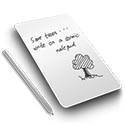 You do not have permission to view the full content of this post.
Log in or register now.
You do not have permission to view the full content of this post.
Log in or register now.
[Price: Free]
FiiNote is from the same developers who did FreeNote which used to be on this list many years ago. FiiNote is a fun little note taking application that provides a more authentic experience. It comes with a grid background along with stylus/drawing support so you can type notes, write them, or draw them if you want. You can also add images, video, and voice if you want to. It’s free to use and comes with a decent set of features for those looking for a hybrid note taking experience.
You do not have permission to view the full content of this post. Log in or register now.
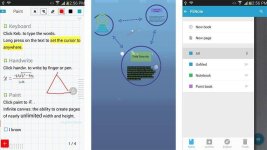
 You do not have permission to view the full content of this post.
Log in or register now.
You do not have permission to view the full content of this post.
Log in or register now.
[Price: Free]
Google’s note taking app is called Google Keep and it’s one that you’ll hear a lot of people recommend. It uses a very colorful, Material Design-inspired interface that both looks great and is highly functional. Notes show up as cards that you can quickly scroll through and select. The app is integrated with Google Drive, allows for voice and photo to be added to notes, and you can even share notes and set reminders. It’s a good note taking app that has just enough features to be super useful but not so many that it’s bloated.
You do not have permission to view the full content of this post. Log in or register now.
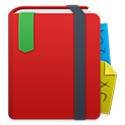 You do not have permission to view the full content of this post.
Log in or register now.
You do not have permission to view the full content of this post.
Log in or register now.
[Price: Free demo / $3.59]
LectureNotes is a popular, highly rated, and powerful note taking application. This one isn’t so much geared toward general note taking as it is geared toward things like academia and professional use. It was one of the earliest apps to include stylus support and remains one of the best ones to have this today. It has support for OneNote and Evernote along with PDF support, audio and video recording capabilities (for recording lectures or meetings), and a lot more. It’s a seriously good app.
You do not have permission to view the full content of this post. Log in or register now.
 You do not have permission to view the full content of this post.
Log in or register now.
You do not have permission to view the full content of this post.
Log in or register now.
[Price: Free / $0.99]
Notepad+ bills itself as a universal application for taking notes, drawing, doodling, sketching, and all sorts of other stuff. It’s a bit different from other apps in this category thanks to its free-flowing nature. You can literally do anything from doodle a picture to take actual notes and pretty much everything between the two. It comes with various color themes, unlimited notes (limited only by your own internal storage), multi-page notes, and even a passcode feature for security.
You do not have permission to view the full content of this post. Log in or register now.
 You do not have permission to view the full content of this post.
Log in or register now.
You do not have permission to view the full content of this post.
Log in or register now.
[Price: Free]
Microsoft’s OneNote is a standalone note taking app that works on the OneDrive surface similar to how Google Keep works on Google Drive. It has a bunch of features including organization features, cross-platform support, widgets, Android Wear support, collaboration features, and support for voice, text, and photo additions to notes. It’s fairly powerful and a must-have application if you use Microsoft’s series of productivity apps.
You do not have permission to view the full content of this post. Log in or register now.
 You do not have permission to view the full content of this post.
Log in or register now.
You do not have permission to view the full content of this post.
Log in or register now.
[Price: Free]
Simplenote, as the name implies, is a simple note taking app. Must like Fast Note, it intentionally removes a lot of the features you’d see in other apps in favor of speed and to help keep the app lightweight. Unlike Fast Note, it does have some other features. It offers syncing between your devices and also an organization system that works off of tags and pins so you can quickly find the notes you’re looking for. All of it is also totally free.
You do not have permission to view the full content of this post. Log in or register now.
[Price: Free with in-app purchases]
Last and certainly not least on our list is SomNote. This note taking application has quite a few features and caters more to long-form note taking rather than simple things like grocery lists or reminders. It has a folder system for easy organization, a locking mechanism to keep things secure, and theming options. There is also a syncing feature so you can go back and forth between devices. It’s a good, solid app that does what it says it does.
You do not have permission to view the full content of this post. Log in or register now.

Wrap up
If we missed any great note taking apps, tell us about them in the comments! If you want to stay up to date on the latest Android apps and games news, you can use the form below to sign up for our newsletter!
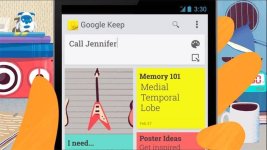
One of the many great things about having a smartphone is the ability to take notes. Gone are the days where inspirations were lost because you couldn’t find a notebook and you now carry your grocery list in your pocket all day, every day. Of course, you’ll want the right app for that job so lets take a look at the best note taking You do not have permission to view the full content of this post. Log in or register now. for Android!
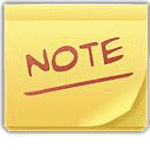 You do not have permission to view the full content of this post.
Log in or register now.
You do not have permission to view the full content of this post.
Log in or register now.[Price: Free]
First on our list is ColorNotes. This is a simple note taking application that allows you to create text notes, lists, and more. Its namesake feature is the ability to change the background color of notes to help you stay organized, a feature it had long before Google Keep came out. Some other features include calendar support, backup support to both internal and cloud storage, some task reminder features, and more. Best of all, it’s completely free.
You do not have permission to view the full content of this post. Log in or register now.

 You do not have permission to view the full content of this post.
Log in or register now.
You do not have permission to view the full content of this post.
Log in or register now.[Price: Free / optional subscription]
Evernote is pretty much the upper tier when it comes to note taking apps. It is loaded with features of all kinds, including various note types, notebook support, organizational features, collaboration features, note sharing, and, of course, cross-platform support. If you get the optional subscription, you’ll get more storage space, offline access, PDF annotation, and more. It’s powerful and it’s definitely worth a shot if you need something a little more than just a basic note app.
You do not have permission to view the full content of this post. Log in or register now.
 You do not have permission to view the full content of this post.
Log in or register now.
You do not have permission to view the full content of this post.
Log in or register now.[Price: Free]
Fast Notepad is a relatively newer option in the note taking space and it’s already getting some seriously positive reviews. This Material Design-inspired application is just a quick note taking app. There are no extra features, no ads, and nothing to bloat the app whatsoever. It works very quickly and well enough for what it’s designed to do. It’s a great option for people who just need something simple and quick. Of course, the caveat is that to maintain quickness, the app does lack some features.
You do not have permission to view the full content of this post. Log in or register now.
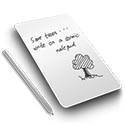 You do not have permission to view the full content of this post.
Log in or register now.
You do not have permission to view the full content of this post.
Log in or register now.[Price: Free]
FiiNote is from the same developers who did FreeNote which used to be on this list many years ago. FiiNote is a fun little note taking application that provides a more authentic experience. It comes with a grid background along with stylus/drawing support so you can type notes, write them, or draw them if you want. You can also add images, video, and voice if you want to. It’s free to use and comes with a decent set of features for those looking for a hybrid note taking experience.
You do not have permission to view the full content of this post. Log in or register now.
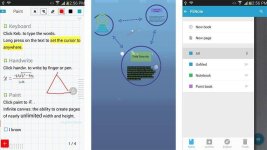
 You do not have permission to view the full content of this post.
Log in or register now.
You do not have permission to view the full content of this post.
Log in or register now.[Price: Free]
Google’s note taking app is called Google Keep and it’s one that you’ll hear a lot of people recommend. It uses a very colorful, Material Design-inspired interface that both looks great and is highly functional. Notes show up as cards that you can quickly scroll through and select. The app is integrated with Google Drive, allows for voice and photo to be added to notes, and you can even share notes and set reminders. It’s a good note taking app that has just enough features to be super useful but not so many that it’s bloated.
You do not have permission to view the full content of this post. Log in or register now.
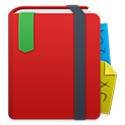 You do not have permission to view the full content of this post.
Log in or register now.
You do not have permission to view the full content of this post.
Log in or register now.[Price: Free demo / $3.59]
LectureNotes is a popular, highly rated, and powerful note taking application. This one isn’t so much geared toward general note taking as it is geared toward things like academia and professional use. It was one of the earliest apps to include stylus support and remains one of the best ones to have this today. It has support for OneNote and Evernote along with PDF support, audio and video recording capabilities (for recording lectures or meetings), and a lot more. It’s a seriously good app.
You do not have permission to view the full content of this post. Log in or register now.
 You do not have permission to view the full content of this post.
Log in or register now.
You do not have permission to view the full content of this post.
Log in or register now.[Price: Free / $0.99]
Notepad+ bills itself as a universal application for taking notes, drawing, doodling, sketching, and all sorts of other stuff. It’s a bit different from other apps in this category thanks to its free-flowing nature. You can literally do anything from doodle a picture to take actual notes and pretty much everything between the two. It comes with various color themes, unlimited notes (limited only by your own internal storage), multi-page notes, and even a passcode feature for security.
You do not have permission to view the full content of this post. Log in or register now.
 You do not have permission to view the full content of this post.
Log in or register now.
You do not have permission to view the full content of this post.
Log in or register now.[Price: Free]
Microsoft’s OneNote is a standalone note taking app that works on the OneDrive surface similar to how Google Keep works on Google Drive. It has a bunch of features including organization features, cross-platform support, widgets, Android Wear support, collaboration features, and support for voice, text, and photo additions to notes. It’s fairly powerful and a must-have application if you use Microsoft’s series of productivity apps.
You do not have permission to view the full content of this post. Log in or register now.
 You do not have permission to view the full content of this post.
Log in or register now.
You do not have permission to view the full content of this post.
Log in or register now.[Price: Free]
Simplenote, as the name implies, is a simple note taking app. Must like Fast Note, it intentionally removes a lot of the features you’d see in other apps in favor of speed and to help keep the app lightweight. Unlike Fast Note, it does have some other features. It offers syncing between your devices and also an organization system that works off of tags and pins so you can quickly find the notes you’re looking for. All of it is also totally free.
You do not have permission to view the full content of this post. Log in or register now.
[Price: Free with in-app purchases]
Last and certainly not least on our list is SomNote. This note taking application has quite a few features and caters more to long-form note taking rather than simple things like grocery lists or reminders. It has a folder system for easy organization, a locking mechanism to keep things secure, and theming options. There is also a syncing feature so you can go back and forth between devices. It’s a good, solid app that does what it says it does.
You do not have permission to view the full content of this post. Log in or register now.

Wrap up
If we missed any great note taking apps, tell us about them in the comments! If you want to stay up to date on the latest Android apps and games news, you can use the form below to sign up for our newsletter!
Attachments
-
You do not have permission to view the full content of this post. Log in or register now.
michelle01
Enthusiast
Try this App. I guarantee you will like this Application beacuse it is complete and have many useful features. I already try it i'm very satisfied and happy.
iUp Note
You do not have permission to view the full content of this post. Log in or register now.
You do not have permission to view the full content of this post. Log in or register now.
iUp Note
You do not have permission to view the full content of this post. Log in or register now.
You do not have permission to view the full content of this post. Log in or register now.
michelle01
Enthusiast
I tired to used different Note taking application, but the top 3 that best for me are.
1. iUp Note
- is a useful application that provides the user with a different note-taking capabilities like Smart Forms,Auto Text/Image and Hyperlink, etc.
It lets you create your own notebook, diary, scrapbook, to-do list, memo, planner and arrange it based on your own style and preferences.
2. You do not have permission to view the full content of this post. Log in or register now.
- helps you remember everything-and by everything, we really do mean everything. The service’s webapp, desktop apps for Windows and Mac OS, mobile apps for iPhone and iPad, Android, BlackBerry, Windows Phone 7, and even WebOS mean that Evernote can help you take notes, save them, tag them with a location, create and organize notebooks, and share them anywhere you are and on any device you happen to have on you. Evernote is great for taking notes and organizing them, but it’s just as good at letting you capture, scan, and save objects in real life, clip web pages you browse, and share them with friends, colleagues, and classmates.
3. You do not have permission to view the full content of this post. Log in or register now.
- is easy to use, free, and has a robust user and developer community behind it creating apps and utilities that plug into the service to make it even easier to use. Simplenote lets you easily jot down your thoughts and organize them by tag, search note contents and tags later to find what you need again later, search through revision history for your notes, share them with others, and access them on any web-enabled device. Simplenote does have ρrémíùm accounts, but all of the service’s basic functions are free. There are Simplenote apps for the web and iOS, but developers have built dozens of notetaking apps that work in conjunction with Simplenote for Windows and Mac OS.
1. iUp Note
- is a useful application that provides the user with a different note-taking capabilities like Smart Forms,Auto Text/Image and Hyperlink, etc.
It lets you create your own notebook, diary, scrapbook, to-do list, memo, planner and arrange it based on your own style and preferences.
2. You do not have permission to view the full content of this post. Log in or register now.
- helps you remember everything-and by everything, we really do mean everything. The service’s webapp, desktop apps for Windows and Mac OS, mobile apps for iPhone and iPad, Android, BlackBerry, Windows Phone 7, and even WebOS mean that Evernote can help you take notes, save them, tag them with a location, create and organize notebooks, and share them anywhere you are and on any device you happen to have on you. Evernote is great for taking notes and organizing them, but it’s just as good at letting you capture, scan, and save objects in real life, clip web pages you browse, and share them with friends, colleagues, and classmates.
3. You do not have permission to view the full content of this post. Log in or register now.
- is easy to use, free, and has a robust user and developer community behind it creating apps and utilities that plug into the service to make it even easier to use. Simplenote lets you easily jot down your thoughts and organize them by tag, search note contents and tags later to find what you need again later, search through revision history for your notes, share them with others, and access them on any web-enabled device. Simplenote does have ρrémíùm accounts, but all of the service’s basic functions are free. There are Simplenote apps for the web and iOS, but developers have built dozens of notetaking apps that work in conjunction with Simplenote for Windows and Mac OS.
- Status
- Not open for further replies.
Similar threads
-
-
Need help can anyone send me the new advanced server mobile legends application
- Started by anwertn
- Replies: 0
-
Looking for someone who are working on csr pogo love stuff investment stuff
- Started by boyshy01
- Replies: 0
-
Crypto Looking for a Team for my AI Chatter BOT in the Crypto Space.
- Started by Crypto Maniac
- Replies: 8
-
Popular Tags
4g
936
936 modem
admin
antenna
apn
b315 - 936
b315s-936
broadband
e5330bs-2
e5330cs-82
firmware
globe
globe broadband
globe pocket wifi
globe tattoo
huawei
internet
lte
mf65m
modem
modem 936
open line
openline
pldt
pocker wifi
pocker wifi unlock
pocket
pocket wifi
pocket wifi 4g
pocketwifi
question
router
s10g
signal
sim
smart
smart bro
smart pocket wifi
smartbro
sun
tm
tnt
unlock
unlock code
vpn
wifi
zlt
zlt s10g
zte
About this Thread
-
7Replies
-
916Views
-
2Participants
Last reply from:
michelle01
michelle01
Online statistics
- Members online
- 1,200
- Guests online
- 5,303
- Total visitors
- 6,503