Lenovo a60(2.3.3/2.3.5)
“Para po sa mga gumagamit/gusto gumamit ng Lenovo a60 ito nalang pong thread nato gamitin natin para magkatulungan tayo”
SPECIFICATIONS”
Code:
CPU
Dual Core
CPU: MT6573 ARM11 650MHz (handles multimedia processes) + MT6162 ARM9 400MHz (handles network/frequency processes)
GPU: PowerVR SGX 531
OS
Android V2.3.3
Memory
RAM : 256 MB / ROM : 512 MB
2G Micro SD Memory Card (TF-Card)
MAX support 16GB
Screen
3.5" HVGA, 320 x 480, TFT-LCD/ Capacitive Touch Screen
Network
Dual Sim Dual Standby, Support W+G, G+G
WCDMA/HSDPA : 900/2100 MHz
GSM/GPRS/EDGE : 900/1800/1900 MHz
Support GSM service all over the world
GPS
Built In SiRF III GPS
Connection
Bluetooth with EDR & A2DP
Wi-Fi : IEEE 802.11 b/g
micro USB 2.0
Camera
Back 3.2 mega pixel / MAX 2048×1536
Front 0.3 mega pixel
Sensor
Gravity Sensor, Proximity Sensor, Light Sensor
Radio
FM
Video
AVI , MP4 , FLV , 3GP , MOV , ASF , MPEG , RMVB , etc.
Audio
MP3 , AAC , WAV , etc. / 3.5 mm Audio Jack
“Para po sa mga gumagamit/gusto gumamit ng Lenovo a60 ito nalang pong thread nato gamitin natin para magkatulungan tayo”
SPECIFICATIONS”
Code:
CPU
Dual Core
CPU: MT6573 ARM11 650MHz (handles multimedia processes) + MT6162 ARM9 400MHz (handles network/frequency processes)
GPU: PowerVR SGX 531
OS
Android V2.3.3
Memory
RAM : 256 MB / ROM : 512 MB
2G Micro SD Memory Card (TF-Card)
MAX support 16GB
Screen
3.5" HVGA, 320 x 480, TFT-LCD/ Capacitive Touch Screen
Network
Dual Sim Dual Standby, Support W+G, G+G
WCDMA/HSDPA : 900/2100 MHz
GSM/GPRS/EDGE : 900/1800/1900 MHz
Support GSM service all over the world
GPS
Built In SiRF III GPS
Connection
Bluetooth with EDR & A2DP
Wi-Fi : IEEE 802.11 b/g
micro USB 2.0
Camera
Back 3.2 mega pixel / MAX 2048×1536
Front 0.3 mega pixel
Sensor
Gravity Sensor, Proximity Sensor, Light Sensor
Radio
FM
Video
AVI , MP4 , FLV , 3GP , MOV , ASF , MPEG , RMVB , etc.
Audio
MP3 , AAC , WAV , etc. / 3.5 mm Audio Jack
Attachments
-
You do not have permission to view the full content of this post. Log in or register now.