League of Legends
Sa mga nag lalaro ng LOL wla bah kayo pera pambili ng Skins?
well ito share ku tong gamit ko.
Di ito permanent skin tester lng ito peru atleast magagamit mo kahit anung skins.
How to:
1. Goto You do not have permission to view the full content of this post. Log in or register now. and download the app no need to install just run the xzone.
2.Register to exzone reactor
3. follow the screenshot
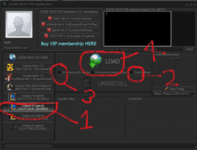
Note: please admin delete this thread if it is already posted.
NOTE: pag nag start na ang game paki pindot ang "F8 and F9"
[F8] Menu explanation and meaning:
DebugMode (1): Sometimes some of the features in LOLHT might stop working properly and attempt to cause a BugSplat which is bad for us. But instead with this feature in the top left corner you will receive information what functions are problematic and prevent any crashes! Reporting what functions give errors will help me to improve the performance of the tool.
ExtraCamFov 0~4: (V.I.P. ONLY) Increases your vision (field of view) by a scale of 4, zero has no effect on the vision and 4 has the highest possible vision you can get. Also this is not a zoomhäçk, it's something way different but works nearby the same way. The difference is that this one is undetected
MyRange (1): Draws a red circle around you, showing you the range of your basic attacks.
HpBarColor (1~8): Changes your hero health bar color into a different one, making it easier to spot yourself in a messy teamfight.
ExpRange (1): Draws a white transparent circle around your champion, showing from how far you can keep gaining experience from minions.
PlayersRange (1): Will draw a red transparent circle over enemies showing their attack range.
PlayersRange (2): Will draw over teammates green and over enemies red circle showing their attack range.
WardPlacement (1): Draws a circle over a place on the SummonersRiftMap where you should set up a ward to gain maximum advantage of it's visiblity.
EnemyVision (1): Draws a solid red circle around the closest enemy to you (excluding jungle) showing their vision range. This little extra can help you sneak in bushes and gank your enemies by surprise.
GankDetector (1): Will show a red message over your champion saying "Enemy jungler approaching!" if goes too close (between 4000~1250 range). But remember, you might need a ward or two in the bushes for this feature to have good effect.
TurretRange (1): Draws a red circle around enemy turrets and green circle around ally turrets showing their attack range.
MapRevealer (1): Shows the last movement an enemy has made before entering the fog of war. Leaves a projectile on that last place you saw them without HP bar. Also on the minimap they are marked with white circle instead of red.
LastHitMarker (1): Draws a white circle around an enemy minion, which shows that you can kill him with one basic attack and gain the gold from it.
SmiteMarker (1): Draws a LightBlue circle around a jungle unit, showing you that if you use smite on it, it will die.
SmiteRange (1): Draws a blue circle around your champion which shows the exact range of your Summoner Smite spell.
IgniteMarker (1): Draws a red circle around an enemy champion if you can kill him with ignite, taking into account his HP regen for the duration.
JungleTimers (1): Shows on top of your screen the information about a jungle campus on the Summoner's Rift. Also when a campus is cleared, on the ground is also shown a timer.
ARAMTimers (1): Draws a timer on the HP-Spots for the Howling Abyss map, showing their time-left before respawn.
InhibTimers (1): After an ally/enemy inhibitor is destroyed, a timer over it shows when it will respawn again.
ExtraChampInfo (1): Targetting a champion (enemies or friends) will show you their hidden stats, good if you want to know what masteries/runes they got active in this game.
SpellsStatus (1): Draws over champions the spells they have, shows how much they have levelled a spell, and if it's on cooldown.
Red - it's on cooldown.
Green - it's up and can be used.
Blue - haven't leveled it up once.
From left, to right the order is Q,W,E,R...
DrawSkillshots (1): With this feature enabled, you will be able to see the path of enemy skillshots. It is shown as a white lane, with an estimated range. Supports global ultimates (Ashe/Ez/Jinx/Lux etc etc).
SpellFarmMarker (1): Will draw a dark blue circle around enemy minions, which can be killed with your farming spell(s). (Supported champions: Irelia, Gangplank, Veigar, Annie, Ryze, Pantheon, Nasus, Katarina, Kassadin, Karthus, Akali)
[F9] Menu; LOLHT SpellBurst explanation:
ShowDebugInfo (1): If you were your own enemy, the burst damages are calculated depending on your own resistances and health. It shows with blue color if your spell is AP, with red if your spell is AD and with white if your spell does TRUE damage.
IgnorePreDistance (1): Use this feature, if you are planning on using SkillShotPrediction with a value bigger than 1, and in case you are having a skillshot spell which doesn't depend on travel distance from you to the enemy, but instead is popping up from the ground or is falling from the sky, so the timing is the same always, such spells are like ChoGath[Q], KogMaw[R] or Veigar[W].
SkillShotPrediction (0~20): Use this feature, if you are having a champion which uses skillshots, such as Ezreal or any other. Prediction depends on ping, fps and the distance between the enemy and you. Find which prediction suits best for you, but the best values vary from 7 to 15. As [8] is great on Ezreal Q and W.
DrawPredictionCircle (1): When you click over an enemy with your left mouse, he becomes your target and a circle is drawn over him, green if he is not behind minions, and blue if he is hiding behind minions.
SpellBurstMarker (1): Draws a solid light green circle around an enemy if you can kill him with your current abilities set for the burst in the F9 menu, this circle includes items and excludes spells which are on cooldown. (For example if all your spells are in the burst by default, but only your [Q] is not, and you still get a green circle it means that your [Q] can kill the enemy).
BurstsCountToKill (1): This feature will draw a number over a champion, if you have specified any spells for burst combo. This will calculate how much bursts (excluding items) you need to perform over an enemy to kill him. (Includes spells which are currently on cooldown)
GlobalUltKillNotifier (1): Whenever you have set a proper damage to your ultimate burst, and if you enable this feature, over your champion with yellow text will be drawn the name of the enemy champion(s) which you can kill. Be aware that you get notified about champions in the fog of war, which means you need to be careful about not wasting your ultimate.
Supported champions are: Karthus, Lux, Ziggs, Ashe, Ezreal, Caitlyn, Draven).
IncludeItemsInBurst (1): If you activate this feature, items like Deathfire Grasp, Hextech Gunblade, Bilgewater Cutlass or Blade of the Ruined King or Tiamat or Ravenous Hydra will be taken into account in your AutoSpellBurst, also those items always engage the combo if they exist and are not on cooldown.
IncludeItemsInBurst (1): If you activate this feature, items like Deathfire Grasp, Hextech Gunblade, Bilgewater Cutlass or Blade of the Ruined King or Tiamat or Ravenous Hydra will be taken into account in your AutoSpellBurst, also those items always engage the combo if they exist and are not on cooldown.
AutoSpellBurst (1): (V.I.P ONLY) If you have this feature activated, LOLHT will check which spells you have included in your burst, and in what order, and will try to cast them over a killable enemy, if you have included items in the burst, the items will engage the burst combo.
PressSpaceToHarass (1): (V.I.P ONLY) If you have this enabled, and you have specified any spells for harass order in the burst combo section, whenever you left click over an enemy and he becomes your target, you can HOLD [SPACE] to harass him with a combo specified by you. Items are not included in harass combos.
UseSmart[QWER] (1): (V.I.P ONLY) If you have this enabled, and you have specified any spells for harass order in the burst combo section then whenever you have marked with left click an enemy champion and you press Q/W/E/R it will be automaticaly casted on them without the need to hold mouse over the enemy.
=========================================
[X]SpellRange (125~1200): Specifies how much range the spell is having. (For example Blitz [Q] has 925 range).
[X]DrawRange (1): Draws a circle around your champion, showing the spellrange of your [X]
[X]IsSkillShot (1):With this feature, you specify in your Burst/Harass combo if the specific spell is a skillshot or a directly castable spell, for example Annie [Q] is a direct spell, but Annie [R] is a skillshot just like Ezreal [Q].
[X]IsSkillShot (2): With this feature, you specify in your Burst/Harass combo if the specific spell is casted to your own champion or around him just like an AOE spell for example Blitzcrank [E] or Ultimate, or Darius [Q], [W].
[X]IsMinionBlocked (1): If your spell is a skillshot, it might be possible that it's blocked by enemy minions (it collides in them). To be more specific for example Ezreal [Q] is blocked by minions but his [W] is not.
[X]InHarassOrder (0~4): Specify if you want to use the specific spell in your harass combo with space. Set to 0 if you don't want to use in the harass combo.
[X]InBurstOrder (0~4): Specify if you want to use the specific spell in your auto burst combo. Set to 0 if you don't want to use in the burst combo.
[X]DmgType: (1~3): Specify what type of damage your specific spell is dealing, 1 is AP, 2 is AD, 3 is TRUEDMG. (For example Ezreal [Q] does AD dmg, Ezreal [W,E,R] does AP dmg, and Olaf [E] does TRUEDMG).
[X]DmgAtLvl1 (0~1000): Specify how much damage your spell does at level 1. (For example Ezreal [Q] at level 1 does 35 dmg)
[X]DmgPerLvl (0~1000): Specify how much damage your spell gains per level. (For example Ezreal [Q] gains 20 dmg per lvl, it's calculated by subbing lvl 2dmg from lvl1 dmg, in this case 55-35=2)
+[X]AP % (0~500): Specify how much damage your spell takes from your AP. (For example Ezreal [Q] gains 20% more dmg from AP)
+[X]BonusAD % (0~500): Specify how much damage your spell takes from your BonusAD (your bonus damage from items/masteries) (For example Ezreal [R] has different bonuses, varying from 30% to 100%)
+[X]AD% (0~500): Specify how much damage your spell takes from your total AD (basedmg+bonusdmg). (For example Ezreal [Q] gains 100% from his total AD)
=========================================
Champion Specific Bonuses
=========================================
+[X]BonusFromMaxMana (0~10): Applies for Ryze, specifies how much bonus damage you take from your maximum mana for the specific spell. (For example Ryze [Q] takes 6% of his maxmana as dmg)
+[R]%BonusFromEnemyAP (0~200): Applies for Veigar's Ultimate, specifies how much % bonus dmg you take from enemy AP.
[X]%DmgAtlvl1Per/Maximum/Current/Missing/HP (XXX): Specifies if your spell does damage per Maximum/Current/Missing Health at level 1. (For example Mundo [Q] does 15% dmg of his enemy Current Health.)
[X]%DmgPerlvlPer/Maximum/Current/Missing/HP (XXX): Specifies how much % more your spell gains per level. (For example Mundo [Q] gains 3% bonus per level from Current HP, calculated by 18-15=3)
+[X]%HP/Maxi/Curr/Miss/BonusPer100AP (XX): Some spells gain bonus percent (or more) if you have 100 AP, with this you can specify this. (For example Zac [W] gains 2% more dmg from 100 AP).
[X]DmgSelfCalculated (1): In some case, there might be a champion that needs this feature, for example "Darius Ultimate", in this case by enabling this, LOLHT will calculate the damage for you automaticly.
Hit like mga paps kung gumana sainya
Sa mga nag lalaro ng LOL wla bah kayo pera pambili ng Skins?
well ito share ku tong gamit ko.
Di ito permanent skin tester lng ito peru atleast magagamit mo kahit anung skins.
How to:
1. Goto You do not have permission to view the full content of this post. Log in or register now. and download the app no need to install just run the xzone.
2.Register to exzone reactor
3. follow the screenshot
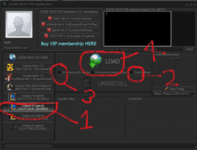
Note: please admin delete this thread if it is already posted.
NOTE: pag nag start na ang game paki pindot ang "F8 and F9"
[F8] Menu explanation and meaning:
DebugMode (1): Sometimes some of the features in LOLHT might stop working properly and attempt to cause a BugSplat which is bad for us. But instead with this feature in the top left corner you will receive information what functions are problematic and prevent any crashes! Reporting what functions give errors will help me to improve the performance of the tool.
ExtraCamFov 0~4: (V.I.P. ONLY) Increases your vision (field of view) by a scale of 4, zero has no effect on the vision and 4 has the highest possible vision you can get. Also this is not a zoomhäçk, it's something way different but works nearby the same way. The difference is that this one is undetected
MyRange (1): Draws a red circle around you, showing you the range of your basic attacks.
HpBarColor (1~8): Changes your hero health bar color into a different one, making it easier to spot yourself in a messy teamfight.
ExpRange (1): Draws a white transparent circle around your champion, showing from how far you can keep gaining experience from minions.
PlayersRange (1): Will draw a red transparent circle over enemies showing their attack range.
PlayersRange (2): Will draw over teammates green and over enemies red circle showing their attack range.
WardPlacement (1): Draws a circle over a place on the SummonersRiftMap where you should set up a ward to gain maximum advantage of it's visiblity.
EnemyVision (1): Draws a solid red circle around the closest enemy to you (excluding jungle) showing their vision range. This little extra can help you sneak in bushes and gank your enemies by surprise.
GankDetector (1): Will show a red message over your champion saying "Enemy jungler approaching!" if goes too close (between 4000~1250 range). But remember, you might need a ward or two in the bushes for this feature to have good effect.
TurretRange (1): Draws a red circle around enemy turrets and green circle around ally turrets showing their attack range.
MapRevealer (1): Shows the last movement an enemy has made before entering the fog of war. Leaves a projectile on that last place you saw them without HP bar. Also on the minimap they are marked with white circle instead of red.
LastHitMarker (1): Draws a white circle around an enemy minion, which shows that you can kill him with one basic attack and gain the gold from it.
SmiteMarker (1): Draws a LightBlue circle around a jungle unit, showing you that if you use smite on it, it will die.
SmiteRange (1): Draws a blue circle around your champion which shows the exact range of your Summoner Smite spell.
IgniteMarker (1): Draws a red circle around an enemy champion if you can kill him with ignite, taking into account his HP regen for the duration.
JungleTimers (1): Shows on top of your screen the information about a jungle campus on the Summoner's Rift. Also when a campus is cleared, on the ground is also shown a timer.
ARAMTimers (1): Draws a timer on the HP-Spots for the Howling Abyss map, showing their time-left before respawn.
InhibTimers (1): After an ally/enemy inhibitor is destroyed, a timer over it shows when it will respawn again.
ExtraChampInfo (1): Targetting a champion (enemies or friends) will show you their hidden stats, good if you want to know what masteries/runes they got active in this game.
SpellsStatus (1): Draws over champions the spells they have, shows how much they have levelled a spell, and if it's on cooldown.
Red - it's on cooldown.
Green - it's up and can be used.
Blue - haven't leveled it up once.
From left, to right the order is Q,W,E,R...
DrawSkillshots (1): With this feature enabled, you will be able to see the path of enemy skillshots. It is shown as a white lane, with an estimated range. Supports global ultimates (Ashe/Ez/Jinx/Lux etc etc).
SpellFarmMarker (1): Will draw a dark blue circle around enemy minions, which can be killed with your farming spell(s). (Supported champions: Irelia, Gangplank, Veigar, Annie, Ryze, Pantheon, Nasus, Katarina, Kassadin, Karthus, Akali)
[F9] Menu; LOLHT SpellBurst explanation:
ShowDebugInfo (1): If you were your own enemy, the burst damages are calculated depending on your own resistances and health. It shows with blue color if your spell is AP, with red if your spell is AD and with white if your spell does TRUE damage.
IgnorePreDistance (1): Use this feature, if you are planning on using SkillShotPrediction with a value bigger than 1, and in case you are having a skillshot spell which doesn't depend on travel distance from you to the enemy, but instead is popping up from the ground or is falling from the sky, so the timing is the same always, such spells are like ChoGath[Q], KogMaw[R] or Veigar[W].
SkillShotPrediction (0~20): Use this feature, if you are having a champion which uses skillshots, such as Ezreal or any other. Prediction depends on ping, fps and the distance between the enemy and you. Find which prediction suits best for you, but the best values vary from 7 to 15. As [8] is great on Ezreal Q and W.
DrawPredictionCircle (1): When you click over an enemy with your left mouse, he becomes your target and a circle is drawn over him, green if he is not behind minions, and blue if he is hiding behind minions.
SpellBurstMarker (1): Draws a solid light green circle around an enemy if you can kill him with your current abilities set for the burst in the F9 menu, this circle includes items and excludes spells which are on cooldown. (For example if all your spells are in the burst by default, but only your [Q] is not, and you still get a green circle it means that your [Q] can kill the enemy).
BurstsCountToKill (1): This feature will draw a number over a champion, if you have specified any spells for burst combo. This will calculate how much bursts (excluding items) you need to perform over an enemy to kill him. (Includes spells which are currently on cooldown)
GlobalUltKillNotifier (1): Whenever you have set a proper damage to your ultimate burst, and if you enable this feature, over your champion with yellow text will be drawn the name of the enemy champion(s) which you can kill. Be aware that you get notified about champions in the fog of war, which means you need to be careful about not wasting your ultimate.
Supported champions are: Karthus, Lux, Ziggs, Ashe, Ezreal, Caitlyn, Draven).
IncludeItemsInBurst (1): If you activate this feature, items like Deathfire Grasp, Hextech Gunblade, Bilgewater Cutlass or Blade of the Ruined King or Tiamat or Ravenous Hydra will be taken into account in your AutoSpellBurst, also those items always engage the combo if they exist and are not on cooldown.
IncludeItemsInBurst (1): If you activate this feature, items like Deathfire Grasp, Hextech Gunblade, Bilgewater Cutlass or Blade of the Ruined King or Tiamat or Ravenous Hydra will be taken into account in your AutoSpellBurst, also those items always engage the combo if they exist and are not on cooldown.
AutoSpellBurst (1): (V.I.P ONLY) If you have this feature activated, LOLHT will check which spells you have included in your burst, and in what order, and will try to cast them over a killable enemy, if you have included items in the burst, the items will engage the burst combo.
PressSpaceToHarass (1): (V.I.P ONLY) If you have this enabled, and you have specified any spells for harass order in the burst combo section, whenever you left click over an enemy and he becomes your target, you can HOLD [SPACE] to harass him with a combo specified by you. Items are not included in harass combos.
UseSmart[QWER] (1): (V.I.P ONLY) If you have this enabled, and you have specified any spells for harass order in the burst combo section then whenever you have marked with left click an enemy champion and you press Q/W/E/R it will be automaticaly casted on them without the need to hold mouse over the enemy.
=========================================
[X]SpellRange (125~1200): Specifies how much range the spell is having. (For example Blitz [Q] has 925 range).
[X]DrawRange (1): Draws a circle around your champion, showing the spellrange of your [X]
[X]IsSkillShot (1):With this feature, you specify in your Burst/Harass combo if the specific spell is a skillshot or a directly castable spell, for example Annie [Q] is a direct spell, but Annie [R] is a skillshot just like Ezreal [Q].
[X]IsSkillShot (2): With this feature, you specify in your Burst/Harass combo if the specific spell is casted to your own champion or around him just like an AOE spell for example Blitzcrank [E] or Ultimate, or Darius [Q], [W].
[X]IsMinionBlocked (1): If your spell is a skillshot, it might be possible that it's blocked by enemy minions (it collides in them). To be more specific for example Ezreal [Q] is blocked by minions but his [W] is not.
[X]InHarassOrder (0~4): Specify if you want to use the specific spell in your harass combo with space. Set to 0 if you don't want to use in the harass combo.
[X]InBurstOrder (0~4): Specify if you want to use the specific spell in your auto burst combo. Set to 0 if you don't want to use in the burst combo.
[X]DmgType: (1~3): Specify what type of damage your specific spell is dealing, 1 is AP, 2 is AD, 3 is TRUEDMG. (For example Ezreal [Q] does AD dmg, Ezreal [W,E,R] does AP dmg, and Olaf [E] does TRUEDMG).
[X]DmgAtLvl1 (0~1000): Specify how much damage your spell does at level 1. (For example Ezreal [Q] at level 1 does 35 dmg)
[X]DmgPerLvl (0~1000): Specify how much damage your spell gains per level. (For example Ezreal [Q] gains 20 dmg per lvl, it's calculated by subbing lvl 2dmg from lvl1 dmg, in this case 55-35=2)
+[X]AP % (0~500): Specify how much damage your spell takes from your AP. (For example Ezreal [Q] gains 20% more dmg from AP)
+[X]BonusAD % (0~500): Specify how much damage your spell takes from your BonusAD (your bonus damage from items/masteries) (For example Ezreal [R] has different bonuses, varying from 30% to 100%)
+[X]AD% (0~500): Specify how much damage your spell takes from your total AD (basedmg+bonusdmg). (For example Ezreal [Q] gains 100% from his total AD)
=========================================
Champion Specific Bonuses
=========================================
+[X]BonusFromMaxMana (0~10): Applies for Ryze, specifies how much bonus damage you take from your maximum mana for the specific spell. (For example Ryze [Q] takes 6% of his maxmana as dmg)
+[R]%BonusFromEnemyAP (0~200): Applies for Veigar's Ultimate, specifies how much % bonus dmg you take from enemy AP.
[X]%DmgAtlvl1Per/Maximum/Current/Missing/HP (XXX): Specifies if your spell does damage per Maximum/Current/Missing Health at level 1. (For example Mundo [Q] does 15% dmg of his enemy Current Health.)
[X]%DmgPerlvlPer/Maximum/Current/Missing/HP (XXX): Specifies how much % more your spell gains per level. (For example Mundo [Q] gains 3% bonus per level from Current HP, calculated by 18-15=3)
+[X]%HP/Maxi/Curr/Miss/BonusPer100AP (XX): Some spells gain bonus percent (or more) if you have 100 AP, with this you can specify this. (For example Zac [W] gains 2% more dmg from 100 AP).
[X]DmgSelfCalculated (1): In some case, there might be a champion that needs this feature, for example "Darius Ultimate", in this case by enabling this, LOLHT will calculate the damage for you automaticly.
Hit like mga paps kung gumana sainya
Attachments
-
You do not have permission to view the full content of this post. Log in or register now.