Just_a_Stranger
Eternal Poster
- Joined
- Sep 29, 2019
- Posts
- 776
- Reaction
- 1,904
- Points
- 421
Napansin ko lang na madami dito nakakaface ng security log in sa fb which is mahirap talaga iverified specially if dummy acc. gaya sa akin. I am not 10000% sure na gagana to sa lahat but its worth the try.
 ReQuireMents
ReQuireMents
 . An old fb acc. ( sabi nila 2+ yrs. old account plus 200+ friends , pero yung fb acc. ko is 1 year old (Feb. 2020 ginawa)
. An old fb acc. ( sabi nila 2+ yrs. old account plus 200+ friends , pero yung fb acc. ko is 1 year old (Feb. 2020 ginawa)
 Kiwi Browser
Kiwi Browser 
You do not have permission to view the full content of this post. Log in or register now.
 Turbo VPN ( modded)
Turbo VPN ( modded) 
You do not have permission to view the full content of this post. Log in or register now.
 Steps and Tips
Steps and Tips
1. Open Turbo Vpn and connect it to a singapore server.
2. Open Kiwi Browser and log in kayo sa lazybucks. Sa mga wala pang acc. you can use my referral link below ( baka naman
( baka naman )join na kayo
)join na kayo
You do not have permission to view the full content of this post. Log in or register now.
3. Sign up and follow the steps na pinapagawa ni lazybucks, download niyo narin yung extension if pinapadownload.
 Now para sa tips
Now para sa tips
off niyo muna yung vpn and log in kayo sa fb niyo tapos punta kayo sa menu>>settings >>security and login>> now i off niyo yung get alerts about unrecognize login tapos dun sa baba niya magchoose kayo ng 3 friends na pwede icontact if malock acc. niyo ( pwede kahit sino basta pwede icontact para ma verify acc. kung sakaling ma lock ang acc.)
The settings should look like this
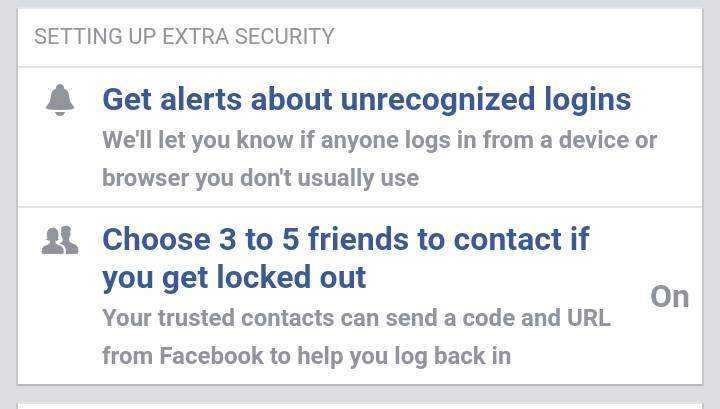
 Once na set niyo na yan eto na ha reminder lang: huwag na huwag niyo munang i lolog out diyan ang acc. niyo.
Once na set niyo na yan eto na ha reminder lang: huwag na huwag niyo munang i lolog out diyan ang acc. niyo.
4. Connect ka ulit sa Singapore server gamit ang turbo vpn. Then go back sa kiwi browser.
5. Open mo yung extension then ilog in mo na acc. mo. If manghihingi ng security check ,bigay mo lang . ( Nasa singapore kasi ang location ng ip address kaya maghihingi talaga si fb ng proof na ikaw talaga may ari )
6. Once log in ,go to your lazybucks dashboard and it should look like this
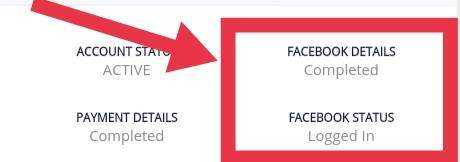
7. If done na, magcreate ka na ng payoneer acc. gamit ang gcash mo punta ka lang sa gcash then open the menu >>my link account >> payoneer.
8. Connect ka again sa vpn( always singapore server) then complete your account details dito

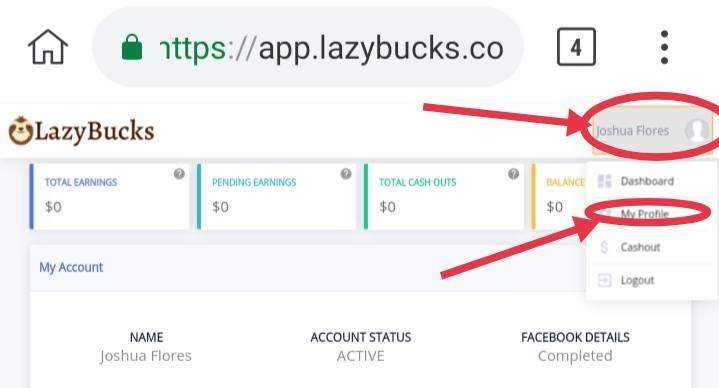
9. Congrats meron ka ng lazybucks acc. na may iwas locked na fb acc.
10. Last Tip
Mag message ka sa cs mga 3x a day
click mo lng yung contact us sa baba.
And always use vpn pag ginagamit niyo yung fb acc. niyo para masanay sa singapore ip heheh
=========================
Ganito lang ang ginawa ko sa fb acc. ko since yung 1st fb acc. na ginamit ko ay na locked and di ko na marecover. Comment lang kayo lods if may di kayo maintindihan ,sorry 1st time ko kasi nagpost ng tutorial Happy Earning mga lods naway swertehin kayo.
Happy Earning mga lods naway swertehin kayo.
 ReQuireMents
ReQuireMents
 . An old fb acc. ( sabi nila 2+ yrs. old account plus 200+ friends , pero yung fb acc. ko is 1 year old (Feb. 2020 ginawa)
. An old fb acc. ( sabi nila 2+ yrs. old account plus 200+ friends , pero yung fb acc. ko is 1 year old (Feb. 2020 ginawa) Kiwi Browser
Kiwi Browser 
You do not have permission to view the full content of this post. Log in or register now.
 Turbo VPN ( modded)
Turbo VPN ( modded) 
You do not have permission to view the full content of this post. Log in or register now.
 Steps and Tips
Steps and Tips
1. Open Turbo Vpn and connect it to a singapore server.
2. Open Kiwi Browser and log in kayo sa lazybucks. Sa mga wala pang acc. you can use my referral link below
 ( baka naman
( baka naman )join na kayo
)join na kayoYou do not have permission to view the full content of this post. Log in or register now.
3. Sign up and follow the steps na pinapagawa ni lazybucks, download niyo narin yung extension if pinapadownload.
 Now para sa tips
Now para sa tips
off niyo muna yung vpn and log in kayo sa fb niyo tapos punta kayo sa menu>>settings >>security and login>> now i off niyo yung get alerts about unrecognize login tapos dun sa baba niya magchoose kayo ng 3 friends na pwede icontact if malock acc. niyo ( pwede kahit sino basta pwede icontact para ma verify acc. kung sakaling ma lock ang acc.)
The settings should look like this

 Once na set niyo na yan eto na ha reminder lang: huwag na huwag niyo munang i lolog out diyan ang acc. niyo.
Once na set niyo na yan eto na ha reminder lang: huwag na huwag niyo munang i lolog out diyan ang acc. niyo.4. Connect ka ulit sa Singapore server gamit ang turbo vpn. Then go back sa kiwi browser.
5. Open mo yung extension then ilog in mo na acc. mo. If manghihingi ng security check ,bigay mo lang . ( Nasa singapore kasi ang location ng ip address kaya maghihingi talaga si fb ng proof na ikaw talaga may ari )
6. Once log in ,go to your lazybucks dashboard and it should look like this

7. If done na, magcreate ka na ng payoneer acc. gamit ang gcash mo punta ka lang sa gcash then open the menu >>my link account >> payoneer.
8. Connect ka again sa vpn( always singapore server) then complete your account details dito


9. Congrats meron ka ng lazybucks acc. na may iwas locked na fb acc.
10. Last Tip
Mag message ka sa cs mga 3x a day
click mo lng yung contact us sa baba.
And always use vpn pag ginagamit niyo yung fb acc. niyo para masanay sa singapore ip heheh
=========================
Ganito lang ang ginawa ko sa fb acc. ko since yung 1st fb acc. na ginamit ko ay na locked and di ko na marecover. Comment lang kayo lods if may di kayo maintindihan ,sorry 1st time ko kasi nagpost ng tutorial
 Happy Earning mga lods naway swertehin kayo.
Happy Earning mga lods naway swertehin kayo.Attachments
-
You do not have permission to view the full content of this post. Log in or register now.
Last edited:

