Hello
Sa mga expert, badly need your help.
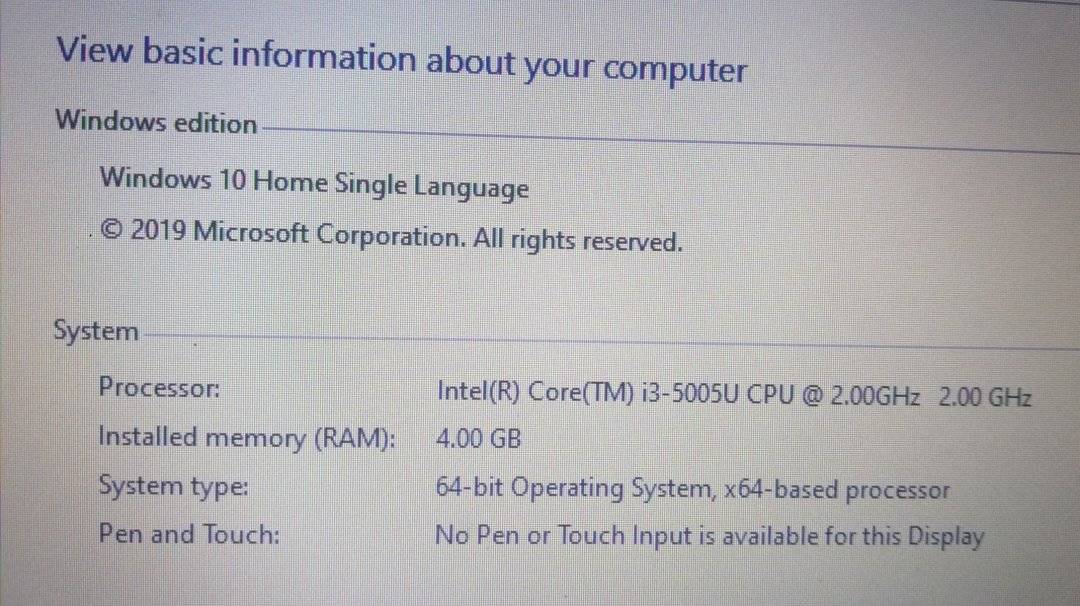
This laptop of mine is bigla na lang magcollapse (blue screen), start up repair does not work. yung cmd command lang na "chkdsk /f /r C:" ang makarestore
I wish po na matotally repair na para magamit ko ng maayos.
Tinry ko ireset pero got this error.
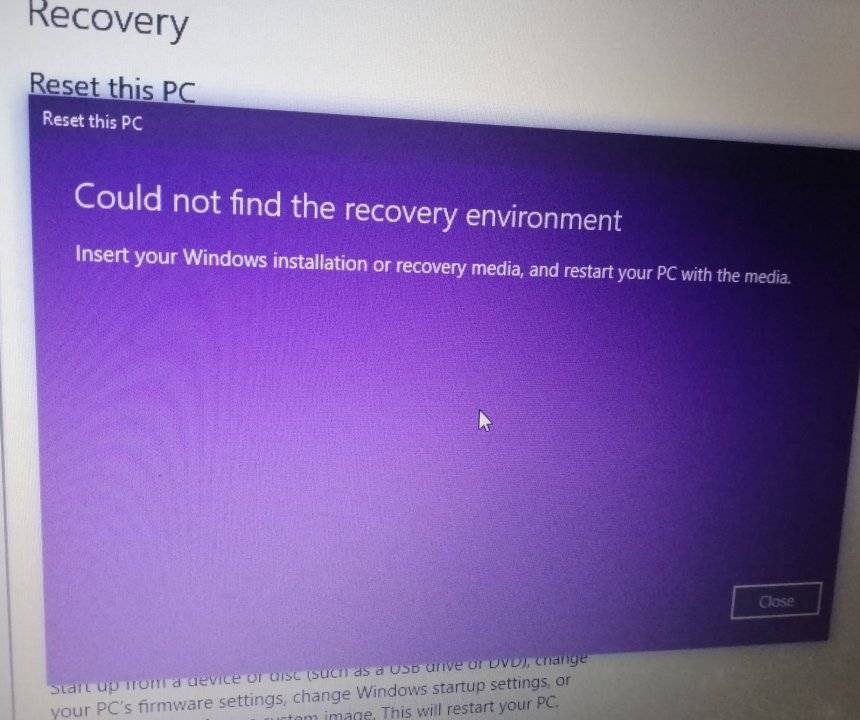
inapply ko na yung enable reagentc pero error din. Unable to Boot Configuration Data
then tinry ko din mag cmd repair, error din.
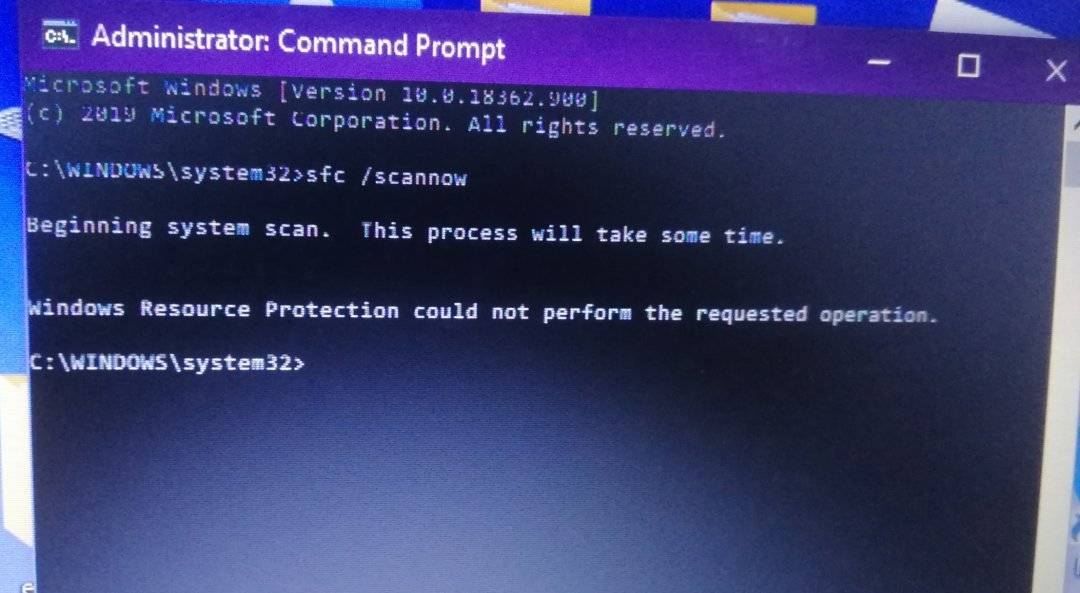
so lastly tinry ko mag install windows 8 (original OS) and windows 10 iso puro ganito error.
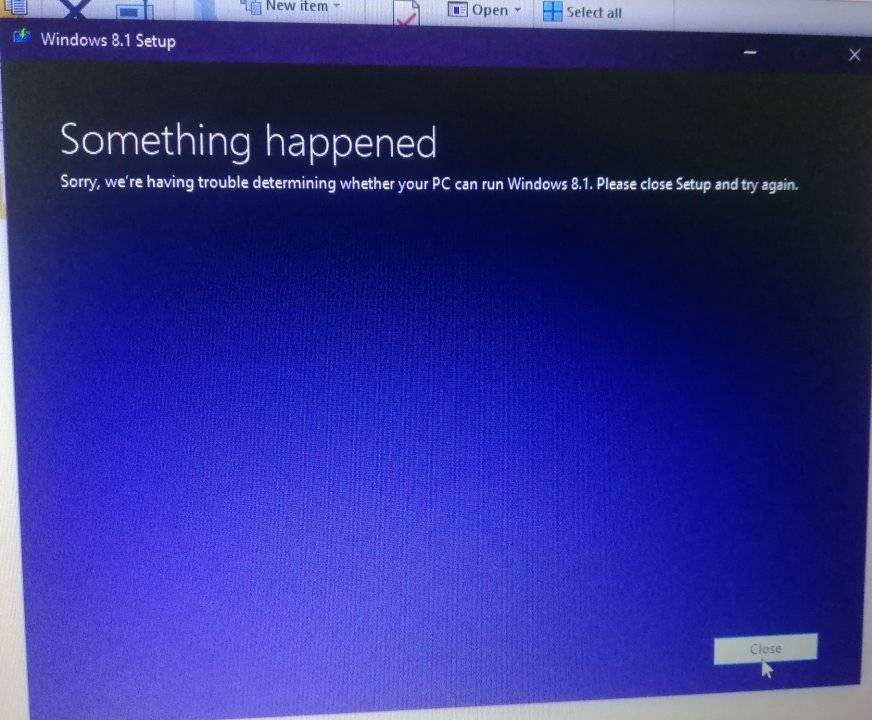
ano po need gawin? any way to fix DIY or need na talaga technician?
Hope someone can help, thanks in advance.
Sa mga expert, badly need your help.
This laptop of mine is bigla na lang magcollapse (blue screen), start up repair does not work. yung cmd command lang na "chkdsk /f /r C:" ang makarestore
I wish po na matotally repair na para magamit ko ng maayos.
Tinry ko ireset pero got this error.
inapply ko na yung enable reagentc pero error din. Unable to Boot Configuration Data
then tinry ko din mag cmd repair, error din.
so lastly tinry ko mag install windows 8 (original OS) and windows 10 iso puro ganito error.
ano po need gawin? any way to fix DIY or need na talaga technician?
Hope someone can help, thanks in advance.
Attachments
-
You do not have permission to view the full content of this post. Log in or register now.
Last edited:
