jamesiswizard_1
Forum Master
- Joined
- Aug 26, 2012
- Posts
- 5,783
- Reaction
- 43,459
- Points
- 5,542
Why would you need a SSH Tunnel? You may want to get around a firewall or just encrypt your communications so prying eyes can not see what you are doing online. On Linux/Unix system you can tunnel all of the traffic from your local box to a remote box that you have a shell account on. You can do the same with Android, and here is how:
First you will need to download some software from the Android Market. The following are FREE apps.
You do not have permission to view the full content of this post. Log in or register now. This will build the tunnel for your browser to use.
You do not have permission to view the full content of this post. Log in or register now., a good browser with an easy tunneling add on.
You do not have permission to view the full content of this post. Log in or register now.
Install all three.

Then you will need a SSH account somewhere. There are a lot of free SSH services out there. Send me an email at brad@*****ednoodle.com if you want to hear my favorite, or run a google search and I am sure you will find a couple. Make sure they support SSH Tunneling. Sign up and get a user name and password. You can also use your own SSH server if you have one.
Now open up your SSH Tunnel program on your Android device. and put in your credentials. Hostname, Username, Passowrd, click on the Use SOCKS Proxy click box and make note of the port. It was 1984 for me. Activate the SSH Tunnel by clicking on the Tunnel Switch Check box (tunnel has to be activated every time you use it).
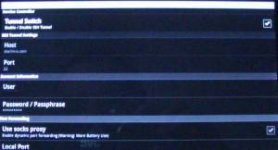
Next open the Firefox browser and go to the Add Ons in options. Open the options for Proxy Mobile. Set Use Proxy, set SOCKS proxy to 127.0.0.1 and SOCKS port to 1984 (or the port you used on SSH Tunnel).

Your Tunnel should now be working! Enjoy and use wisely.
 How to Video:
How to Video:
First you will need to download some software from the Android Market. The following are FREE apps.
You do not have permission to view the full content of this post. Log in or register now. This will build the tunnel for your browser to use.
You do not have permission to view the full content of this post. Log in or register now., a good browser with an easy tunneling add on.
You do not have permission to view the full content of this post. Log in or register now.
Install all three.

Then you will need a SSH account somewhere. There are a lot of free SSH services out there. Send me an email at brad@*****ednoodle.com if you want to hear my favorite, or run a google search and I am sure you will find a couple. Make sure they support SSH Tunneling. Sign up and get a user name and password. You can also use your own SSH server if you have one.
Now open up your SSH Tunnel program on your Android device. and put in your credentials. Hostname, Username, Passowrd, click on the Use SOCKS Proxy click box and make note of the port. It was 1984 for me. Activate the SSH Tunnel by clicking on the Tunnel Switch Check box (tunnel has to be activated every time you use it).
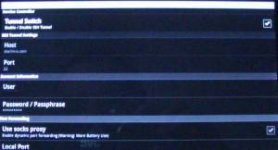
Next open the Firefox browser and go to the Add Ons in options. Open the options for Proxy Mobile. Set Use Proxy, set SOCKS proxy to 127.0.0.1 and SOCKS port to 1984 (or the port you used on SSH Tunnel).

Your Tunnel should now be working! Enjoy and use wisely.
 How to Video:
How to Video:Attachments
-
You do not have permission to view the full content of this post. Log in or register now.


