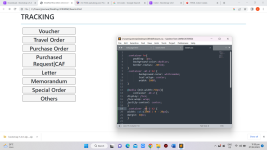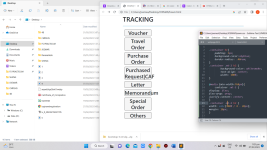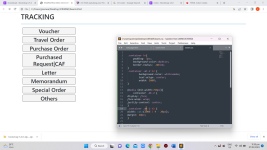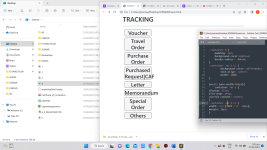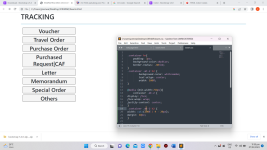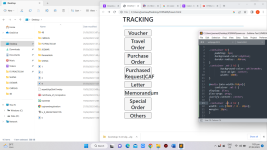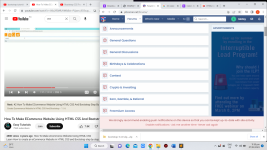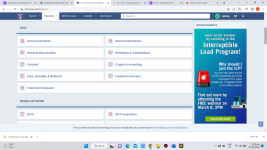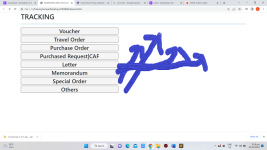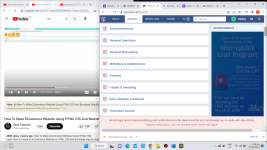patulong po sa html ko po makikita po sa una picture po ang output ko po gusto ko po mangyari po magagayan sa picture 3 ..kaso po kapag inaadjust ko po yun width nya po makikita sa picture 2 yun pagbabago kapag nililiitan ko po yun chrome o browser po... gusto ko po mangyari po ay magagaya sa picture 4 napapantay po sya at bumaba yun ibang title po kapag maliit po..
ito po yun code ko po simple at nag sisimula palang po ako..
<!DOCTYPE html>
<html>
<head>
<title>BSWM|TRACKING DOCUMENT</title>
<link href="You do not have permission to view the full content of this post. Log in or register now." rel="stylesheet" integrity="sha384-GLhlTQ8iRABdZLl6O3oVMWSktQOp6b7In1Zl3/Jr59b6EGGoI1aFkw7cmDA6j6gD" crossorigin="anonymous">
<link rel="stylesheet" type="text/css" href="bswm.css">
</head>
<body>
<div class="container">
<h1>TRACKING</h1><hr>
<section class="mt-2">
<h2 style=" border: 1px solid black; border-radius: .25rem;">Voucher</h2>
<h2 style=" border: 1px solid black; border-radius: .25rem">Travel Order</h2>
<h2 style=" border: 1px solid black; border-radius: .25rem">Purchase Order</h2>
<h2 style=" border: 1px solid black; border-radius: .25rem">Purchased Request|CAF</h2>
<h2 style=" border: 1px solid black; border-radius: .25rem;">Letter</h2>
<h2 style=" border: 1px solid black; border-radius: .25rem">Memorandum</h2>
<h2 style=" border: 1px solid black; border-radius: .25rem">Special Order</h2>
<h2 style=" border: 1px solid black; border-radius: .25rem">Others</h2>
</section>
</div>
<script src="You do not have permission to view the full content of this post. Log in or register now." integrity="sha384-w76AqPfDkMBDXo30jS1Sgez6pr3x5MlQ1ZAGC+nuZB+EYdgRZgiwxhTBTkF7CXvN" crossorigin="anonymous"></script>
</body>
.container hr{
padding: 3px;
background-color:skyblue;
border-radius: .40rem;
}
.container .mt-2 h2 {
background-color: whitesmoke;
text-align: center;
width: 35rem;
</html>
maraming salamat po
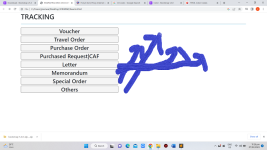
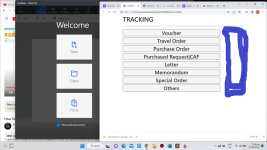
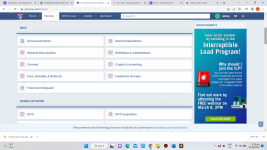
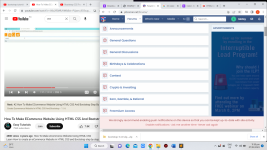
ito po yun code ko po simple at nag sisimula palang po ako..
<!DOCTYPE html>
<html>
<head>
<title>BSWM|TRACKING DOCUMENT</title>
<link href="You do not have permission to view the full content of this post. Log in or register now." rel="stylesheet" integrity="sha384-GLhlTQ8iRABdZLl6O3oVMWSktQOp6b7In1Zl3/Jr59b6EGGoI1aFkw7cmDA6j6gD" crossorigin="anonymous">
<link rel="stylesheet" type="text/css" href="bswm.css">
</head>
<body>
<div class="container">
<h1>TRACKING</h1><hr>
<section class="mt-2">
<h2 style=" border: 1px solid black; border-radius: .25rem;">Voucher</h2>
<h2 style=" border: 1px solid black; border-radius: .25rem">Travel Order</h2>
<h2 style=" border: 1px solid black; border-radius: .25rem">Purchase Order</h2>
<h2 style=" border: 1px solid black; border-radius: .25rem">Purchased Request|CAF</h2>
<h2 style=" border: 1px solid black; border-radius: .25rem;">Letter</h2>
<h2 style=" border: 1px solid black; border-radius: .25rem">Memorandum</h2>
<h2 style=" border: 1px solid black; border-radius: .25rem">Special Order</h2>
<h2 style=" border: 1px solid black; border-radius: .25rem">Others</h2>
</section>
</div>
<script src="You do not have permission to view the full content of this post. Log in or register now." integrity="sha384-w76AqPfDkMBDXo30jS1Sgez6pr3x5MlQ1ZAGC+nuZB+EYdgRZgiwxhTBTkF7CXvN" crossorigin="anonymous"></script>
</body>
.container hr{
padding: 3px;
background-color:skyblue;
border-radius: .40rem;
}
.container .mt-2 h2 {
background-color: whitesmoke;
text-align: center;
width: 35rem;
</html>
maraming salamat po
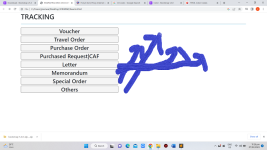
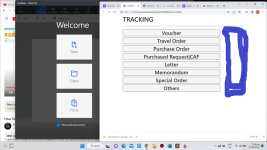
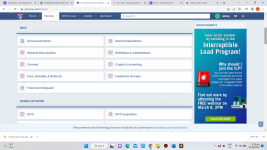
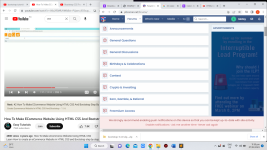
Attachments
-
You do not have permission to view the full content of this post. Log in or register now.