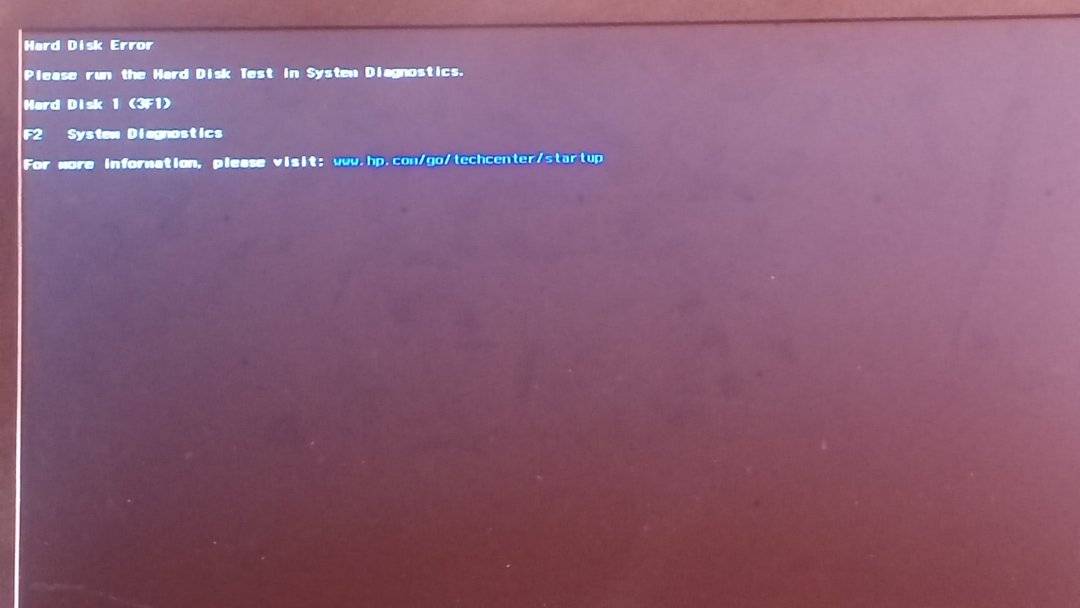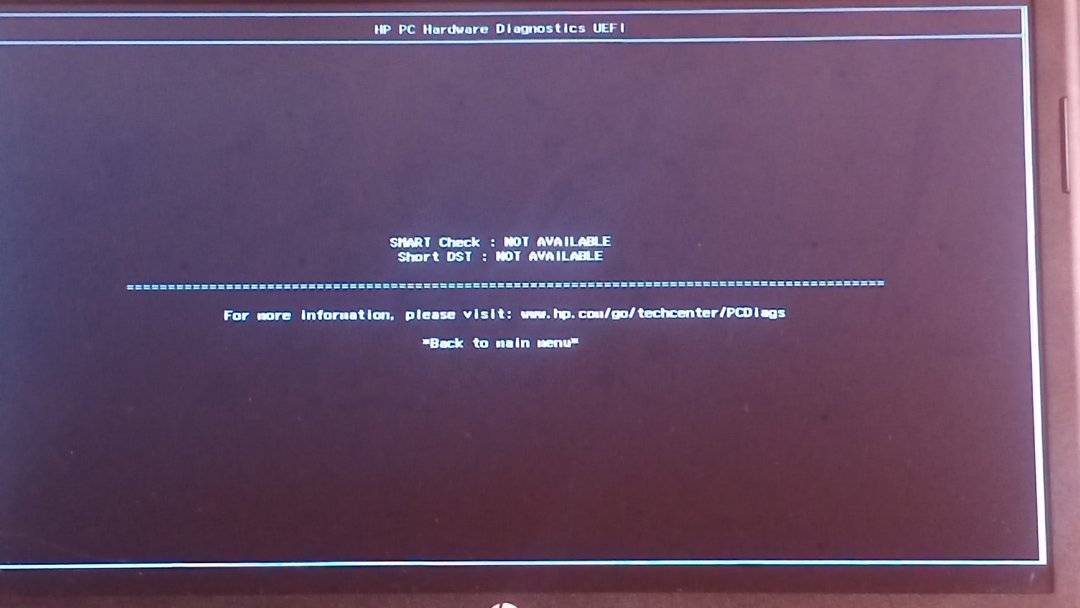I'm sorry to hear that you're having problems with your HP laptop's hard drive. Here are some steps that you can take to diagnose and potentially fix the issue:
1. Check the hard drive connections: Make sure that the hard drive is properly connected to the motherboard. If the connections are loose, the hard drive may not be detected.
2. Check the BIOS settings: Access the BIOS settings and check if the hard drive is recognized there. If it's not, try resetting the BIOS settings to default and see if that helps.
3. Run a diagnostic test: Most HP laptops come with built-in diagnostic tools that can help identify hardware issues. You can access these tools by pressing the F2 or F10 key during startup. Run a hard drive test and see if any errors are detected.
4. Try booting from a different device: If the hard drive is not being detected at all, try booting the laptop from a different device such as a USB drive or CD/DVD. If the laptop is able to boot from a different device, it may indicate that the hard drive is faulty.
5. Replace the hard drive: If all else fails, you may need to replace the hard drive. You can purchase a new hard drive from HP or a third-party vendor, and install it yourself or take it to a technician.
I hope these suggestions help you resolve the issue with your laptop's hard drive. Let me know if you have any other questions or concerns.