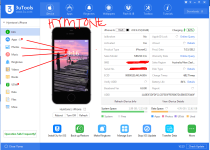You are using an out of date browser. It may not display this or other websites correctly.
You should upgrade or use an alternative browser.
You should upgrade or use an alternative browser.
- Status
- Not open for further replies.
you may try Shareit.
if not working, you may also try this.
Move from Android to iPhone, iPad, or iPod touch
Download the Move to iOS app on You do not have permission to view the full content of this post. Log in or register now. to get help switching from your Android device to your new iPhone, iPad, or iPod touch.
Here's what you need:
iOS 9 or later
iPhone 5 or later
iPad 4th generation or later
iPad mini 2nd generation or later
iPod touch 6th generation
Android version 4.0 or later
Before you begin
On your Android device, make sure that Wi-Fi is turned on.
Plug your new iOS device and your Android device into power.
Make sure that the content you're moving, including what's on your external Micro SD card, will fit on your new iOS device
If you want to transfer your Chrome bookmarks, update to the latest version of Chrome on your Android device.
1. Tap Move Data from Android
While you set up your new iOS device, look for the Apps & Data screen. Then tap Move Data from Android. (If you already finished setup, you need to erase your iOS device and start over. If you don't want to erase, just transfer your content manually.)
2. Open the Move to iOS app
On your Android device, open the Move to iOS app and tap Continue. Read the terms and conditions that appear. To continue, tap Agree, then tap Next in the top-right corner of the Find Your Code screen.
3. Wait for a code
On your iOS device, tap Continue on the screen called Move from Android. Then wait for a ten-digit or six-digit code to appear. If your Android device shows an alert that you have a weak Internet connection, you can ignore the alert.
4. Use the code
Enter the code on your Android device. Then wait for the Transfer Data screen to appear.
5. Choose your content and wait
On your Android device, select the content that you want to transfer and tap Next. Then—even if your Android indicates that the process is complete—leave both devices alone until the loading bar that appears on your iOS device finishes. The whole transfer can take a while, depending on how much content you're moving.
6. Set up your iOS device
After the loading bar finishes on your iOS device, tap Done on your Android device. Then tap Continue on your iOS device and follow the onscreen steps to finish setup for your iOS device.
7. Finish up
Make sure that all of your content transferred. Music, Books, and PDFs need to be moved over manually.
Need to get the apps that were on your Android device? You do not have permission to view the full content of this post. Log in or register now. on your iOS device to download them.
Credit: You do not have permission to view the full content of this post. Log in or register now.
if not working, you may also try this.
Move from Android to iPhone, iPad, or iPod touch
Download the Move to iOS app on You do not have permission to view the full content of this post. Log in or register now. to get help switching from your Android device to your new iPhone, iPad, or iPod touch.
Here's what you need:
iOS 9 or later
iPhone 5 or later
iPad 4th generation or later
iPad mini 2nd generation or later
iPod touch 6th generation
Android version 4.0 or later
Before you begin
On your Android device, make sure that Wi-Fi is turned on.
Plug your new iOS device and your Android device into power.
Make sure that the content you're moving, including what's on your external Micro SD card, will fit on your new iOS device
If you want to transfer your Chrome bookmarks, update to the latest version of Chrome on your Android device.
1. Tap Move Data from Android
While you set up your new iOS device, look for the Apps & Data screen. Then tap Move Data from Android. (If you already finished setup, you need to erase your iOS device and start over. If you don't want to erase, just transfer your content manually.)
2. Open the Move to iOS app
On your Android device, open the Move to iOS app and tap Continue. Read the terms and conditions that appear. To continue, tap Agree, then tap Next in the top-right corner of the Find Your Code screen.
3. Wait for a code
On your iOS device, tap Continue on the screen called Move from Android. Then wait for a ten-digit or six-digit code to appear. If your Android device shows an alert that you have a weak Internet connection, you can ignore the alert.
4. Use the code
Enter the code on your Android device. Then wait for the Transfer Data screen to appear.
5. Choose your content and wait
On your Android device, select the content that you want to transfer and tap Next. Then—even if your Android indicates that the process is complete—leave both devices alone until the loading bar that appears on your iOS device finishes. The whole transfer can take a while, depending on how much content you're moving.
6. Set up your iOS device
After the loading bar finishes on your iOS device, tap Done on your Android device. Then tap Continue on your iOS device and follow the onscreen steps to finish setup for your iOS device.
7. Finish up
Make sure that all of your content transferred. Music, Books, and PDFs need to be moved over manually.
Need to get the apps that were on your Android device? You do not have permission to view the full content of this post. Log in or register now. on your iOS device to download them.
Credit: You do not have permission to view the full content of this post. Log in or register now.
Last edited:
Attachments
-
You do not have permission to view the full content of this post. Log in or register now.
ukruskater
Forum Guru
Sus ts..mortal na magkaaway ang ios at android..download ka na lang sa appstore ng ios kung meron yung app na nasa phone na android mo
- Status
- Not open for further replies.
Similar threads
-
-
-
-
Help TRANSFER WHATSAPP CHAT FROM ANDROID TO IPHONE
- Started by M 4 N D U
- Replies: 3
-
Popular Tags
activation
activation lock
app
apple
apple id
apps
battery
bypass
cosmic-ios
free
games
globe
gpp
gpp chip
gpp iphone
gpp lte
heywazup ios giveaways
iccid
icloud
icloud bypass
icloud removal
imei
ios
ios .ovpn globe/tm
ipad
ipad mini
iphone
iphone 11
iphone 4
iphone 4s
iphone 5
iphone 5s
iphone 6
iphone 6s
iphone 7
iphone5
iphone5s
iphone6
jailbreak
lock
locked
max
music
openline
ovpn
pro
smart
unlock
update
vpn
About this Thread
-
3Replies
-
485Views
-
4Participants
Last reply from:
ukruskater
ukruskater
Online statistics
- Members online
- 477
- Guests online
- 3,882
- Total visitors
- 4,359