- Joined
- Feb 24, 2018
- Posts
- 5,995
- Solutions
- 30
- Reaction
- 14,417
- Points
- 3,438

The Philippines and its telcos are finally rolling out the Mobile Number Portability feature. But how can you do it? Here’s a step-by-step tutorial for you to follow.
For a quick background, the Mobile Number Portability (MNP) program complies with the RA 11202, which is the government’s way to improve the telco services in the country.

Essentially, it lets users switch between networks — You do not have permission to view the full content of this post. Log in or register now., You do not have permission to view the full content of this post. Log in or register now., or You do not have permission to view the full content of this post. Log in or register now. — and keep their numbers for FREE. These three telcos have teamed up to make switching between them seamless and easy.
To get started, here are some of the things you should know. We’ve collated this information from each telco’s implementation of MNP.
Can I switch networks with Mobile Number Portability Program (MNP)?
Here’s a checklist to see if you’re eligible with the Mobile Number Portability Program.- Your number must be active.
- Your number must not have any unpaid account charges.
- You are using an unlocked device or locked to the network you’re switching too. For those switching to DITO, make sure your device is also You do not have permission to view the full content of this post. Log in or register now..
- Your number must not have a pending transfer or mobile number ownership requiest.
- Your number should not be the principal or primary holder of different accounts.
- Your number is not associated with any fraudulent activity.
- Your number has not applied for MNP within the last 30 days.
What’s the difference between internal and external porting?
Internal Porting means switching networks within the same brand. Example: Smart Postpaid to Smart Prepaid, Smart Prepaid to TNT, Globe Prepaid to TM, etc.External Porting means switching to a completely different network. Example: Globe Prepaid to Smart Prepaid, DITO Prepaid to Smart Prepaid, etc.
What are the requirements for Mobile Number Portability?
- Government-issued ID
- Unique Subscriber Code (USC): A 9-digit code issued by your current network when you start the porting process. You can get it by applying for MNP on your current network by visiting a nearest branch or contacting a customer representative.
- Proof of Mobile Ownership

How to switch to Globe Postpaid or TM from Globe Prepaid and vice versa
Step 1: Make sure your mobile number is eligible. See if you can switch networks with the checklist above.Step 2: There are three ways you can do this. One, you can visit your nearest Globe store branch or contact your Platinum Relationship manager and let them do all the work for you. But if you plan on doing it yourself, let’s do the third option and continue with this tutorial.
Globe Business and myBusiness customers can switch networks via Globe’s hotlines: 171, 7730-1288/2199 or 7730-1999.
Step 3: Open your GlobeOne app. If you don’t have one yet, download it from Google Play Store (Android) or App Store (iOS). Follow the easy setup process and proceed.
Step 4: Inside the app, tap Help Center.

Step 5: Scroll down and tap Switch My Number.

Step 6: Select the brand you want to switch to.

Step 7: Read the instruction and tap Continue.

Step 8: Read the important reminders and tap the “I Agree” box.

Step 9: Type the 6-digit verification code that was sent to your mobile number.

Step 10: You will be redirected to the Globe Shop. Choose your desired plan, fill out the digital application, and tap Submit.

Step 11: After being ported or switched, you will be advised to update your GlobeOne account to the new brand.

How to switch to Globe from Smart or DITO
Step 1: Make sure you’re eligible and you have the requirements (see checklist above). You should also have your Unique Subscriber Code (USC).Step 2: Fill out the application form You do not have permission to view the full content of this post. Log in or register now.. Then, wait for Globe’s confirmation that you’re eligible for transfer.
Step 3: Wait for FREE Globe/TM SIM card, which will be delivered for you for free within 3-7 days.
Step 4: Plug in your new Globe/TM SIM. Type in your 6-digit porting code and you’re done.

How to switch from Smart Prepaid or TNT to Smart Postpaid and vice versa
Step 1: You do not have permission to view the full content of this post. Log in or register now. at your nearest Smart store.Step 2: Go to your appointment and a representative will help you to complete the process.
How to switch to Smart from Globe or DITO
Step 1: Fill-up the registration form You do not have permission to view the full content of this post. Log in or register now. and follow the succeeding steps provided.
How to switch to DITO from Globe or Smart
Step 1: Make sure your number is eligible for transfer. See the checklist above to be sure.Step 2: You can do it two ways. One, you can go to your nearest DITO Experience Store and let them handle everything; or, download the DITO App and do it yourself.
Step 3: From your current network, sign up for MNP and submit the required documents to get your Unique Subscriber Code.
Step 4: Wait for the transfer to be completed.
How to switch from DITO Prepaid to DITO Postpaid and vice versa
Internal porting is not yet available since DITO doesn’t have a postpaid service yet.
How to switch to GOMO from Globe, Smart, or DITO?
Step 1: Make sure you have your USC ready. See the FAQs below to know how to get one.Step 2: Visit the gomo.ph website. Click the menu icon on the top left then click “Switch to Gomo”.
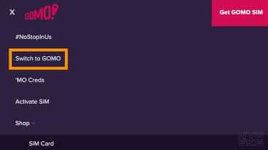
Step 3: Click “Keep my Existing Number”.

Step 4: Scroll down. Type your phone number on the field to check for eligibility.
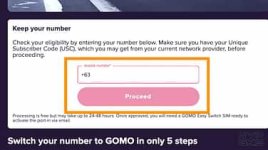
Step 5: Then, type the 6-digit code sent to you via SMS.

Step 6: Type in your USC code then click Proceed. Fill up the application form and wait for feedback from GOMO, which may take 1-2 days.
Can I switch back to my original network?
Yes. There’s no limit on how many times you can switch networks. This means that you can also switch back from your original network if you think the new one is not for you. However, you’re only allowed to apply every after 60 days since the last successful transfer.Is there a fee when switching networks with MNP?
None. This service is completely free of charge.How to get Unique Subscriber Code (USC)?
The USC is a 9-digit code given by your current network when you apply for MNP. It’s required for external porting (i.e switching to DITO from Globe). Getting the code means you’re good to switch networks.Those who are porting out from Globe can text USC, send to 5050, and follow the instructions. Smart subscribers have to go to their nearest branch, while those who are coming from DITO can reach their customer service representative via Facebook, 185 hotline, or email customerservice@dito.ph
Source: Noypigeeks
Attachments
-
You do not have permission to view the full content of this post. Log in or register now.