jcdgreatest
Honorary Poster
- Joined
- Apr 1, 2021
- Posts
- 269
- Reaction
- 371
- Points
- 145
Release - November 5, 2021 - this is a free release/services and it is open to all interested
Update - November 7, 2021 - new tutorial links
As a background XAMPP is a very versatile application you can do web-hosting (Apache), Database (mysql), File server (via Http and FTP) and others
1. I will share to you my uploaded link here You do not have permission to view the full content of this post. Log in or register now. , you may also link to the official server You do not have permission to view the full content of this post. Log in or register now. - install this on drive C root directory
2. Upon downloading the file extract this
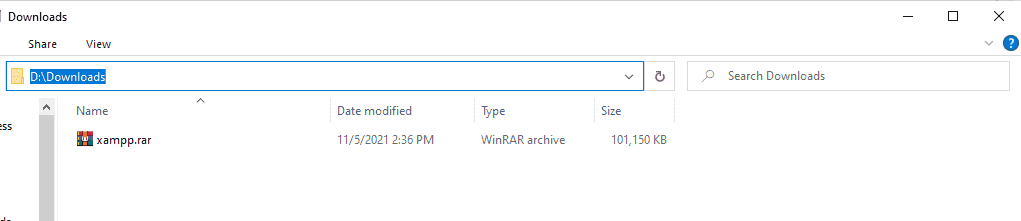
3. Paste the extracted folder and Save this XAMPP folder to Drive C root directory
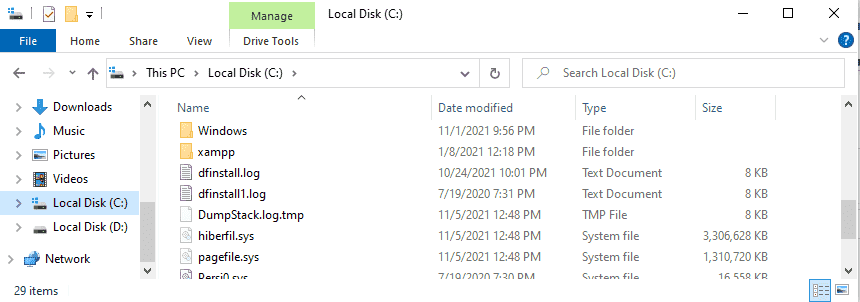
Running XAMPP - open XAMPP Folder and Open file "xampp-control.exe"
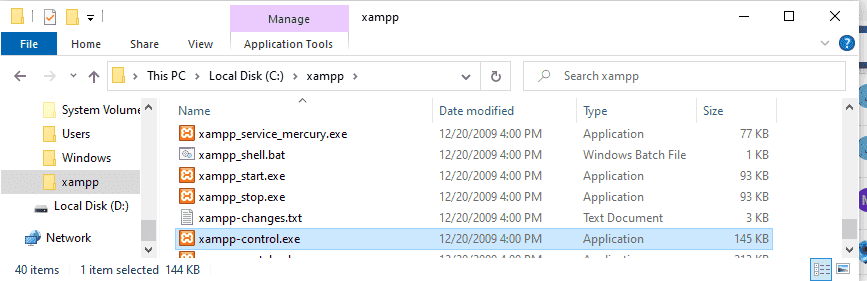
1.The first time you run XAMPP you will be shown with the below window
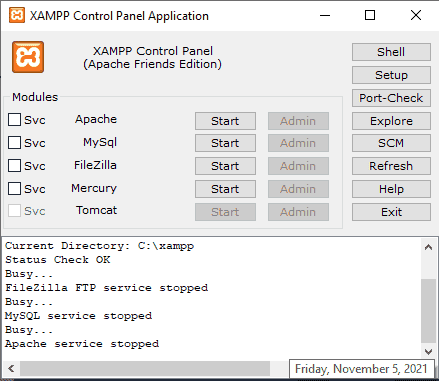
2. Check the first 3 boxes below named Svc
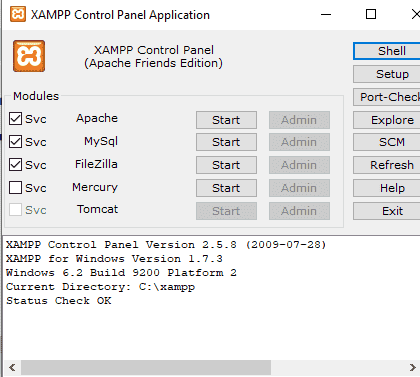
3. Click Start on the three Checked Svc Apache for Http, Mysql for database and FileZilla for FTP
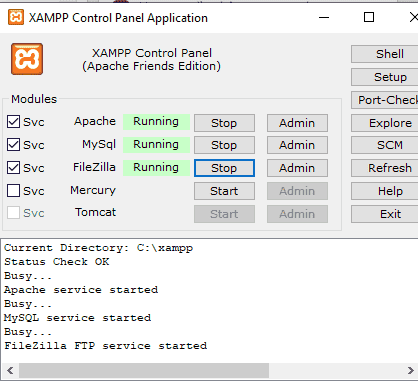
if you have hard time Starting/activating Apache - disable W3SVC below; this will free up the port needed by Apache
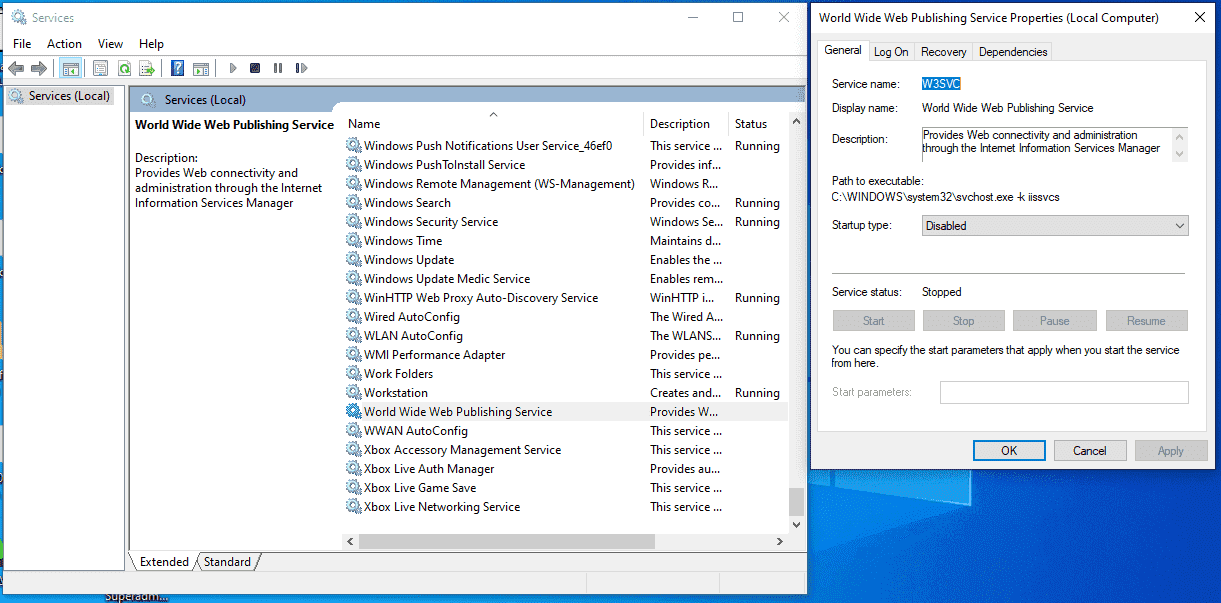
4. When you completely run the 3 services you can verify the ports by clicking Port-Check of the XAMPP Console
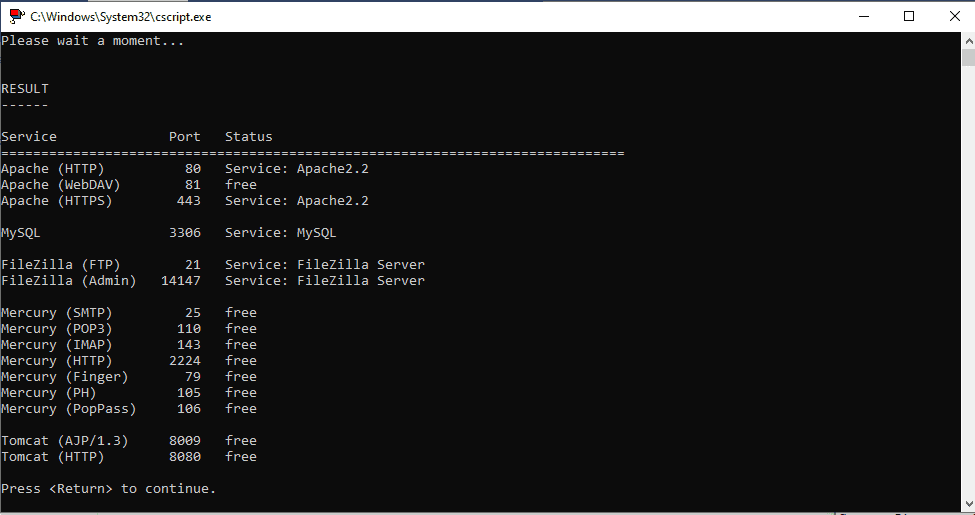
if there are no conflicts with the port you are ready to go with your FTP-Server
Preparing the FTP Server - FileZilla
1. Click the Admin console of XAMPP Referring to FileZilla and this will open a window FileZilla
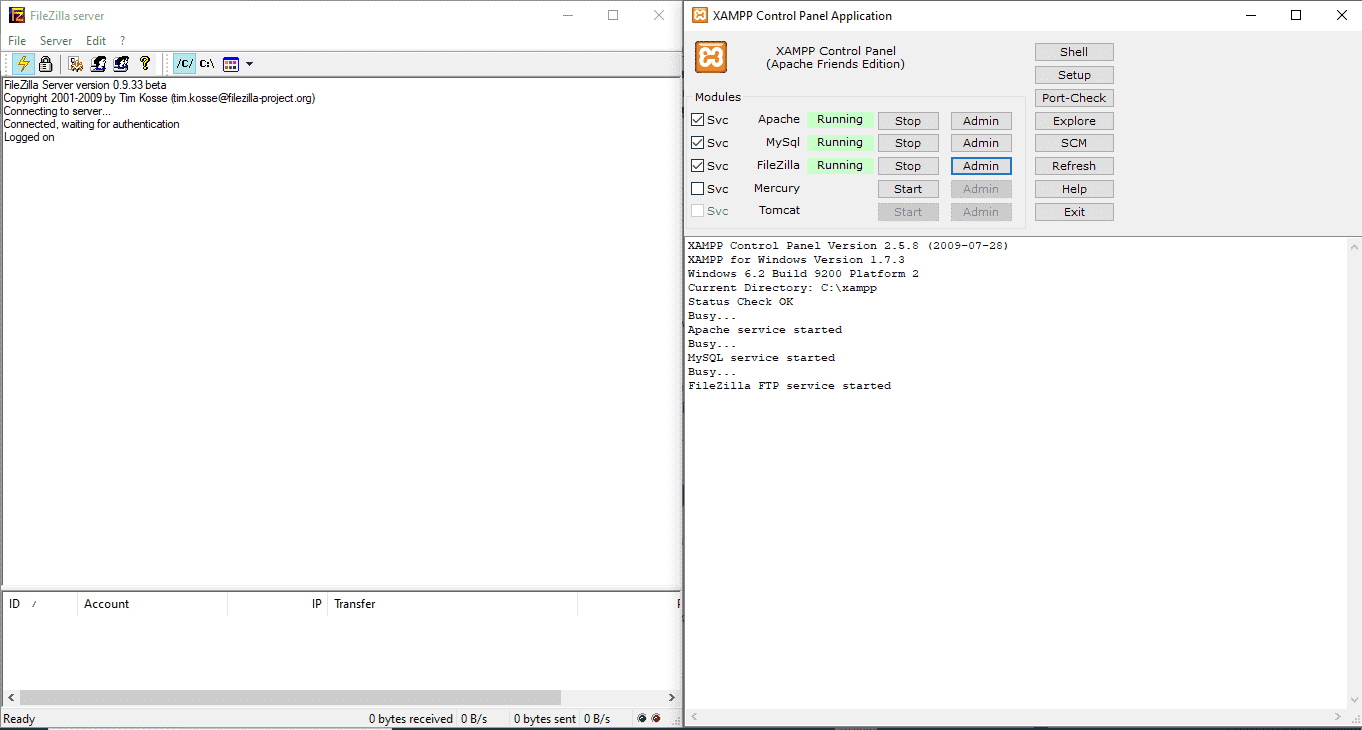
2. Setting up your Certificate, click the Edit Tab below - this will show you the configuration leave the other as is, in here you just need to make your certificate. below are just samples you can customize this base on your preference.
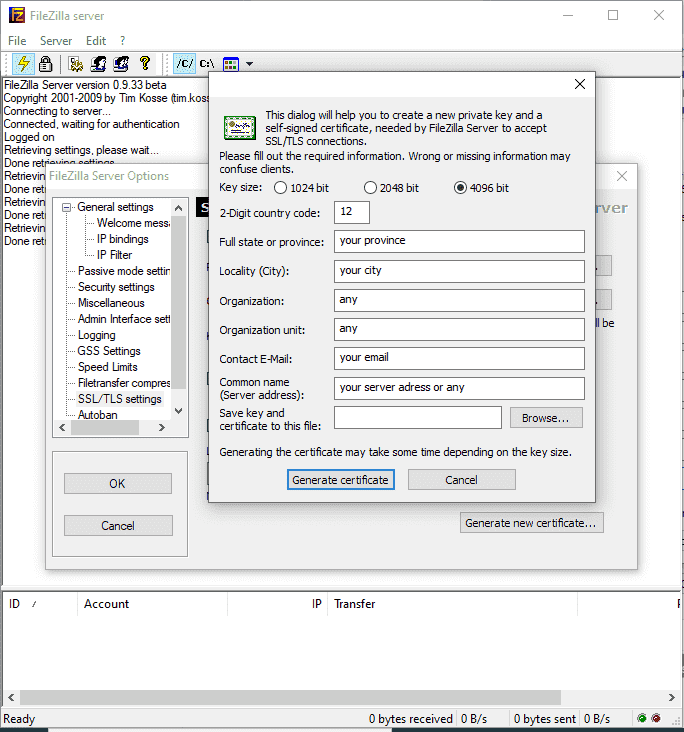
3. Click Browse and save to your preferred folder and then Click Generate Certificate
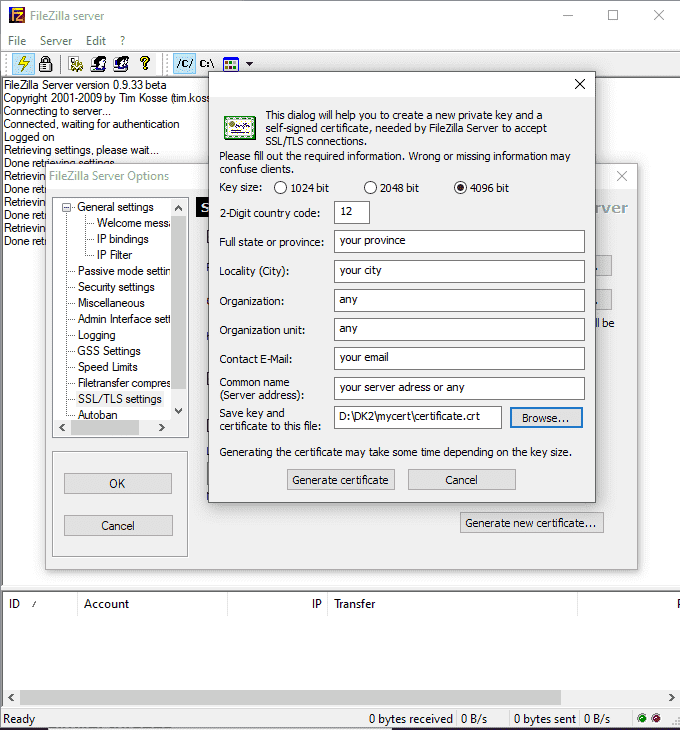
4. After completing the Certificate generation below,
-input here your access password to your FTP Server - KEY PASSWORD below
-you can now Click OK to save
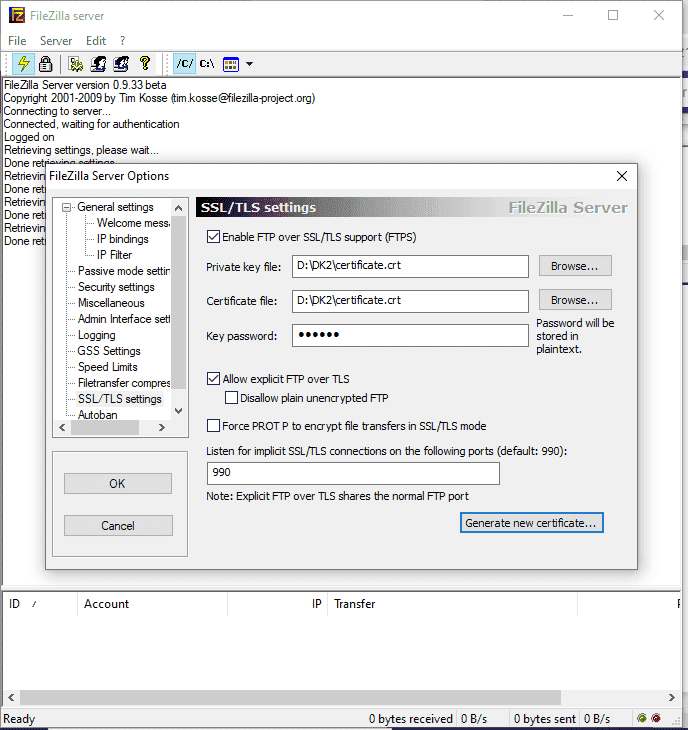
5. Creating User - Click Edit and Select User; you may input your preferred name
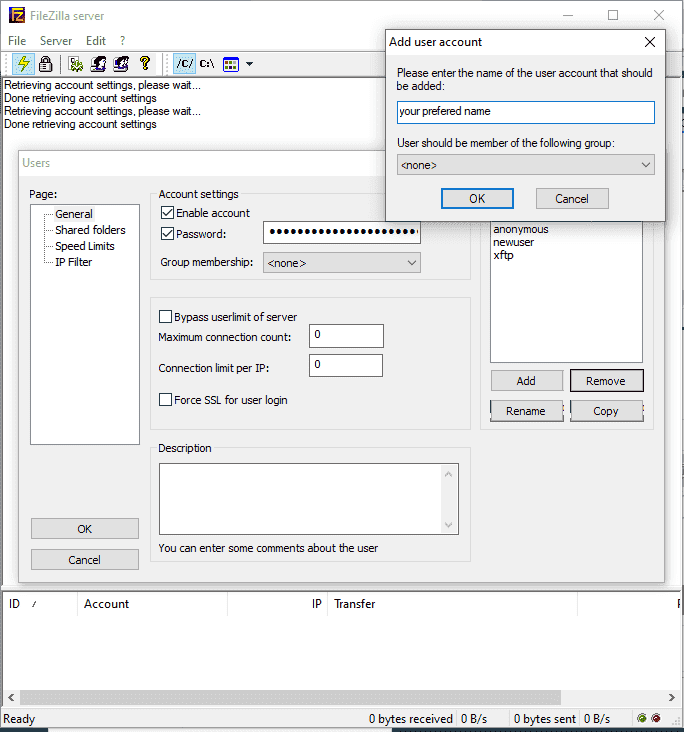
6. Check the box Password and input your preferred password. after inputting your password you can now OK to safe your user configuration.
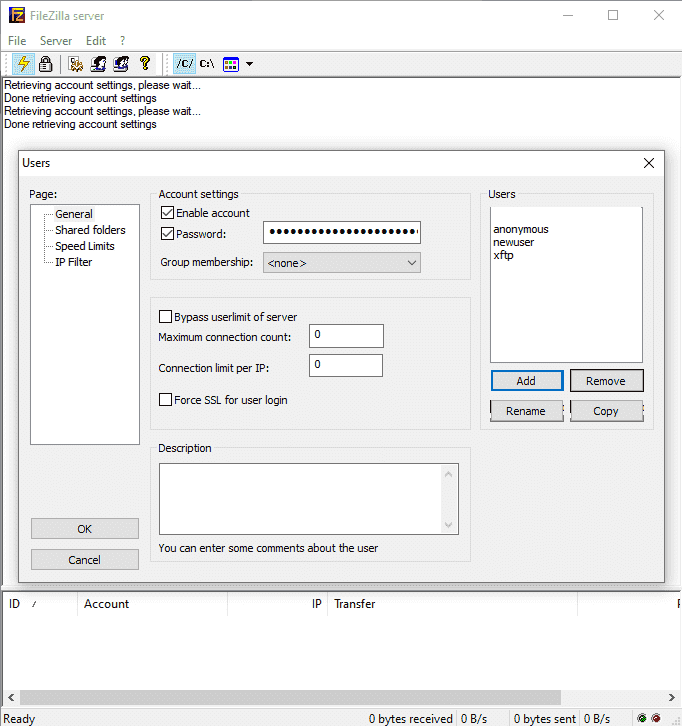
7. Creating the shared folder; click the shared folder and the account that will access this folder
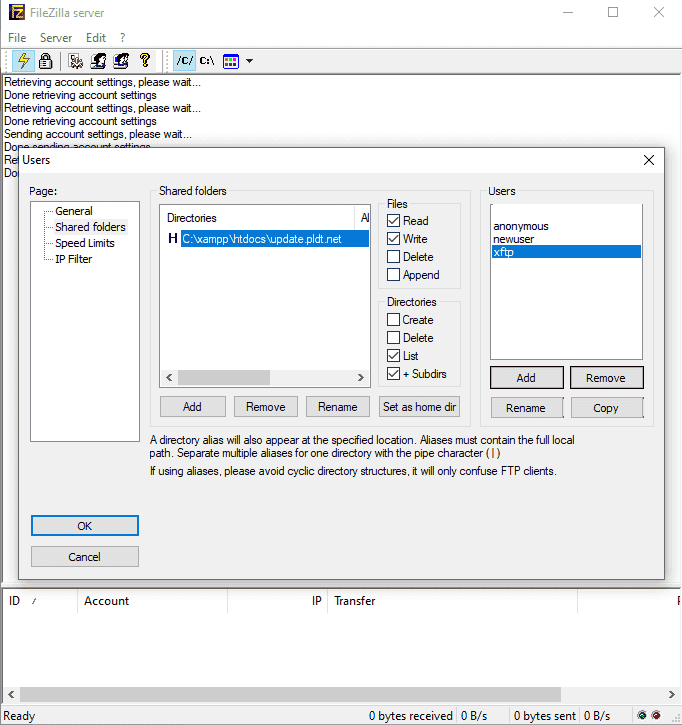
8. FTP to pass through firewall. open Firewall Advance Settings, and allow the 3 FTP inbound rules below
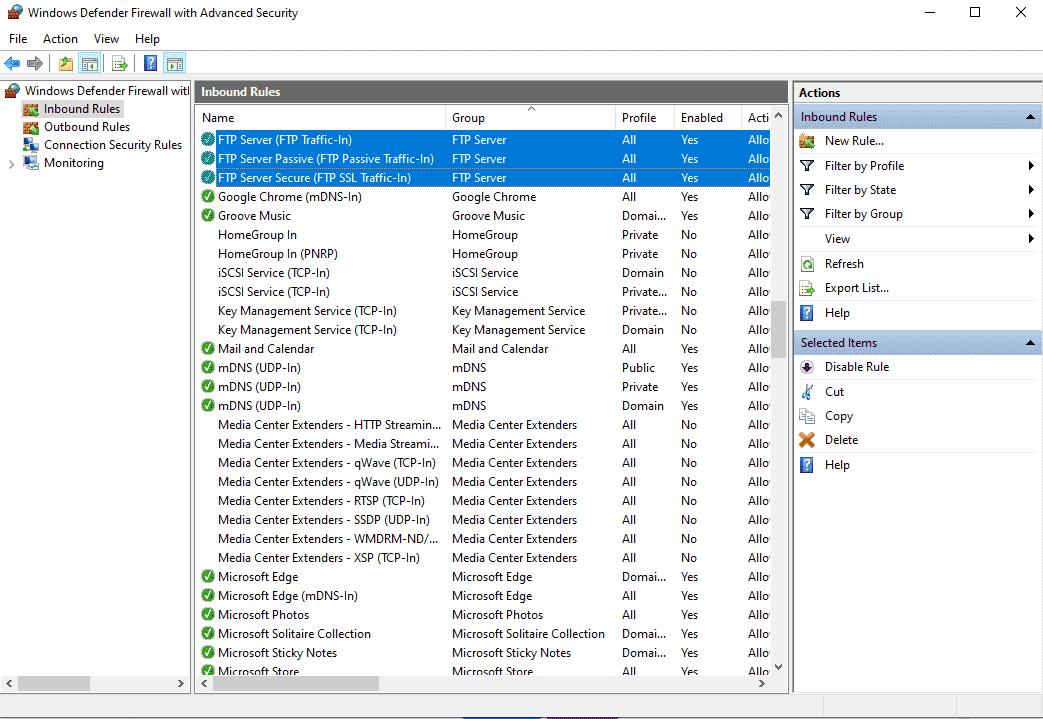
Once you had allowed the above 3 FTP rules you can now test your connectivity with your FTP
9. Now you can try your connectivity to your newly created FTP Server
- input your created user, my username used below is xftp, then input your password
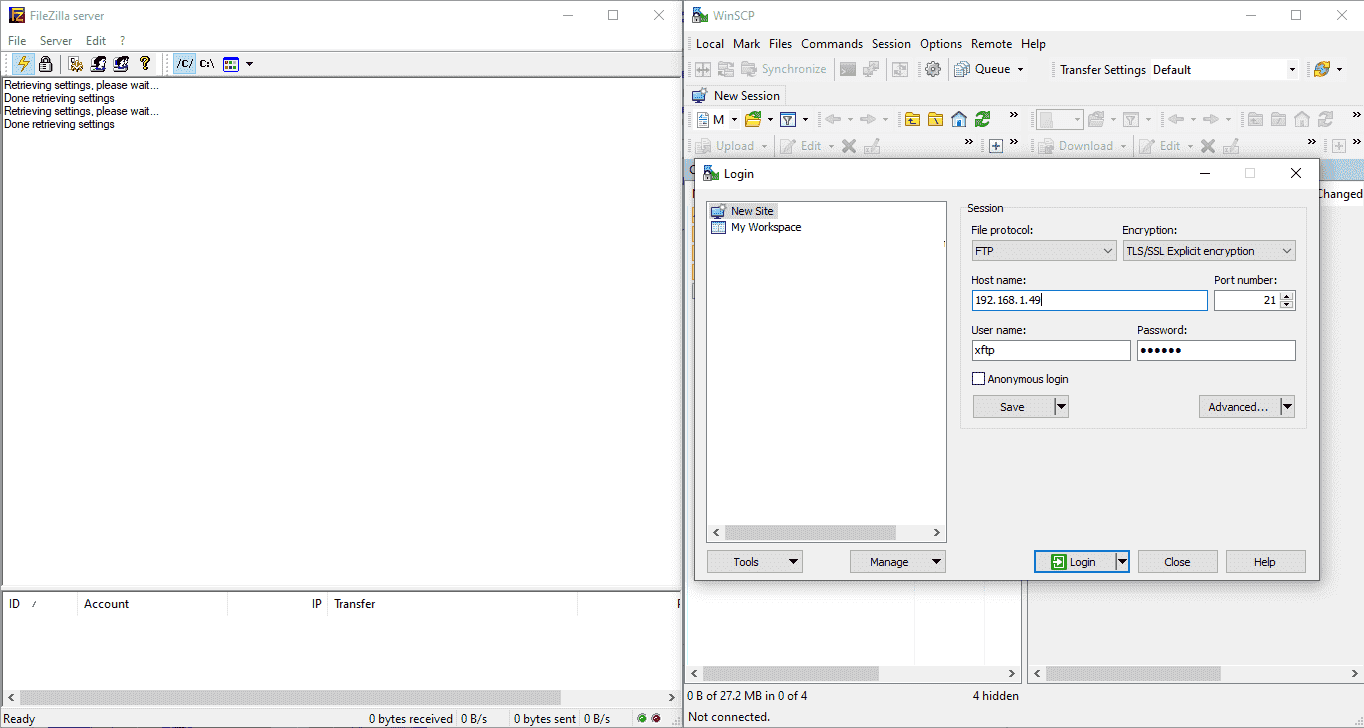
10. After inputting your login details and pressing login. your WinSCP will communicate to your FileZilla FTP Server shown below.
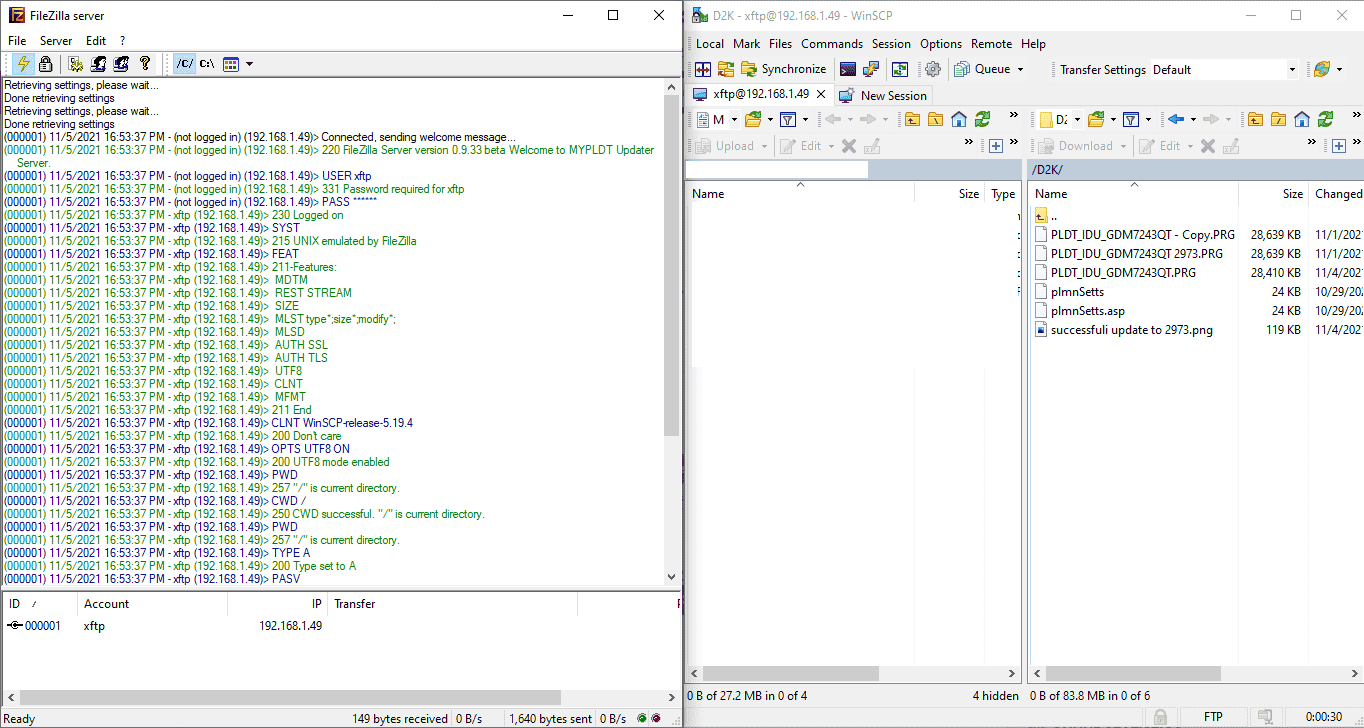
now you have your own local FTP Server...
You may also access your file through http by inputting your server ip address on your favorite web browser and the name_of_shared_folder.
192.168.1. 49/update.pldt.net - this is my configuration
Next tut is https://phcorner.net/threads/how-to...-2973-and-downgrade-back-to-ver-2159.1211762/
Update - November 7, 2021 - new tutorial links
As a background XAMPP is a very versatile application you can do web-hosting (Apache), Database (mysql), File server (via Http and FTP) and others
1. I will share to you my uploaded link here You do not have permission to view the full content of this post. Log in or register now. , you may also link to the official server You do not have permission to view the full content of this post. Log in or register now. - install this on drive C root directory
2. Upon downloading the file extract this
3. Paste the extracted folder and Save this XAMPP folder to Drive C root directory
Running XAMPP - open XAMPP Folder and Open file "xampp-control.exe"
1.The first time you run XAMPP you will be shown with the below window
2. Check the first 3 boxes below named Svc
3. Click Start on the three Checked Svc Apache for Http, Mysql for database and FileZilla for FTP
if you have hard time Starting/activating Apache - disable W3SVC below; this will free up the port needed by Apache
4. When you completely run the 3 services you can verify the ports by clicking Port-Check of the XAMPP Console
if there are no conflicts with the port you are ready to go with your FTP-Server
Preparing the FTP Server - FileZilla
1. Click the Admin console of XAMPP Referring to FileZilla and this will open a window FileZilla
2. Setting up your Certificate, click the Edit Tab below - this will show you the configuration leave the other as is, in here you just need to make your certificate. below are just samples you can customize this base on your preference.
3. Click Browse and save to your preferred folder and then Click Generate Certificate
4. After completing the Certificate generation below,
-input here your access password to your FTP Server - KEY PASSWORD below
-you can now Click OK to save
5. Creating User - Click Edit and Select User; you may input your preferred name
6. Check the box Password and input your preferred password. after inputting your password you can now OK to safe your user configuration.
7. Creating the shared folder; click the shared folder and the account that will access this folder
- Create a folder inside XAMPP C:/XAMPP/htdocs/yoursharedfolder
- click okay and this will be saved
8. FTP to pass through firewall. open Firewall Advance Settings, and allow the 3 FTP inbound rules below
Once you had allowed the above 3 FTP rules you can now test your connectivity with your FTP
9. Now you can try your connectivity to your newly created FTP Server
- Using your WinSCP
- the default server IP address is the ip of your pc, which in mine is 192.168.1.49
- input your created user, my username used below is xftp, then input your password
10. After inputting your login details and pressing login. your WinSCP will communicate to your FileZilla FTP Server shown below.
now you have your own local FTP Server...
You may also access your file through http by inputting your server ip address on your favorite web browser and the name_of_shared_folder.
192.168.1. 49/update.pldt.net - this is my configuration
Next tut is https://phcorner.net/threads/how-to...-2973-and-downgrade-back-to-ver-2159.1211762/
Attachments
-
You do not have permission to view the full content of this post. Log in or register now.
Last edited:



