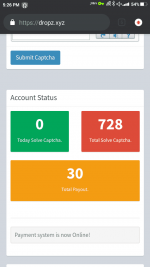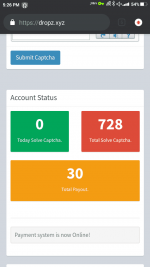Good day! Today, I'm going to teach you on how to earn XRP faster on DropZ. So DropZ uses CAPTCHA for their users to earn. Every CAPTCHA that you solved is equivalent to 0.0001 XRP. Once you reach 0.00030, you it will redirect to your wallet (Coins or Coinbase). So, let's start.
Requirements:
- DropZ (You do not have permission to view the full content of this post. Log in or register now.)
1. Install the Tamper Monkey extension.
2. Once installed, download the solvedmedia.js and install it via Tamper Monkey
3. To install, click on your Tamper Monkey extension and then click Create a new script.
4. Open your solvedmedia.js on any text editor you have in your PC by RIGHT CLICK > EDIT.
5. Now Copy all the source code inside solvedmedia.js and then paste it in your Tamper Monkey script editor.
6. On Tamper Monkey script editor, click File > Save.
7. You will notice that there is a script enabled named Solved Media.
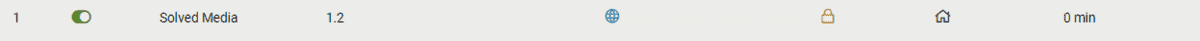
8. Now install the Ad blocker chrome extension. After that, go back to your DropZ account and refresh the page.
9. Start typing. that's all ^_^
NOTE: If you encounter a ad block message just like in the picture below, just click the button "I understand bla bla bla".
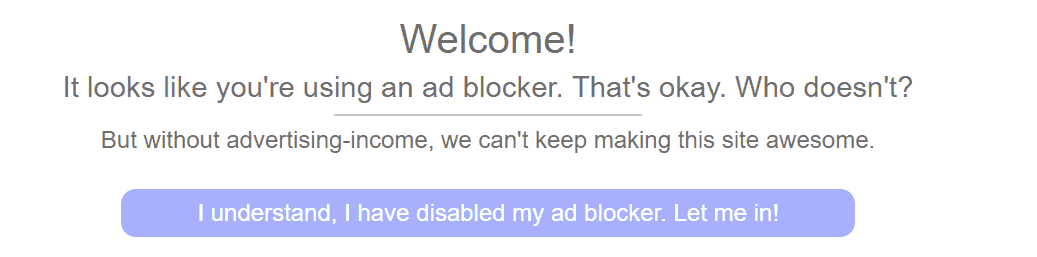
TIP: Press TAB key on your keyboard 3 times to start typing on the CAPTCHA. Use ARROW DOWN Key to select CAPTCHA result and hit enter 2 times.
Proof of Payment:
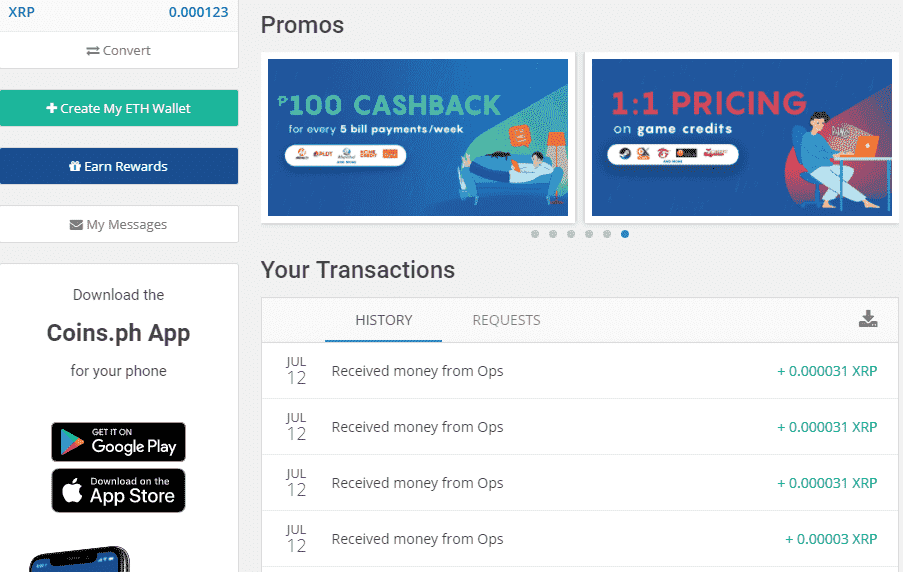
Requirements:
- Google Chrome or UC Browser or CryptoTabs
- Ad Blocker Chrome extension (You do not have permission to view the full content of this post. Log in or register now.)
- Tamper Monkey extension (You do not have permission to view the full content of this post. Log in or register now.)
- solvedmedia.js (You do not have permission to view the full content of this post. Log in or register now.)
- DropZ (You do not have permission to view the full content of this post. Log in or register now.)
1. Install the Tamper Monkey extension.
2. Once installed, download the solvedmedia.js and install it via Tamper Monkey
3. To install, click on your Tamper Monkey extension and then click Create a new script.
4. Open your solvedmedia.js on any text editor you have in your PC by RIGHT CLICK > EDIT.
5. Now Copy all the source code inside solvedmedia.js and then paste it in your Tamper Monkey script editor.
6. On Tamper Monkey script editor, click File > Save.
7. You will notice that there is a script enabled named Solved Media.
8. Now install the Ad blocker chrome extension. After that, go back to your DropZ account and refresh the page.
9. Start typing. that's all ^_^
NOTE: If you encounter a ad block message just like in the picture below, just click the button "I understand bla bla bla".
TIP: Press TAB key on your keyboard 3 times to start typing on the CAPTCHA. Use ARROW DOWN Key to select CAPTCHA result and hit enter 2 times.
Proof of Payment:
Attachments
-
You do not have permission to view the full content of this post. Log in or register now.
Last edited: