- Joined
- Jan 21, 2020
- Posts
- 162
- Reaction
- 35
- Points
- 152
If you are getting unwanted event invitations on your iphone, you might have accidentally subscribe to a SPAM CALENDAR.
To delete this SPAM:


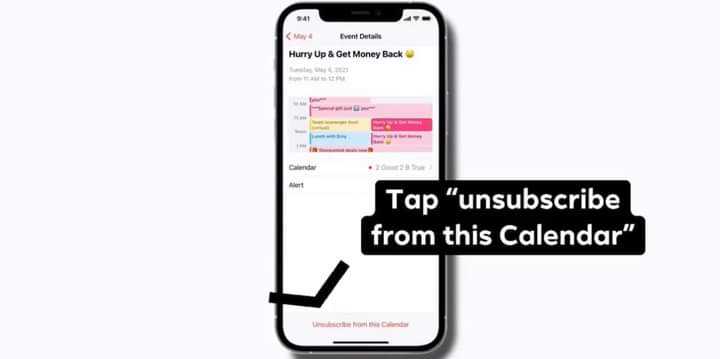
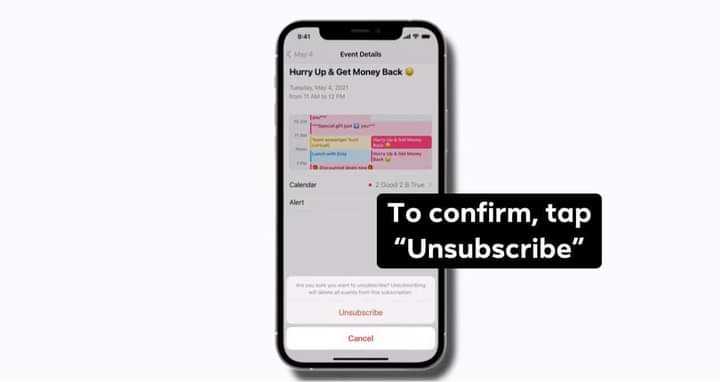
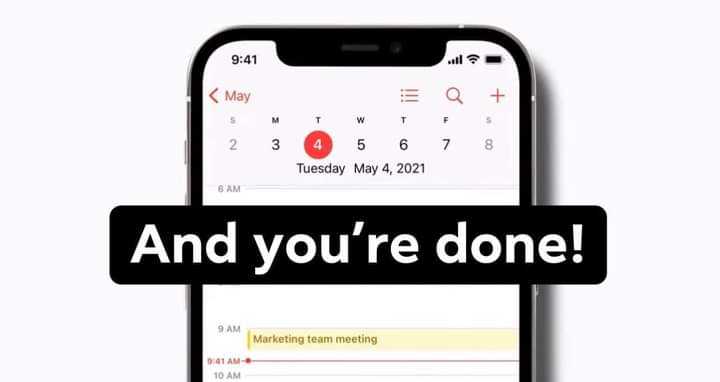
That’s it! You’ll no longer be subscribe and all of the event in the spam calendar will be deleted.
To delete this SPAM:
- Make sure that you're using the latest version of iOS.
- Open the Calendars app.
- Tap the unwanted Calendar event.
- Tap Unsubscribe from this Calendar at the bottom of the screen.
- To confirm, tap Unsubscribe.
That’s it! You’ll no longer be subscribe and all of the event in the spam calendar will be deleted.
Attachments
-
You do not have permission to view the full content of this post. Log in or register now.