demonwarlord
Addict
- Joined
- Oct 29, 2017
- Posts
- 42
- Reaction
- 5
- Points
- 77
MetaMask is a cryptocurrency wallet used to interact with the Ethereum blockchain. It can be accessed through an app or through a browser extension.
(Ang MetaMask ay isang cryptocurrency wallet na ginagamit upang makipag-ugnayan sa Ethereum blockchain. Maaari itong ma-access sa pamamagitan ng isang app o sa pamamagitan ng isang extension ng browser.)
Step 1: Download MetaMask wallet
Go to You do not have permission to view the full content of this post. Log in or register now. and click on “Download”. Choose your preferred browser or mobile application and install the MetaMask extension.
(STEP 1: I-download ang MetaMask wallet Pumunta sa You do not have permission to view the full content of this post. Log in or register now.. io/ at mag-click sa "I-download". Piliin ang iyong gustong browser o mobile application at i-install ang MetaMask extension.)
MetaMask supports iOS, Android native apps along with Chrome, Firefox, Brave and Edge browser extensions.
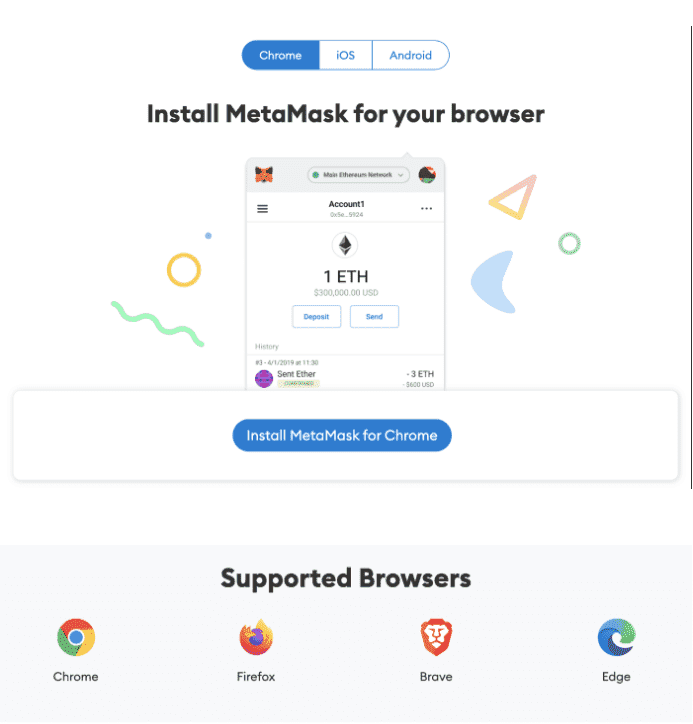
Step 2: MetaMask wallet installation
Click on the MetaMask extension and click on “Get Started”.
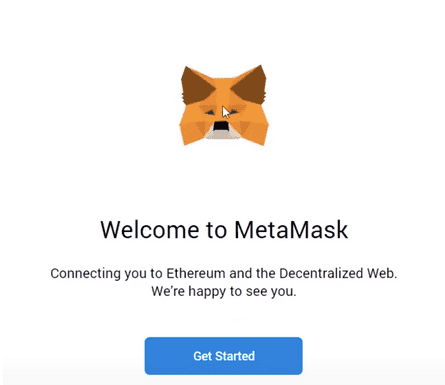
You can either import an existent wallet using the seed phrase or create a new one.
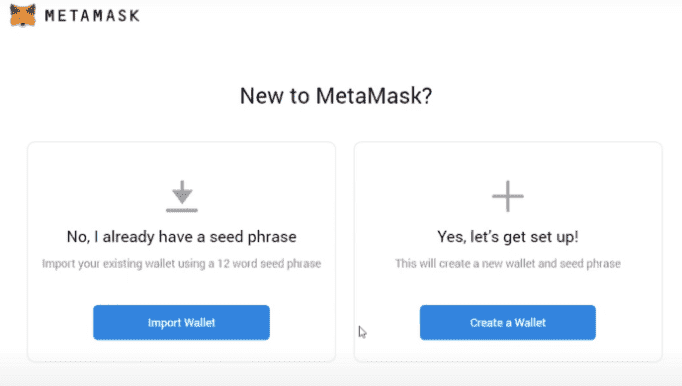
Step 3: How to create a new MetaMask wallet
Click on “Create a Wallet” and on the next window click on “I agree” if you would like to help improve MetaMask or click on “No Thanks” to proceed.
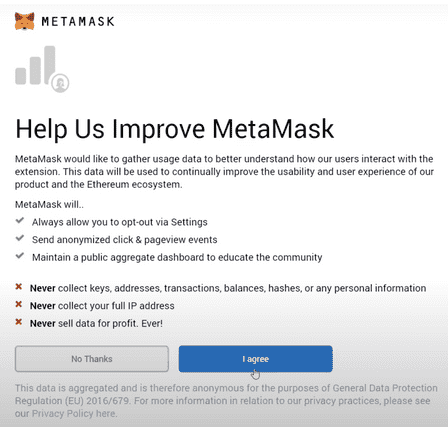
Step 4: Create a strong password for your wallet.
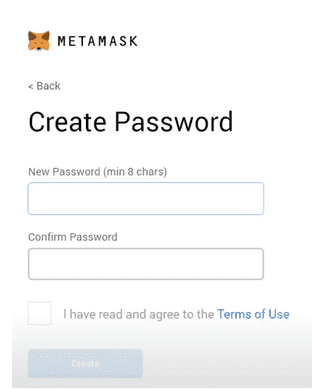
Step 5: Securely store the seed phrase for your wallet
Click on “Click here to reveal secret words” to show the seed phrase.
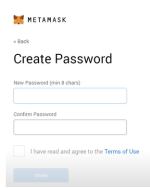
(Ang MetaMask ay isang cryptocurrency wallet na ginagamit upang makipag-ugnayan sa Ethereum blockchain. Maaari itong ma-access sa pamamagitan ng isang app o sa pamamagitan ng isang extension ng browser.)
Step 1: Download MetaMask wallet
Go to You do not have permission to view the full content of this post. Log in or register now. and click on “Download”. Choose your preferred browser or mobile application and install the MetaMask extension.
(STEP 1: I-download ang MetaMask wallet Pumunta sa You do not have permission to view the full content of this post. Log in or register now.. io/ at mag-click sa "I-download". Piliin ang iyong gustong browser o mobile application at i-install ang MetaMask extension.)
MetaMask supports iOS, Android native apps along with Chrome, Firefox, Brave and Edge browser extensions.
Step 2: MetaMask wallet installation
Click on the MetaMask extension and click on “Get Started”.
You can either import an existent wallet using the seed phrase or create a new one.
Step 3: How to create a new MetaMask wallet
Click on “Create a Wallet” and on the next window click on “I agree” if you would like to help improve MetaMask or click on “No Thanks” to proceed.
Step 4: Create a strong password for your wallet.
Step 5: Securely store the seed phrase for your wallet
Click on “Click here to reveal secret words” to show the seed phrase.
- MetaMask requires that you store your seed phrase in a safe place. It is the only way to recover your funds should your device crash or your browser reset. We recommend you write it down. The most common method is to write your 12-word phrase on a piece of paper and store it safely in a place where only you have access. Note: if you lose your seed phrase, MetaMask can’t help you recover your wallet and your funds will be lost forever.
- Never share your seed phrase or your private key to anyone or any site, unless you want them to have full control over your funds.
- Click on “Next”.
Step 6: Seed phrase confirmation
Confirm your secret backup phrase by clicking on each word in the order in which the words were presented on the previous screen. Click on “Confirm” to proceed.
Congratulations! Your MetaMask wallet has been set up successfully.
You can now access your wallet by clicking on the MetaMask icon at the top-right-end corner of your preferred browser.
Credits: You do not have permission to view the full content of this post. Log in or register now.
For Educational Purposes, only all credit will be to the rightful owner of this article.
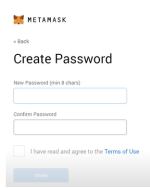
Attachments
-
You do not have permission to view the full content of this post. Log in or register now.