PiKaChuPa_Knows
Forum Veteran
- Joined
- Dec 31, 2017
- Posts
- 176
- Reaction
- 3,853
- Points
- 518
How to Change Your Huawei Pocket WI-FI APN, IP address, DNS, Server and Boost at the Same Time..
How to boost your Internet Speed


https://phcorner.net/threads/how-to-boost-your-internet-speed.1062455/
You can also add an additional APN Management like a regular APN Android phone..



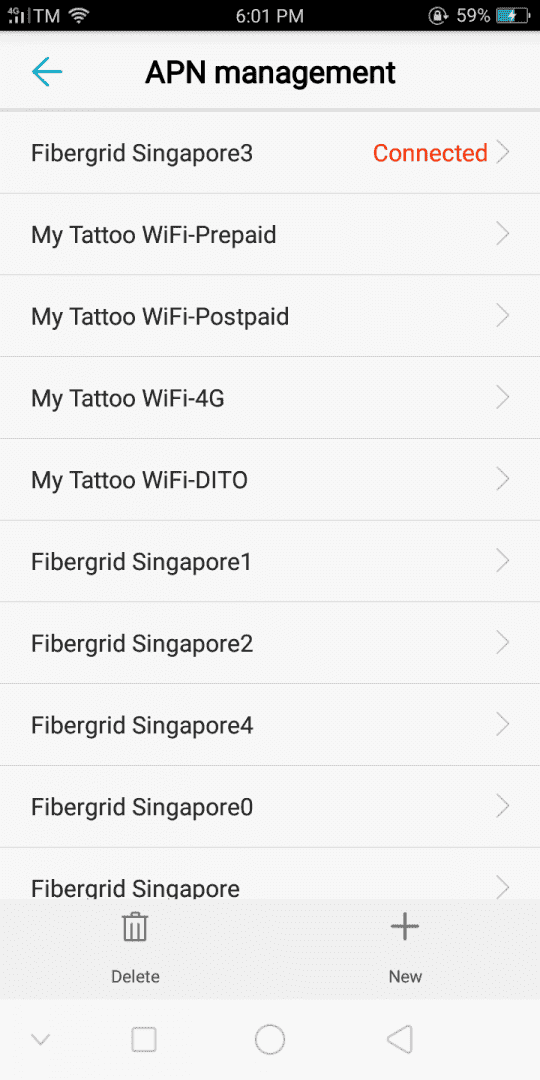
Step 1. Download HUAWEI HiLink Apk


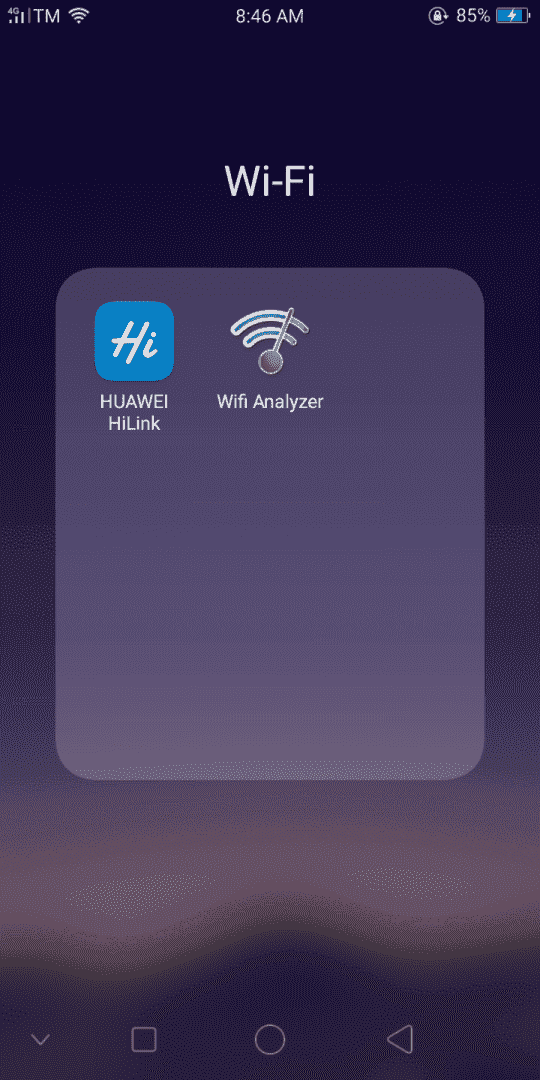
How to boost your Internet Speed



https://phcorner.net/threads/how-to-boost-your-internet-speed.1062455/
You can also add an additional APN Management like a regular APN Android phone..



Step 1. Download HUAWEI HiLink Apk



You do not have permission to view the full content of this post.
Log in or register now.
Step 2. Log in using your Wi-Fi Admin..



Step 3. Set up your desire APN Management "multiple" if you want



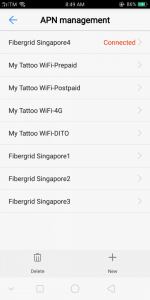
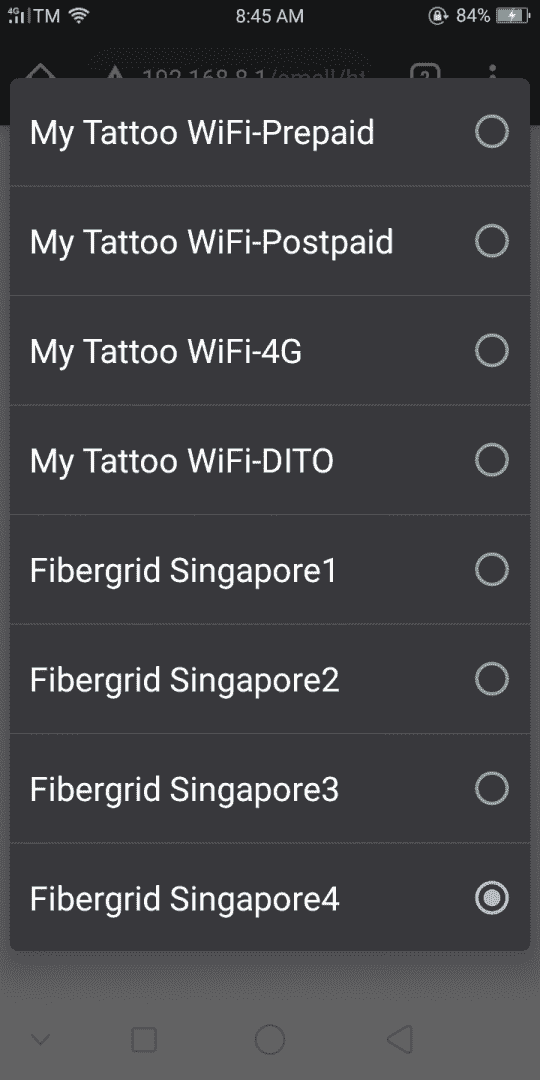
Step 4. How to Change Your APN, IP address and DNS
(Coming Very Soon)



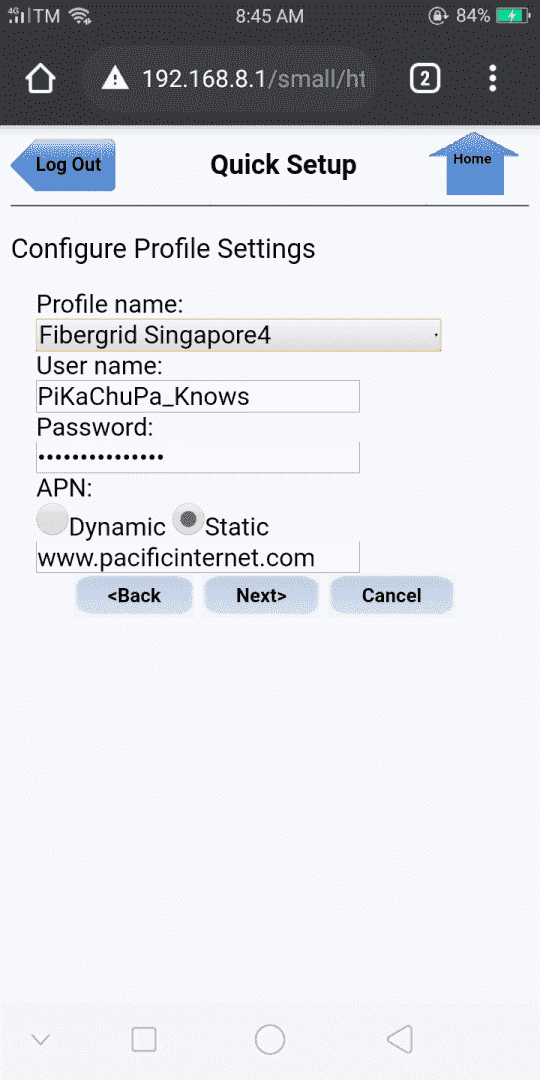
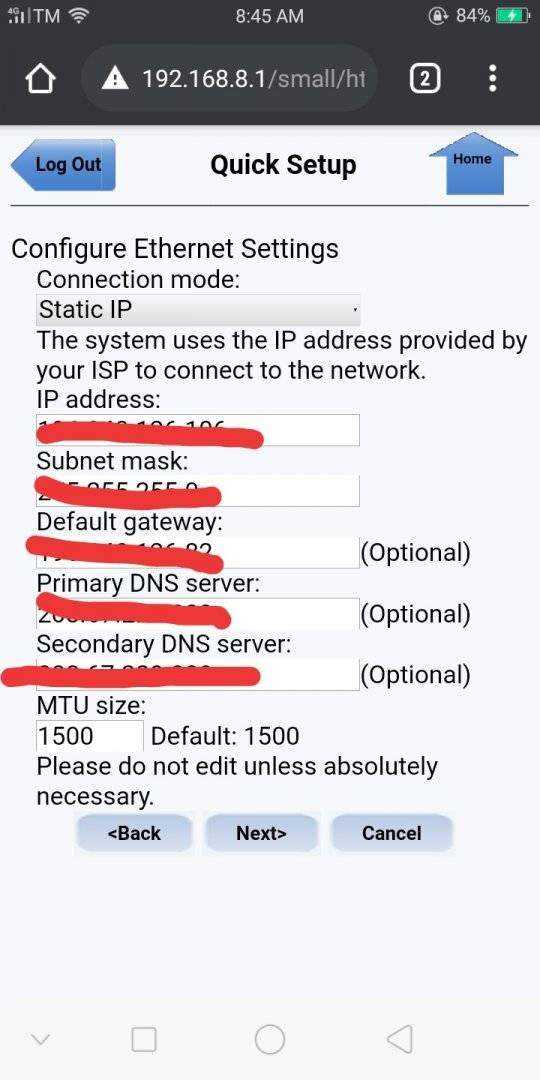
EDIT. UPDATED
https://phcorner.net/threads/apn-ip...ocket-wi-fi-with-singapore-apn-lists.1062713/
[/CODE]Step 2. Log in using your Wi-Fi Admin..



Step 3. Set up your desire APN Management "multiple" if you want




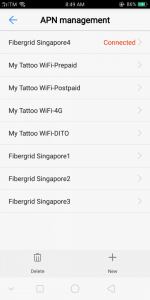
Step 4. How to Change Your APN, IP address and DNS
(Coming Very Soon)




EDIT. UPDATED
https://phcorner.net/threads/apn-ip...ocket-wi-fi-with-singapore-apn-lists.1062713/
Attachments
-
You do not have permission to view the full content of this post. Log in or register now.
Last edited:
