1, First of all, you need to download the exact Tor browser for your preferred platform. The installation is wholly different on every other platform like Windows, Mac OS, and Linux. Follow up the below process for each type of OS to install the Tor Browser:
On Windows:

Get the EXE file for the Tor browser from the internet and then run it on your device so as to install the Tor Browser. While you run this file on your system you will get the prompt asking for your permissions and the language preferences. Simply provide the access and the details that are asked and hence make it final. The Tor browser would be installed on your device soon after that.
On Mac OS:
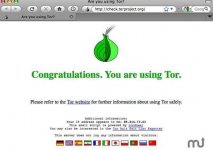
Download the.DMG file of the Tor browser installation and then run it on your Mac. This should install the Tor on your device while you will have to pass through various permissions and options during the installation.
ON Linux:

#1 First of all, download the tar.xz file for your Linux and then place it somewhere on your device storage. Make sure this file is placed in the destination where you could locate it further. Now using the terminal locate this file on your device, unpack it using the commands and then let the installation of the Tor browser happen by itself. You could be able to run the Tor through the defined location after that.
#2 After making the Tor installation on your device you need to run it over and then you would be able to grasp all the possibilities out of this browser. You would also have to check for the update of this browser so as to know if it is all protected. Do the update is available and then utilize the browser.
#3 Notice that you should not download anything on your device through the Tor browser, not have to provide your identity anywhere around the web, disable the Flash and Javascript, use the encryption for anything, so as to remain anonymous over this network. At last, try to remain away from the bitcoins because these could cause to reveal your actions and the place on the globe.
#4 The Tor although is a highly secure environment for the users to remain anonymous on the networks and do the actions but certainly it is not at all good to assure you that you would always remain Anonymous on this network in the future. The things change every sense and you won’t even know when the Tor networks could be bypassed by the simple networks that shall cause this whole dark web to be closed!
share ko lang ...nabasa ko lang
On Windows:

Get the EXE file for the Tor browser from the internet and then run it on your device so as to install the Tor Browser. While you run this file on your system you will get the prompt asking for your permissions and the language preferences. Simply provide the access and the details that are asked and hence make it final. The Tor browser would be installed on your device soon after that.
On Mac OS:
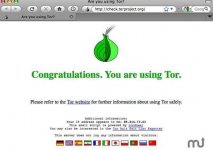
Download the.DMG file of the Tor browser installation and then run it on your Mac. This should install the Tor on your device while you will have to pass through various permissions and options during the installation.
ON Linux:

#1 First of all, download the tar.xz file for your Linux and then place it somewhere on your device storage. Make sure this file is placed in the destination where you could locate it further. Now using the terminal locate this file on your device, unpack it using the commands and then let the installation of the Tor browser happen by itself. You could be able to run the Tor through the defined location after that.
#2 After making the Tor installation on your device you need to run it over and then you would be able to grasp all the possibilities out of this browser. You would also have to check for the update of this browser so as to know if it is all protected. Do the update is available and then utilize the browser.
#3 Notice that you should not download anything on your device through the Tor browser, not have to provide your identity anywhere around the web, disable the Flash and Javascript, use the encryption for anything, so as to remain anonymous over this network. At last, try to remain away from the bitcoins because these could cause to reveal your actions and the place on the globe.
#4 The Tor although is a highly secure environment for the users to remain anonymous on the networks and do the actions but certainly it is not at all good to assure you that you would always remain Anonymous on this network in the future. The things change every sense and you won’t even know when the Tor networks could be bypassed by the simple networks that shall cause this whole dark web to be closed!
share ko lang ...nabasa ko lang
Attachments
-
You do not have permission to view the full content of this post. Log in or register now.