Mga lods patulong naman po, kasi po diba kapag maglalagay ka ng numbers or mag eenumerate ka kusang mag iindent kapag pindot ng space? Eto po kasi kapag space ko nakaganyan lang sya. May napindot po ata ako nakaraan kaya nagkaganyan pero di ko na po alam kung paano maibalik. Salamat po sa makakasagot.
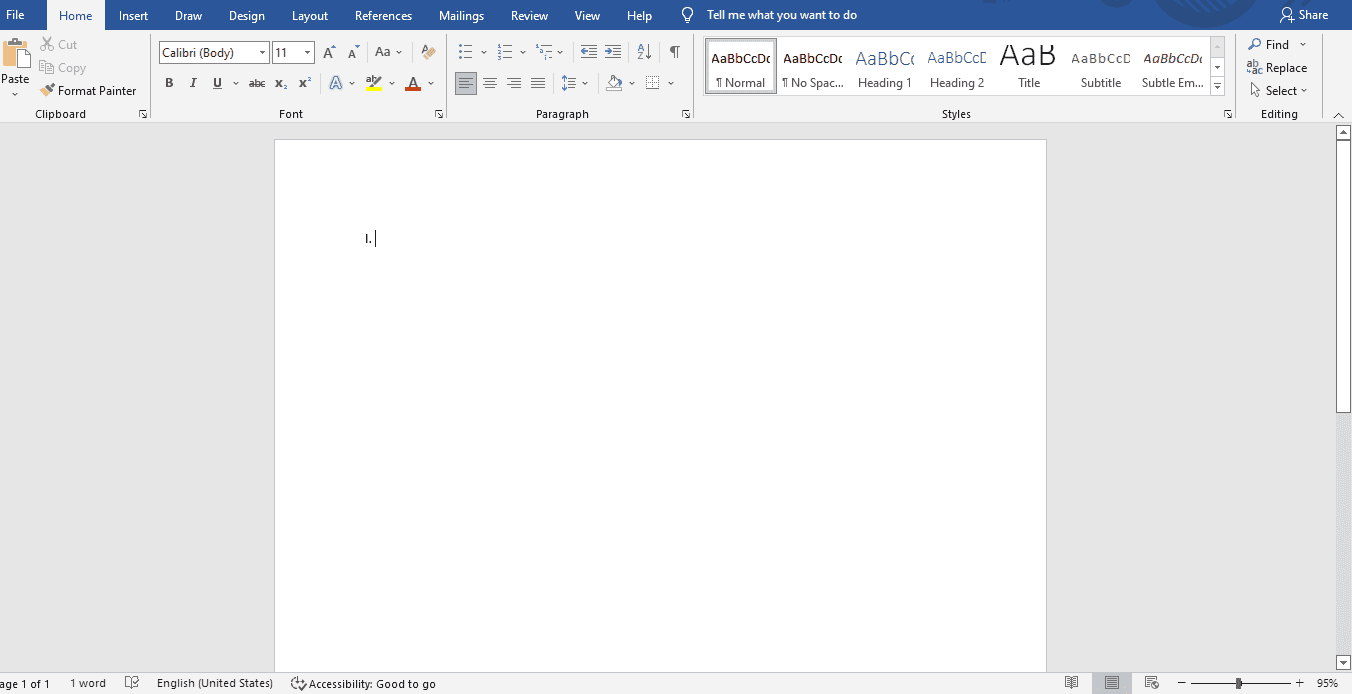
Attachments
-
You do not have permission to view the full content of this post. Log in or register now.