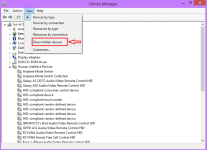May nakaranas naba dito bigla nalang nawala yung wifi at Bluetooth ng laptop nyo after update? Undetectable din pareho sa device manager....i tried to fix it also using cmd at hp assistant pero wala tlga....
Im using hp omen yung lumang version sana may makatulong
Im using hp omen yung lumang version sana may makatulong