pa help naman po yung huawei 340000 na brick ko ata baka alam nyo pano ayusin di ko alam pass simula nung inupdate ko

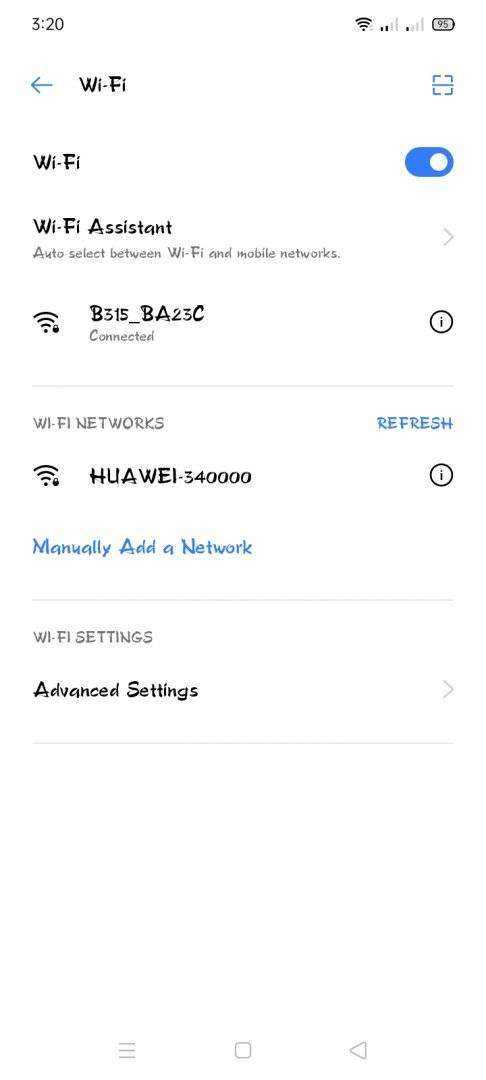
Attachments
-
You do not have permission to view the full content of this post. Log in or register now.
ipconfigDefault Gateway . . . . . . . . . : 192.168.8.1| user | @l03e1t3 |
| admin | admin |