UPDATE: You can do this WITHOUT rooting your phone.
About Sublist3r:
First Step
See it in action:
Credits to Ahmed Aboul-Ela and his You do not have permission to view the full content of this post. Log in or register now.
ps. To run Sublist3r next time, be sure to navigate to it's directory first by running "cd Sublist3r" (this is case-sensitive) before doing Step Six.
Cheers and Good Luck!
Happy hunting!
About Sublist3r:
- Sublist3r is a python tool designed to enumerate subdomains of websites using OSINT. It helps penetration testers and bug hunters collect and gather subdomains for the domain they are targeting. Sublist3r enumerates subdomains using many search engines such as Google, Yahoo, Bing, Baidu, and Ask. Sublist3r also enumerates subdomains using Netcraft, Virustotal, ThreatCrowd, DNSdumpster, and ReverseDNS.
- Termux
- Internet Connection
- Android 5.0 above
First Step
- Run Termux and let it install bootstrap packages
- After that, run command
Code:
pkg install python
- You'll see the message above "Do you want to continue? [Y/n]", just type "y" and enter and wait for the "Successfully installed..." message
- Run command below
Code:
pkg install git - As for the confirmation, do the same from First Step and wait for successful installation
- Run command below
Code:
git clone https://github.com/aboul3la/Sublist3r.git && cd Sublist3r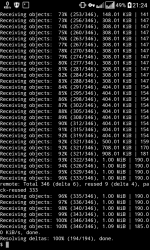
- Wait for the screen to appear above.
- Install the required components for Sublist3r by running this command
and wait for the screen below:Code:
pip install -r requirements.txt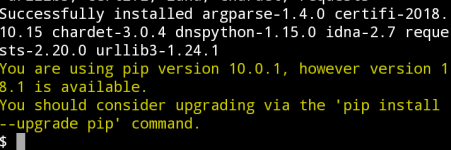
- To confirm if you did all of the instructions above correctly, test the script by running this command
Code:
python sublist3r.py -h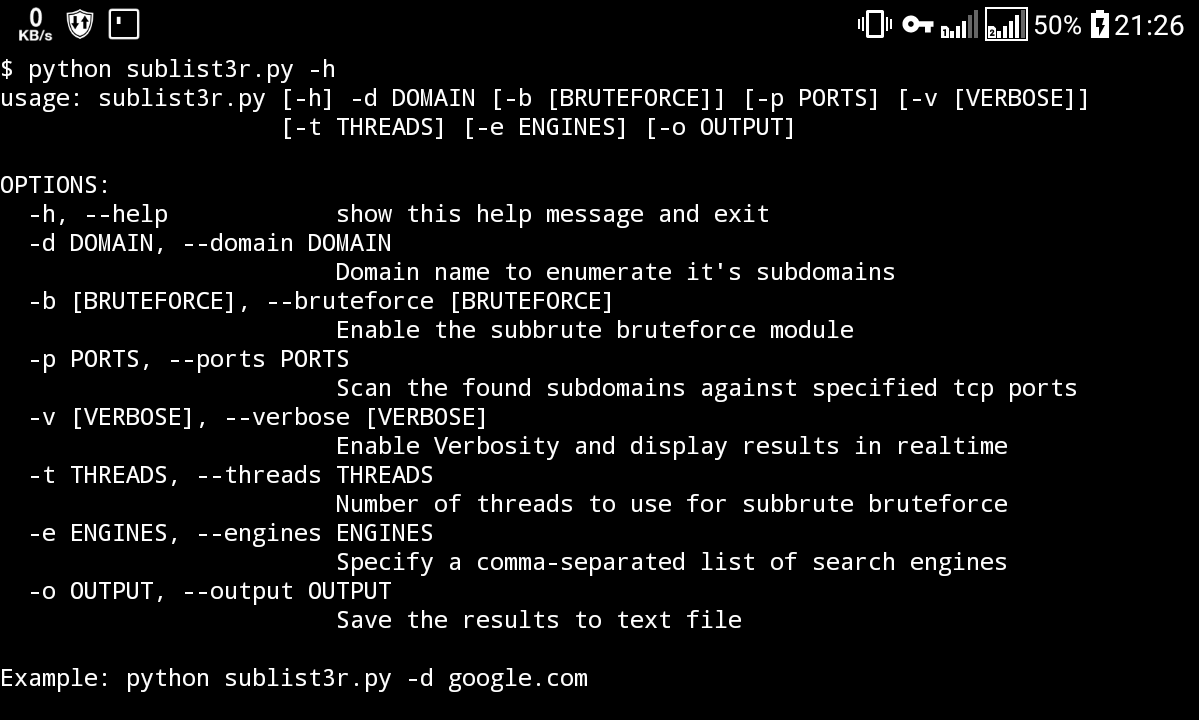
- If you see the screen above, congratulations! You have succesfully installed Sublist3r!
See it in action:
- For Example, I'll be running Sublist3r to look for subdomains from this site: glôbedv.cóm (but you can do this with any domain without putting www. in the beginning)


Thanks sa share ts... Add ko lang ts, sa gumagamit ng vps nila using debian & ubuntu os.
~# sudo apt-get -y update
~# sudo apt-get install python -y
~# sudo apt-get -y install python-dev build-essential
~# sudo apt-get install python-pip
~# apt install git -y
Then, follow niyo na THIRD STEP to last sa thread ni ts.

Credits to Ahmed Aboul-Ela and his You do not have permission to view the full content of this post. Log in or register now.
ps. To run Sublist3r next time, be sure to navigate to it's directory first by running "cd Sublist3r" (this is case-sensitive) before doing Step Six.
Cheers and Good Luck!
Happy hunting!
Attachments
-
You do not have permission to view the full content of this post. Log in or register now.
Last edited:

