You are using an out of date browser. It may not display this or other websites correctly.
You should upgrade or use an alternative browser.
You should upgrade or use an alternative browser.
Help Delete post
- Thread starter Yimpskie
- Start date
- Status
- Not open for further replies.
onga naman, block mo lang yung number nya,
- TS TS
- #7
di iblock mo yung number.basic.
onga naman, block mo lang yung number nya,
Pa screenshot na man mga papsdun ka sa contact. buksan mo settings at click mo yung block numbera. ilagay mo yung numbers na ayaw mo.
1. Open the Phone app and view your recent calls.
2. Tap the phone number you want to block. You should see some options appear below the number or at the bottom of the screen.
3. Tap "More" or "Info," designated by three vertical dots.
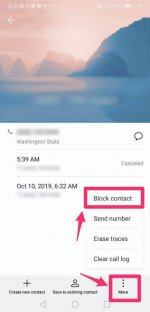
Open the contact and under "More," select "Block contact." Dave Johnson/Business Insider
4. Choose the option to block the number, which may be labeled something like "Block" or "Block contact."
2. Tap the phone number you want to block. You should see some options appear below the number or at the bottom of the screen.
3. Tap "More" or "Info," designated by three vertical dots.
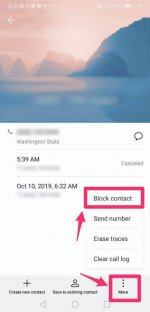
Open the contact and under "More," select "Block contact." Dave Johnson/Business Insider
4. Choose the option to block the number, which may be labeled something like "Block" or "Block contact."
Attachments
-
You do not have permission to view the full content of this post. Log in or register now.
- TS TS
- #11
Phone dialer po na yan lods?1. Open the Phone app and view your recent calls.
2. Tap the phone number you want to block. You should see some options appear below the number or at the bottom of the screen.
3. Tap "More" or "Info," designated by three vertical dots.
Open the contact and under "More," select "Block contact." Dave Johnson/Business Insider
4. Choose the option to block the number, which may be labeled something like "Block" or "Block contact."
Attachments
-
You do not have permission to view the full content of this post. Log in or register now.
sahutin mo sabihin mo salamat shoope..
Sayng un oh baka si raffy tulfo easy money ka dun bro..
Sayng un oh baka si raffy tulfo easy money ka dun bro..
may steps na po paano gawin yan
oh easyhan mo lang paps, ang harsh mo naman
- TS TS
- #19
Ang yabang mo naman, para kang otso diretso e.kabubuhan mo naman masyado ,nakakapag phcorner ka nga pag block lang ng call sa sarili mong celpon dimo alam?o baka nagtatangahan ka lng hehe,peace

- TS TS
- #20
Nag tatanong lang ako, masama ba magtanong, atsaka Hindi na man ako mikaniko gaya mo, adikkabubuhan mo naman masyado ,nakakapag phcorner ka nga pag block lang ng call sa sarili mong celpon dimo alam?o baka nagtatangahan ka lng hehe,peace

- Status
- Not open for further replies.
Similar threads
-
-
-
Hi guys! patulong po paano po aayusin , hindi ako maka install ng warzone mobile ang nakalagay lng can't compatible
- Started by gintama89
- Replies: 3
-
-
Popular Tags
About this Thread
-
26Replies
-
684Views
-
17Participants
Last reply from:
Kingkong-privacy
Kingkong-privacy
Online statistics
- Members online
- 1,180
- Guests online
- 5,230
- Total visitors
- 6,410
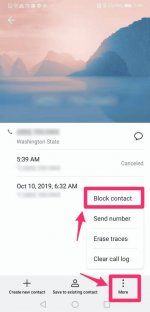
 d joke, blocked mo agad ganern
d joke, blocked mo agad ganern