Prince2013
Forum Veteran
- Joined
- May 12, 2013
- Posts
- 405
- Reaction
- 4,285
- Points
- 743
[GUIDE] How to ROOT CHERRY MOBILE CLICK & FLARE
Cherry Mobile Android is one of the Cheapest Android Phones developed in Philippines.
This time i will guide you of how to root your CHERRY MOBILE CLICK & FLARE
BEFORE ROOTING YOUR CM PHONE:
WARNING: Rooting can brick your phone and will also void its warranty. Do it at your own risk. I'm not responsible for any possible damage that may happen to your device.
Download to your computer this Root Tools.zip file that contains PdaNet for Windows 7/8/XP & Vista with Root and Restore by Bin4ry> You do not have permission to view the full content of this post. Log in or register now.
Unzip the file downloaded with winrar You do not have permission to view the full content of this post. Log in or register now.
Put everything in one Folder.
For Windows 7/8/Vista, after unzipping, right click RunMe then click on Properties > click the Compatibility tab > check Compatibility and set it to Windows XP SP3 > Ok
Then Enable USB debugging on your phone. Go to Settings > Developer Options > USB Debugging.
Also Enable "Stay Awake" for you to be able to see if your phone is responsive.
Do not connect your phone to the computer yet until you are prompted.
ROOTING PROCESS
On your Computer/Laptop, double click on PdaNetA4126 and continue with the installation until you see a pop-up message like the one below.
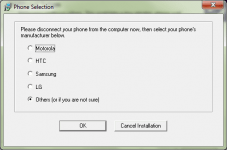
*Select Others then click OK.
*If Prompted, a warning message will appear that says "Windows can't verify the publisher of this driver software." Then Click "Install this driver software anyway" or "Reinstall Drivers" sample image Below.
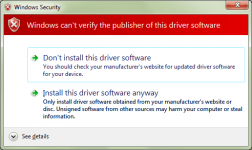
*PdaNetA4126 will now ask you to connect your device to the computer. Connect your phone to your computer via USB cable. Don't enable any modes like USB storage, and etc.
Let the driver installation complete,dont do anything but let it finish first.
*After Finishing Instatallation of drivers. On your PC again, double click on RunMe.bat.
Image sample below:
You do not have permission to view the full content of this post. Log in or register now.
*A command prompt window will pop-up. Press 1 and hit the Enter.
*If you want to unroot, simply type x and hit enter.
*On your phone, tap “Restore my data”, this will reboot your phone, wait for your phone to be fully ready. Entering password is unnecessary, just hit “Restore my data” before it reboots itself. (as for what i experienced, my phone rebooted itself after 5seconds without having the chance of hitting Restore button)
==If your phone reboots without pressing the Restore Button, You need to reboot the phone by pulling out the battery and putting it back and re-run/re-install everything from the start for another fresh root process, because your phone and drivers may not be responsive after failure of attempt and you may also fail to root without doing it.It may also brick your phone.==
*On your computer, the command prompt will require you to press any key to continue.
Congratulations!!! You've successfully rooted your Cherry Mobile Click/Flare!!! Check your apps and look for Supersu App
To check if you have successfully rooted your phone, download Root Checker You do not have permission to view the full content of this post. Log in or register now.
To remove Unnecessary Apps (Bloatwares) that causes to slow your phone down, here is the perfect app You do not have permission to view the full content of this post. Log in or register now.
it will allow you to remove unnecessary apps such as e-warranty, cherry fun club and more. its free and friendly user app, just dont fool around with your system apps that may be linked to your system processes, if you delete the wrong file accidentally, luckily, this app provided itself a recycle bin that may allow you to restore the recent deleted file. think before you delete it completely out of your phone system.
Deleting apps frees more memory (depends on the size of apps you deleted.)
Cherry Mobile Android is one of the Cheapest Android Phones developed in Philippines.
This time i will guide you of how to root your CHERRY MOBILE CLICK & FLARE
BEFORE ROOTING YOUR CM PHONE:
WARNING: Rooting can brick your phone and will also void its warranty. Do it at your own risk. I'm not responsible for any possible damage that may happen to your device.
Download to your computer this Root Tools.zip file that contains PdaNet for Windows 7/8/XP & Vista with Root and Restore by Bin4ry> You do not have permission to view the full content of this post. Log in or register now.
Unzip the file downloaded with winrar You do not have permission to view the full content of this post. Log in or register now.
Put everything in one Folder.
For Windows 7/8/Vista, after unzipping, right click RunMe then click on Properties > click the Compatibility tab > check Compatibility and set it to Windows XP SP3 > Ok
Then Enable USB debugging on your phone. Go to Settings > Developer Options > USB Debugging.
Also Enable "Stay Awake" for you to be able to see if your phone is responsive.
Do not connect your phone to the computer yet until you are prompted.
ROOTING PROCESS
On your Computer/Laptop, double click on PdaNetA4126 and continue with the installation until you see a pop-up message like the one below.
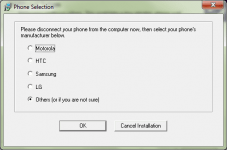
*Select Others then click OK.
*If Prompted, a warning message will appear that says "Windows can't verify the publisher of this driver software." Then Click "Install this driver software anyway" or "Reinstall Drivers" sample image Below.
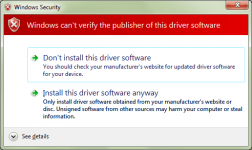
*PdaNetA4126 will now ask you to connect your device to the computer. Connect your phone to your computer via USB cable. Don't enable any modes like USB storage, and etc.
Let the driver installation complete,dont do anything but let it finish first.
*After Finishing Instatallation of drivers. On your PC again, double click on RunMe.bat.
Image sample below:
You do not have permission to view the full content of this post. Log in or register now.
*A command prompt window will pop-up. Press 1 and hit the Enter.
*If you want to unroot, simply type x and hit enter.
*On your phone, tap “Restore my data”, this will reboot your phone, wait for your phone to be fully ready. Entering password is unnecessary, just hit “Restore my data” before it reboots itself. (as for what i experienced, my phone rebooted itself after 5seconds without having the chance of hitting Restore button)
==If your phone reboots without pressing the Restore Button, You need to reboot the phone by pulling out the battery and putting it back and re-run/re-install everything from the start for another fresh root process, because your phone and drivers may not be responsive after failure of attempt and you may also fail to root without doing it.It may also brick your phone.==
*On your computer, the command prompt will require you to press any key to continue.
Congratulations!!! You've successfully rooted your Cherry Mobile Click/Flare!!! Check your apps and look for Supersu App
To check if you have successfully rooted your phone, download Root Checker You do not have permission to view the full content of this post. Log in or register now.
To remove Unnecessary Apps (Bloatwares) that causes to slow your phone down, here is the perfect app You do not have permission to view the full content of this post. Log in or register now.
it will allow you to remove unnecessary apps such as e-warranty, cherry fun club and more. its free and friendly user app, just dont fool around with your system apps that may be linked to your system processes, if you delete the wrong file accidentally, luckily, this app provided itself a recycle bin that may allow you to restore the recent deleted file. think before you delete it completely out of your phone system.
Deleting apps frees more memory (depends on the size of apps you deleted.)
Attachments
-
You do not have permission to view the full content of this post. Log in or register now.