Pano burahin to mga sir ? nanood ako sa yt kung pano pero di naman gumagana. tagal konang gusto alisin to naiirita lang ako minsan ahahhahahha
patulongggg
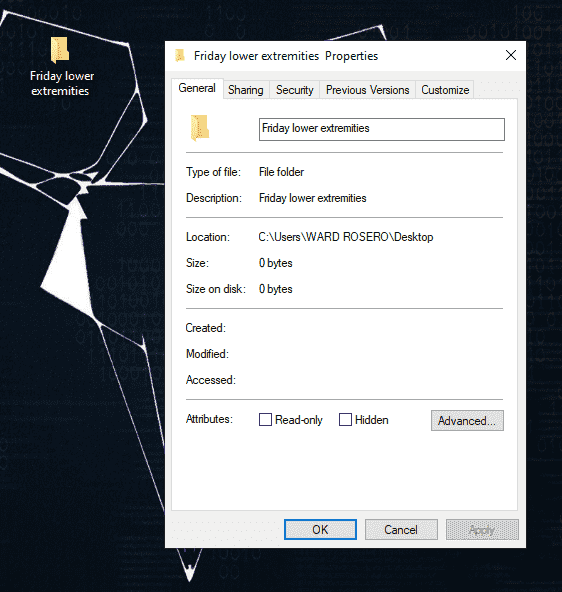
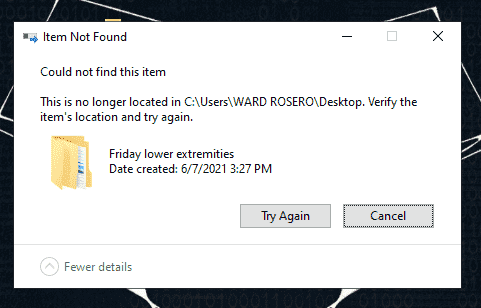
patulongggg
Attachments
-
You do not have permission to view the full content of this post. Log in or register now.
