In a streamlined interface and workflow, Fluid Mask 3 instantly shows key edges in the image and provides comprehensive easy to use tools that work with difficult-to-see edges and tricky areas like trees & lattices.
Fantastic results
Now professional results are more possible than ever before. Make super fine mask selections using new sampling and selecting tools. Check out the new edge blending algorithms. And the new complex hair blending that automatically gets great results from multi-colored whispy hair. No longer should hair be the cutting-out nightmare it is today.
Faster than ever
Not only is image processing time dramatically reduced but we have concentrated on speeding up workflow. Check out features like saving your workspace settings from one image to the next for runs of studio shots; and our new ρá†ch technology with its intuitive tool-set for working on those difficult problem areas with compression artefact, poor edges and complicated backgrounds.
Easy to pick up and use
Fluid Mask 3 benefits from a simplified interface and masses of on-application help to make picking it up easy and fun. For the professional user there are new features such as selecting areas for local detailed edge finding and blending that make masking challenges simple to overcome.
- Extremely fast mask creation
- Superlative edge cutting technology
- Intuitive workflow for superior ease of use
- Blends edges, giving you better result than Photoshop's pen tool
- Works as a standalone application if Photoshop is unavailable
WHERE TO FIND THE PLUGIN AFTER INSTALLING
HERE ARE MY OWN SAMPLES USING FLUID MASK 3
(sorry if the sample images are not that refine but you get the gist of the plugin with these)
CREDITS TO THE ORIGINAL ARTIST: You do not have permission to view the full content of this post. Log in or register now.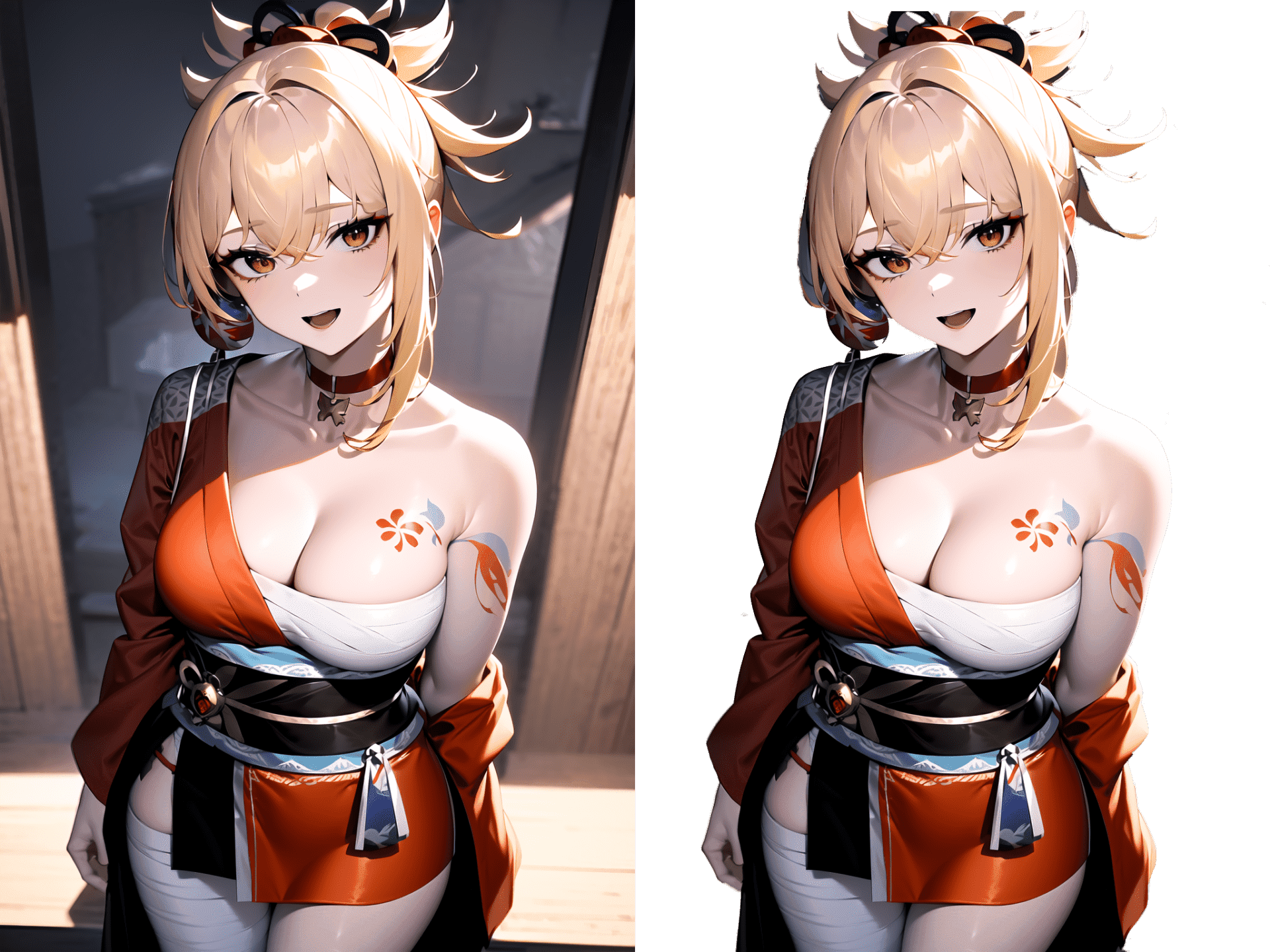
CREDITS TO THE ORIGINAL ARTIST: You do not have permission to view the full content of this post. Log in or register now.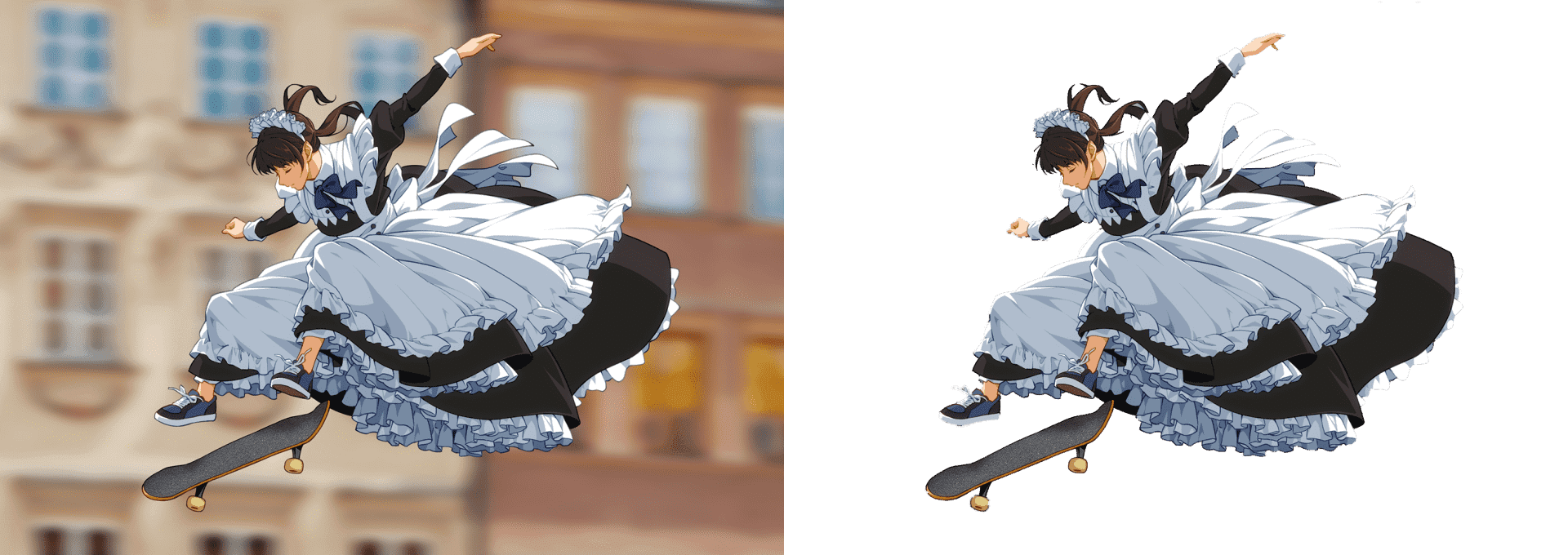
CREDITS TO THE ORIGINAL ARTIST: You do not have permission to view the full content of this post. Log in or register now.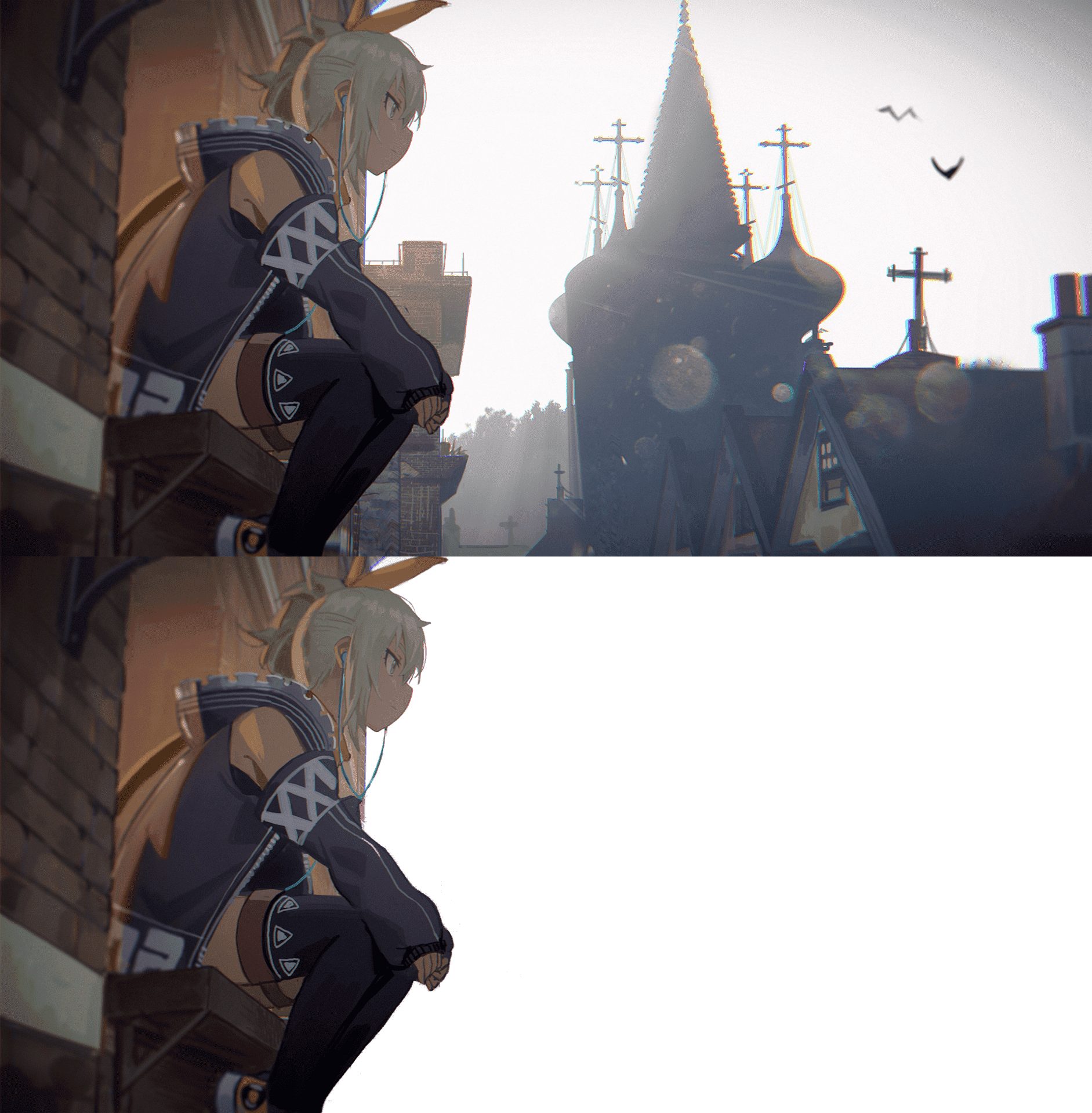
CREDITS TO THE ORIGINAL ARTIST: You do not have permission to view the full content of this post. Log in or register now.
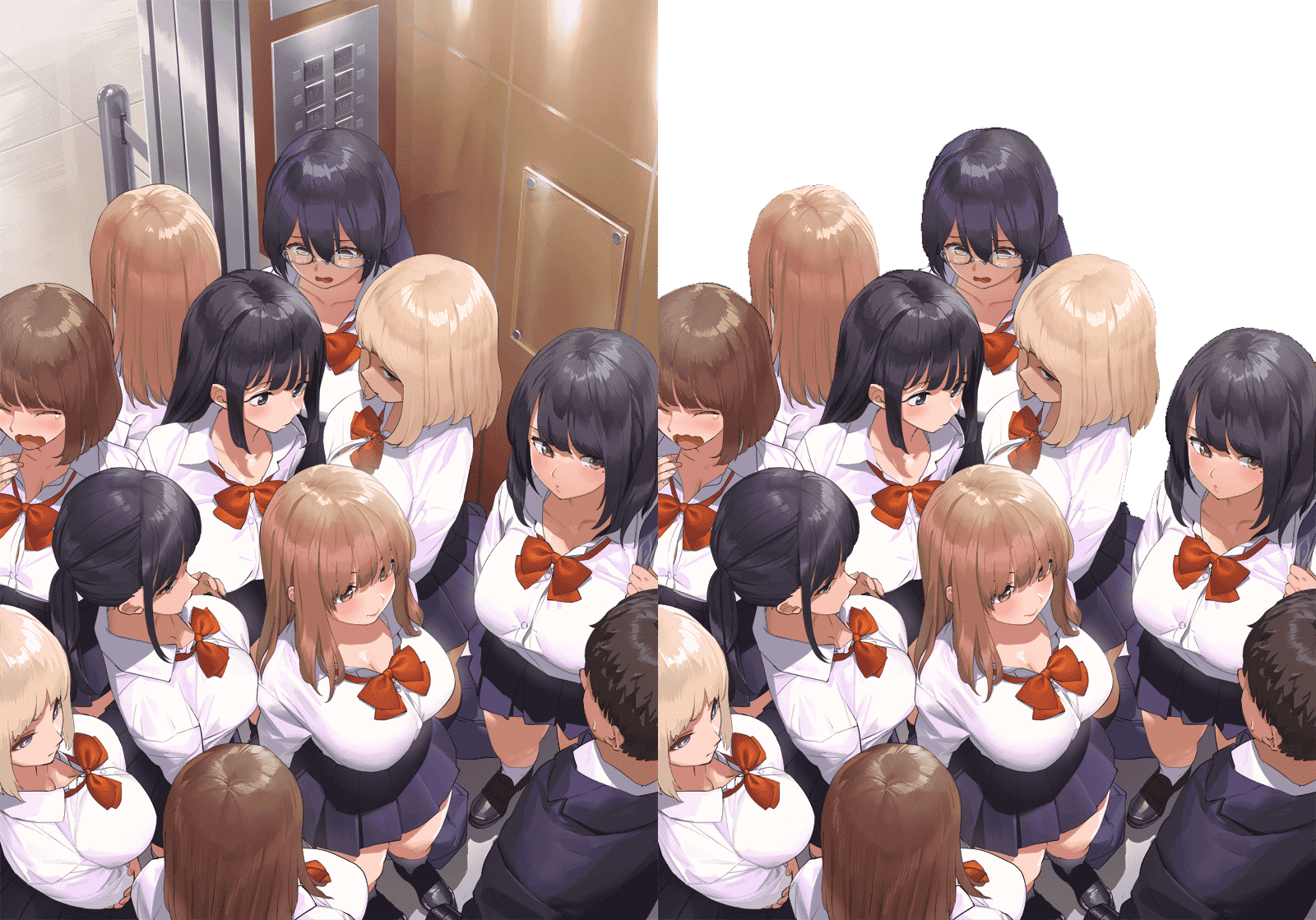
CONFUSED ON HOW TO USE THE PLUGIN? WATCH THIS 2MIN CLIP.
You do not have permission to view the full content of this post.
Log in or register now.
DOWNLOAD LINK
File size: 44mb
You do not have permission to view the full content of this post. Log in or register now.
You do not have permission to view the full content of this post. Log in or register now.
DIRECT DOWNLOAD LINKS
File size: 44mb
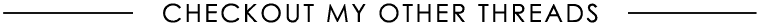
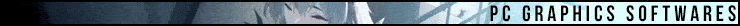



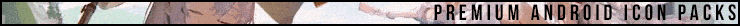
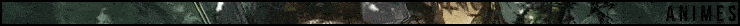
DOWNLOAD LINK
File size: 44mb
You do not have permission to view the full content of this post. Log in or register now.
You do not have permission to view the full content of this post. Log in or register now.
DIRECT DOWNLOAD LINKS
File size: 44mb
You do not have permission to view the full content of this post. Log in or register now.
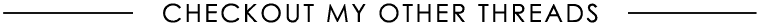
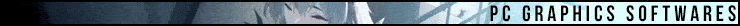



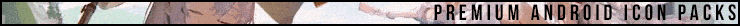
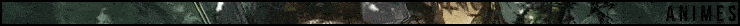
Attachments
-
You do not have permission to view the full content of this post. Log in or register now.
Last edited:
