Help!
Di ko maformat yung Flash Drive ko.
Ginamitan ko na ng Yt tutorial, CMD, Minitool pero after ma Format or Delete Volume. USB not recognized naman yung lumalabas. Tapos pagkasalpak naman is bumabalik siya sa dati. Hindi naman na Format and also Not detected siya sa PC.
Nagsimula to nung nag USB bootable ako tapos nag error habang nag boot ako.
Sana matulungan. Thank you in Advance.
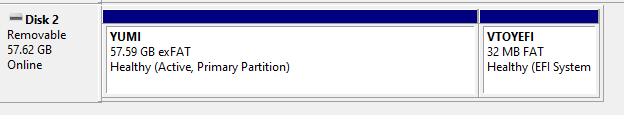
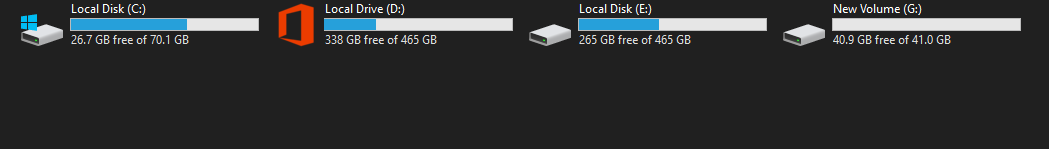
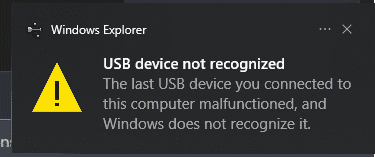
Di ko maformat yung Flash Drive ko.
Ginamitan ko na ng Yt tutorial, CMD, Minitool pero after ma Format or Delete Volume. USB not recognized naman yung lumalabas. Tapos pagkasalpak naman is bumabalik siya sa dati. Hindi naman na Format and also Not detected siya sa PC.
Nagsimula to nung nag USB bootable ako tapos nag error habang nag boot ako.
Sana matulungan. Thank you in Advance.
Attachments
-
You do not have permission to view the full content of this post. Log in or register now.
