Kung nakukuha mo ang error na "Aw, Snap" o ibang error code sa halip na isang webpage, nagkakaroon ng problema sa paglo-load ang Chrome. Maaari mo ring makita ang pahina ng mabagal na paglo-load o hindi talaga pagbubukas.
Not enough memory to open this page in Google Chrome
To fix an error, try the fixes below.
Troubleshooting*
1.) I-reload ang Web page. Ang pag-load muli sa pahina ay madalas na nag-aayos ng problema at nakakakuha ng "Aw, Snap!" mensahe
2.) Check for problems with your extensions that might cause the page to crash. Click the "Menu" button that's marked with three horizontal lines, select "Tools," and then click "Extensions." Disable an extension and restart the browser. If the page loads, that extension may not be compatible with the website. If the problem persists, continue disabling and testing extensions one by one.
3.) Check your anti-virus or security software settings to ensure that they're not interfering with your browser. Some applications may not allow certain websites to load, while others might prevent Chrome from accessing the Internet. To fix this, add Chrome as an exception in your program's firewall or anti-virus settings.
4.) Run a virus and malware scan with your anti-virus program. Some malicious software can prevent websites from opening or block Chrome from getting online. Yes po mas mabuti na yung
makasugurado.
If ayaw talaga.. Try option 2
Make a New Profile
1.) Isara ang Chrome browser, at pagkatapos ay pindutin ang "Windows-E" sa keyboard upang ilunsad ang Windows Explorer.
2.) Ipasok ang "% LOCALAPPDATA% \ Google \ Chrome \ User Data \" (walang mga quote) sa address bar sa tuktok ng window.
3.) Hanapin ang folder na pinangalanang "Default" sa window na bubukas, i-right click ang folder at piliin ang "Palitan ang pangalan." Pangalanan ang folder na "Backup Default" (walang mga quote).
4.) Launch Chrome and try to load the Web page again.
So auhh Yun lang
Sana makatulong :*
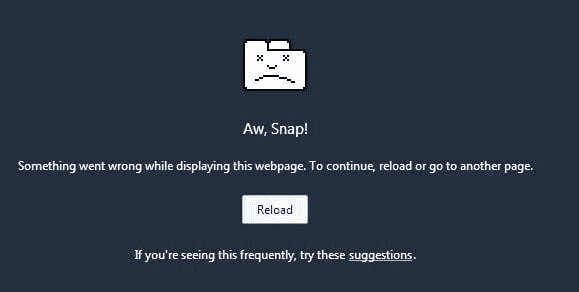
Not enough memory to open this page in Google Chrome
To fix an error, try the fixes below.
Troubleshooting*
1.) I-reload ang Web page. Ang pag-load muli sa pahina ay madalas na nag-aayos ng problema at nakakakuha ng "Aw, Snap!" mensahe
2.) Check for problems with your extensions that might cause the page to crash. Click the "Menu" button that's marked with three horizontal lines, select "Tools," and then click "Extensions." Disable an extension and restart the browser. If the page loads, that extension may not be compatible with the website. If the problem persists, continue disabling and testing extensions one by one.
3.) Check your anti-virus or security software settings to ensure that they're not interfering with your browser. Some applications may not allow certain websites to load, while others might prevent Chrome from accessing the Internet. To fix this, add Chrome as an exception in your program's firewall or anti-virus settings.
4.) Run a virus and malware scan with your anti-virus program. Some malicious software can prevent websites from opening or block Chrome from getting online. Yes po mas mabuti na yung
makasugurado.
If ayaw talaga.. Try option 2
Make a New Profile
1.) Isara ang Chrome browser, at pagkatapos ay pindutin ang "Windows-E" sa keyboard upang ilunsad ang Windows Explorer.
2.) Ipasok ang "% LOCALAPPDATA% \ Google \ Chrome \ User Data \" (walang mga quote) sa address bar sa tuktok ng window.
3.) Hanapin ang folder na pinangalanang "Default" sa window na bubukas, i-right click ang folder at piliin ang "Palitan ang pangalan." Pangalanan ang folder na "Backup Default" (walang mga quote).
4.) Launch Chrome and try to load the Web page again.
So auhh Yun lang
Sana makatulong :*
Attachments
-
You do not have permission to view the full content of this post. Log in or register now.