Application needed>> BFTP (For Renaming, Extracting and Packing)
You do not have permission to view the full content of this post. Log in or register now.
>> Existing theme to be edited (you can use You do not have permission to view the full content of this post. Log in or register now.
Note: before using the application make surethat you set the application access> add and edit user data to "always ask" (pag hindi naka set mageeror ang application na yan)
IMAGES (Buttons, Icons)
Prepare niyo na muna lahat ng images na gagamitin niyo at gusto niyong ilagay sa theme. Yung fit sa resolution ng cp unit niyo.
1. Open your Bftp then hanapin ang theme na gusto mung iedit. After mu
mahanap, Irename ang existing theme to .zip file (example ang name ng
theme mu ay NEON.nth then rename it to NEON.zip) then exit muna bftp.
2. Punta ka sa gallery ng phone mo at gumawa ng folder. (kahit anu name
ng folder mo ok lang)
3. Open ulit ang Bftp. Hanapin ang theme na nirename mu. Yung NEON.zip
4. Click Option>Extract to. (extract mu siya dun sa folder na ginawa mo,
ok lang ng ok gang matapos ang pag extract) then exit bftp.
5. Tapos na natin ma extract. Punta ka na sa folder kung san mu
inextract.
6. Open mo ang folder na yun at makikita mo na ang laman ng themes na
eedit mo.
7. Ireplace mu na lahat ng images na gusto mo palitan dun. Note: kung
anu ang original name ng images na tatangalin mo dapat ganun din ang
name ng ipapalit mo. Example ang andun ay SNOBER.jpg dapat ang
papalit mo ay SNOBER.jpg din. Bahala ka na mag rename.
8. After mo mapalitan na lahat at sa tingin mo ay ok na. Open mo na ulit
ang Bftp.
9. Hanapin ulit ang folder. Click ok. Lalabas ulit ang laman ng folder, Press
Option> Select all> Option ulit> then Pack. (nth)
10. Pag click niyo ng pack, lalabas na yung file name.Ok lang ng ok gang
matapos. 11. Pag natapos na, exit bftp. Puntahan mu na ung themes.
12. Apply and Enjoy!
*credits to ronstar, Azerus & zess12
LAYOUT COLORING
1. Mula sa unpacked theme, bukod dun sa mga images, may makikita kayong file na themedescriptor.xml
2. Irename nyo to .txt for editing.
3. Gamit kau ng kahit anung appropriate editor ng s40 for txt files (alam ko pede ang blueftp)
4. Pagkabukas nyo nung file, may makikita kayo color codes na ganto.
Code:
Code:
<colors[/FONT]
[FONT=impact] display="main"[/FONT]
[FONT=impact] header_font_color="0x9933ff"[/FONT]
[FONT=impact] status_area_font_color="0x6600cc"[/FONT]
[FONT=impact] softkey_font_color="0x6600cc"[/FONT]
[FONT=impact] idle_font_color="0x6600cc"[/FONT]
[FONT=impact] idle_status_area_font_color="0x6600cc"[/FONT]
[FONT=impact] idle_softkey_area_font_color="0x6600cc"[/FONT]
[FONT=impact] menu_font_color="0x6600cc"[/FONT]
[FONT=impact] menu_highlight_font_color="0xFc00fc"[/FONT]
[FONT=impact] grid_menu_font_color=""[/FONT]
[FONT=impact] grid_menu_highlight_font_color="" />wag nyu na pansinin ung di kasama
5. Since color layouting ang pakay natin ang imomodify lang natin ay ung color codes.
6. Refer kayo sa hextable nito sa gusto nyong kulay na ipalit.
Color HEX Table
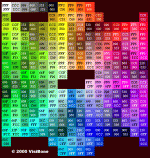
Attachments
-
You do not have permission to view the full content of this post. Log in or register now.