For those who want to create their own Smart GigaStories version of Azure VPN accounts provided by BartX Panel, here are the steps I made to create a working config of my own. Note that you will be creating your own VPN account and DNS record which is better and faster than downloading working configs that you will sharing with many users. I decided to search for GigaStories since I believe most people are looking for it because of its 2GB per day data allocation advantage compared to GigaVideo and GigaGames.
Step 1: Follow the instructions here to create your own VPN account. While creating the account, take note of the IP address of the Azure server you are creating an account with. You will be needing that in the next step.
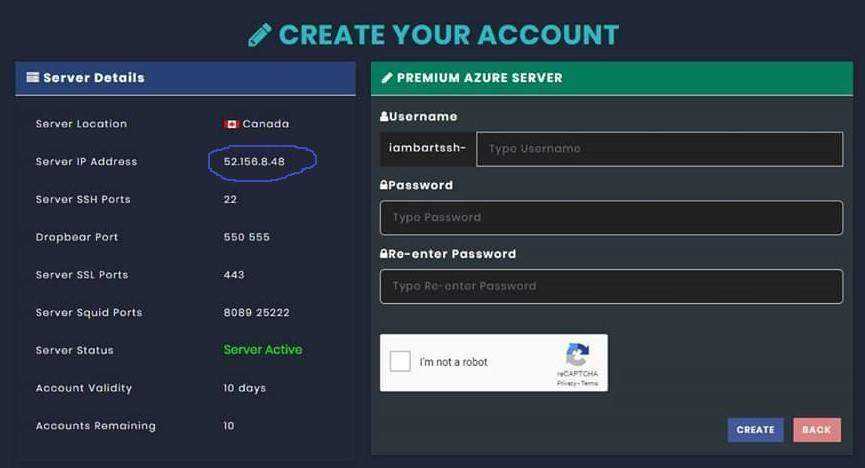
Step 2: Create your own DNS record by following this post. In the create new DNS record box, enter the working payload for GigaStories
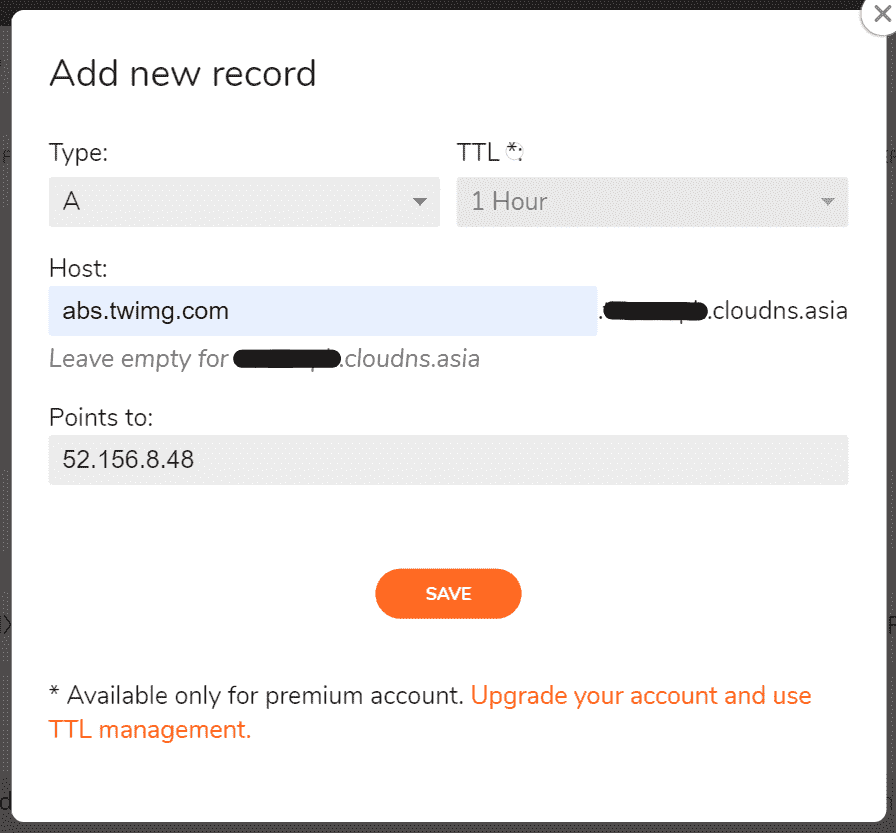
Step 3: Download an ovpn config file from the BartX Panel. Be sure to download the config file from the appropriate Azure server where you created your account or else you won't be able to connect. Take note also that the available configs for download are only for GTM and Sun only - the very reason this post was created (For me, I downloaded the GTM config)
(For me, I downloaded the GTM config)
Step 4: Adjust the ovpn config settings to make it work for Smart Gigastories promo by replacing the following settings as shown in the image below. Leave the ports unchanged.
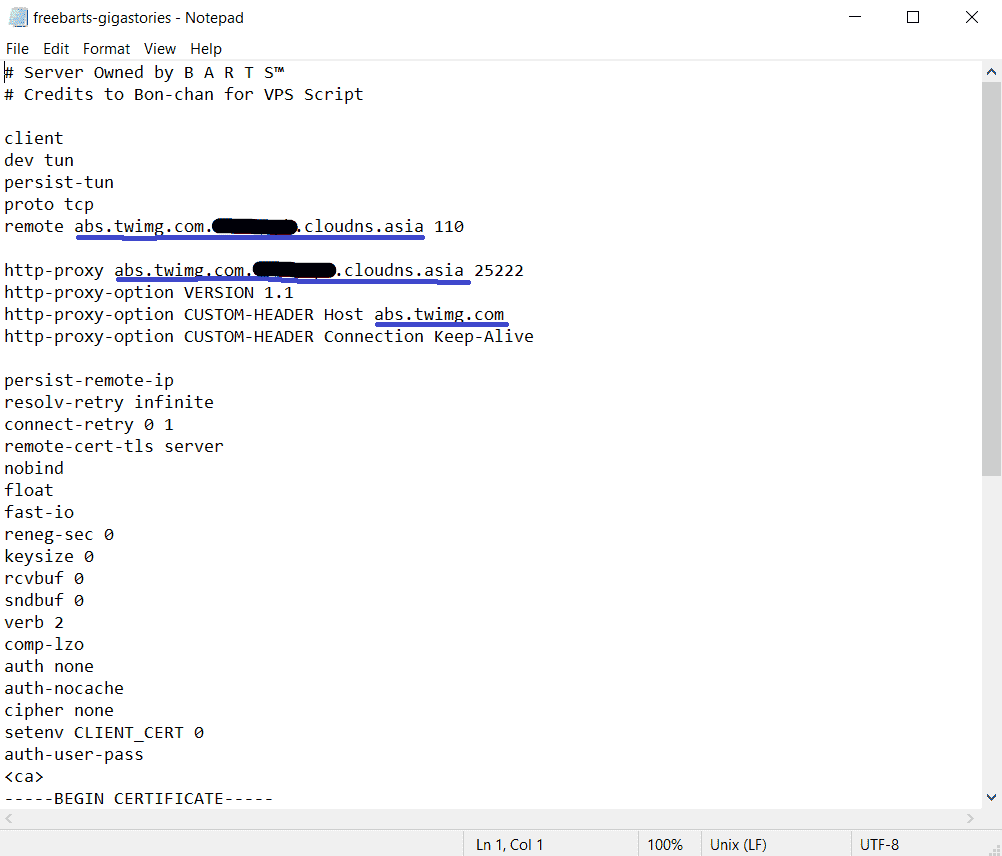
Step 5; Import the file into your OVPN app and connect using the username and password you created from Step 1.
That's it and hopefully you will be able to connect to the VPN server using your GigaStories data freebie.
P. S. Credits go to the original posters (BARTS and PHC - Naethan) for making this tutorial possible.
Step 1: Follow the instructions here to create your own VPN account. While creating the account, take note of the IP address of the Azure server you are creating an account with. You will be needing that in the next step.
Step 2: Create your own DNS record by following this post. In the create new DNS record box, enter the working payload for GigaStories
abs.twimg.com in the Host entry box and the Azure server's IP address from the previous step in the Points to entry box.Step 3: Download an ovpn config file from the BartX Panel. Be sure to download the config file from the appropriate Azure server where you created your account or else you won't be able to connect. Take note also that the available configs for download are only for GTM and Sun only - the very reason this post was created
Step 4: Adjust the ovpn config settings to make it work for Smart Gigastories promo by replacing the following settings as shown in the image below. Leave the ports unchanged.
Step 5; Import the file into your OVPN app and connect using the username and password you created from Step 1.
That's it and hopefully you will be able to connect to the VPN server using your GigaStories data freebie.
P. S. Credits go to the original posters (BARTS and PHC - Naethan) for making this tutorial possible.
Attachments
-
You do not have permission to view the full content of this post. Log in or register now.