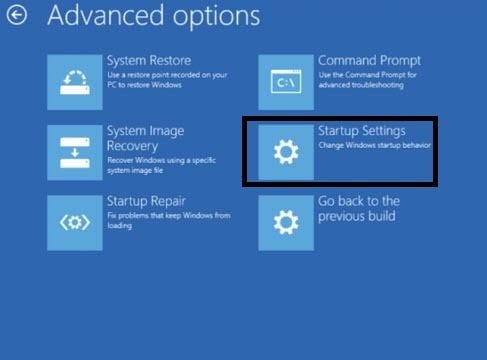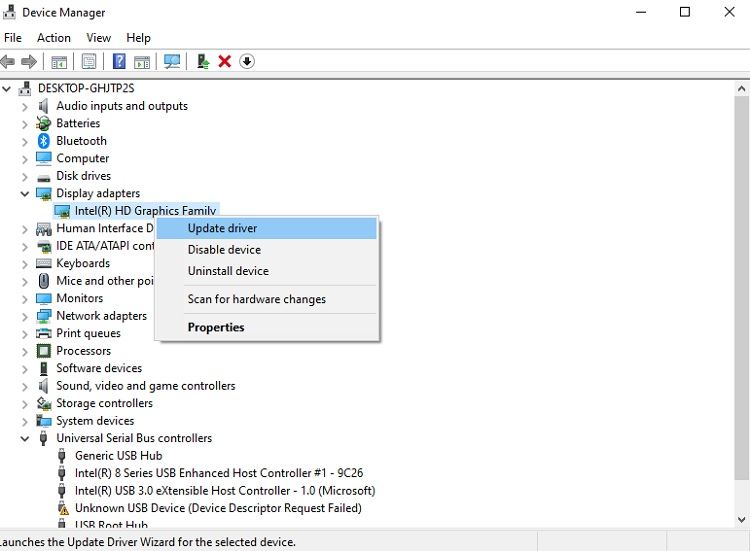Pa help naman po sa mga expert dyan.Kase yung laptop ko nag black screen habang nag uupdate ako ng system.Sa mismong windows update talaga.Kase habang nag bobrowse ako kagabi,nagdodownload yung update tas maya maya,nag black screen.Idk kung anong nangyari.Btw Intel Display yung inaaupdate ko tas Windows Firmware.Tas ayun,ayaw na.Pa help naman po.
Model: Acer Aspire 5
Model: Acer Aspire 5