Watch here the process:
https://youtu be/yqIAscWTC0s
be/yqIAscWTC0s
(Change emoji " " to " . ")
" to " . ")
From Mathilda to One Piece Strawhat Crew background. (From result sample only)
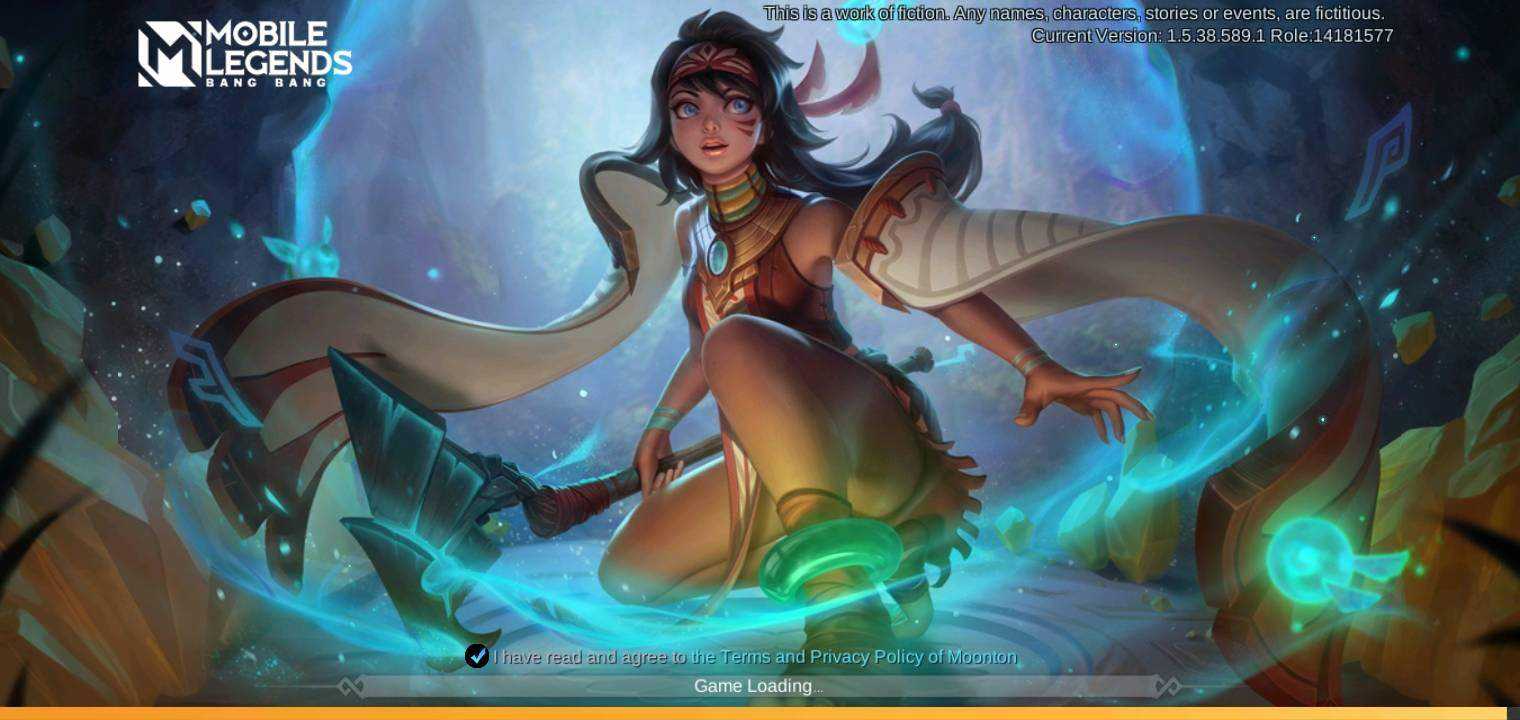
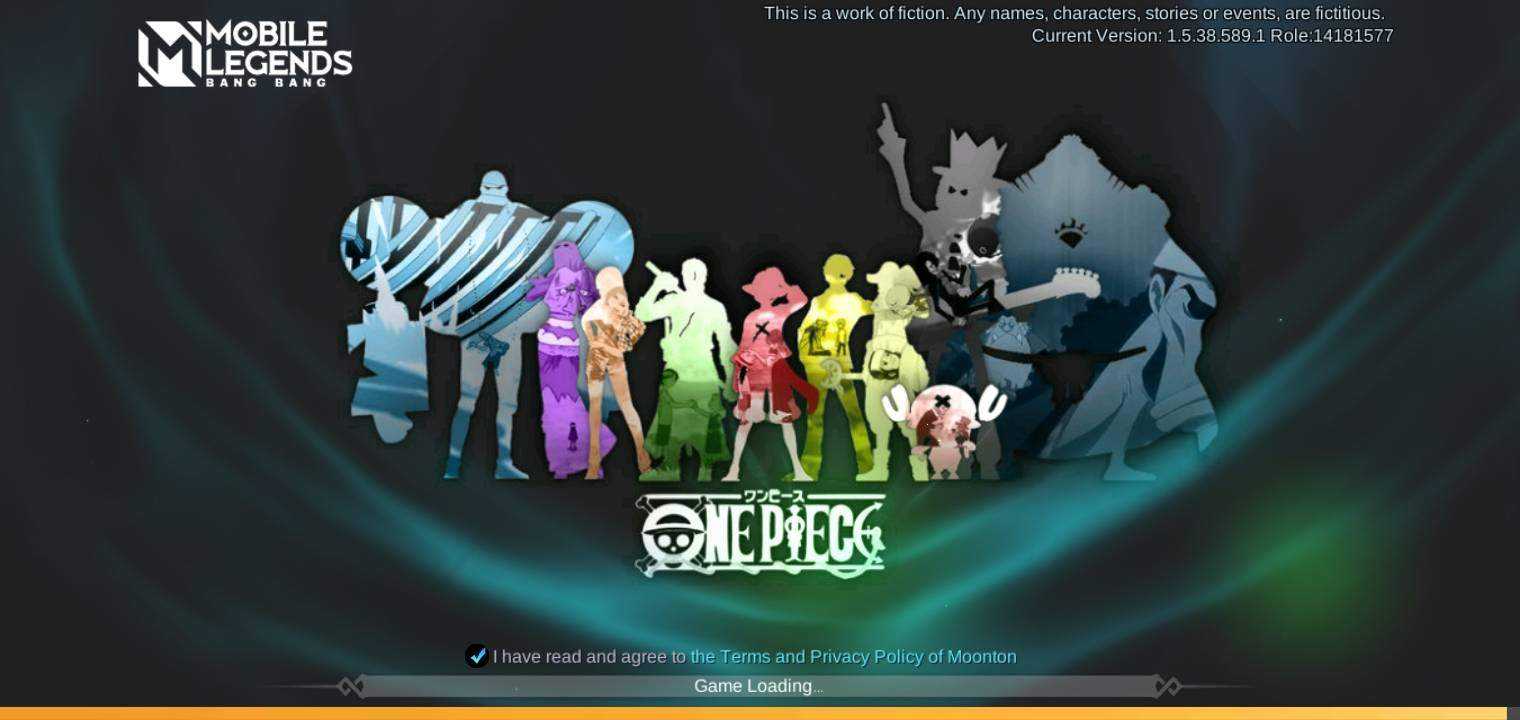
Update: 01/13/21 - 02:23AM
Since nag-update si ML bago na din ung backgroung niya.
From Paquito (with M2 Logo) to One Piece Strawhat Crew (with M2 Logo) background. (From result sample only)
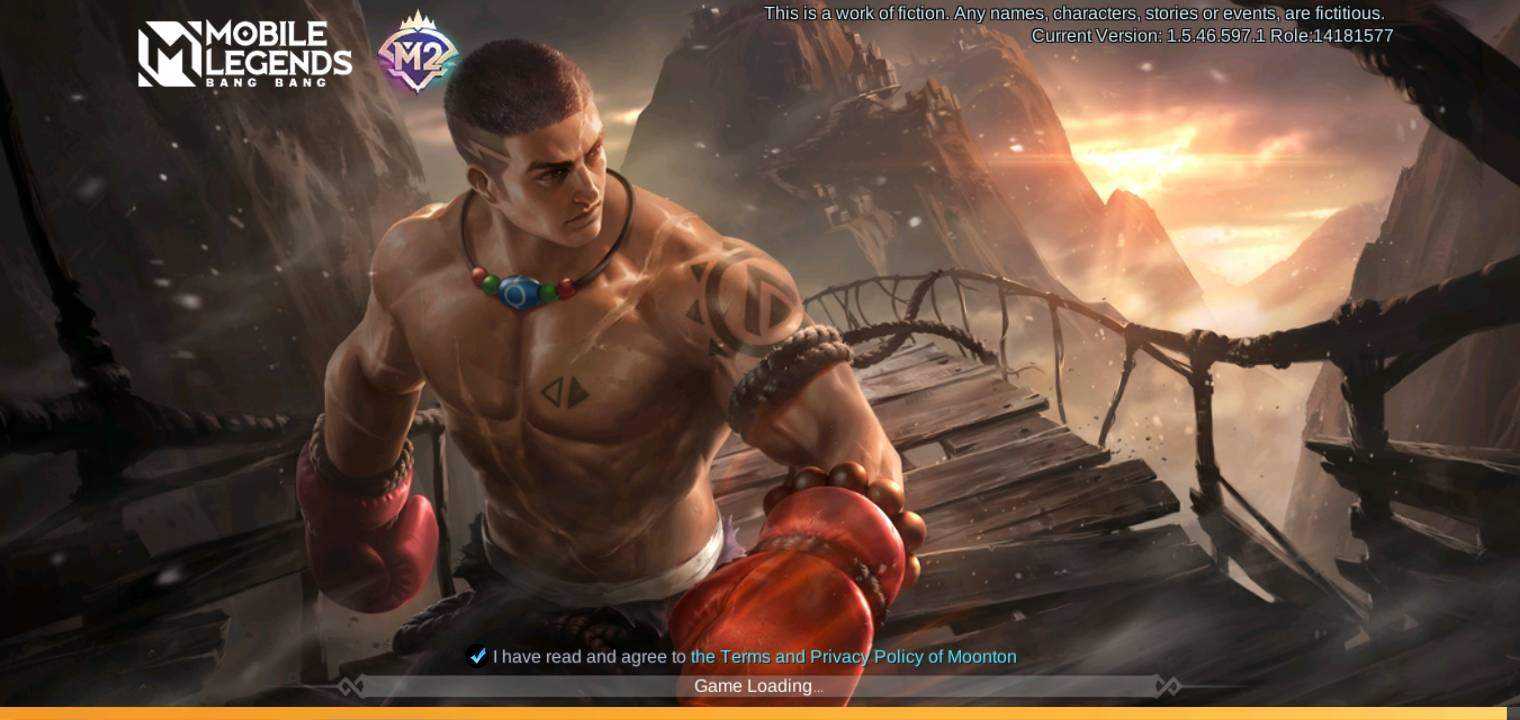

Note: Need niyo bagong UI_FirstLoading.unity3d sa files, copy then follow ung instructions sa link na shinare ko. Mas maganda if may back up kayo nung .png na inedit using PS Touch CC.
Mas maganda if may back up kayo nung .png na inedit using PS Touch CC.
Tools needed:
Para makagawa din kayo ng sarili niyong loading screen. 
Share niyo gawa niyo din dito mga lods. Hehehe
If want niyo ng gawa ko ito ung link.
PS. If papagawa kayo upload niyo lang ung choice photo niyo try ko gawin kung di ako busy 
PS. Ayoko ko na gumawa hahahaha. Tinatamad na ako.
ctto.
credit/ : CyberAlpha PH
: CyberAlpha PH
https://youtu
 be/yqIAscWTC0s
be/yqIAscWTC0s(Change emoji "
 " to " . ")
" to " . ")From Mathilda to One Piece Strawhat Crew background. (From result sample only)
Update: 01/13/21 - 02:23AM
Since nag-update si ML bago na din ung backgroung niya.
From Paquito (with M2 Logo) to One Piece Strawhat Crew (with M2 Logo) background. (From result sample only)
Note: Need niyo bagong UI_FirstLoading.unity3d sa files, copy then follow ung instructions sa link na shinare ko.
 Mas maganda if may back up kayo nung .png na inedit using PS Touch CC.
Mas maganda if may back up kayo nung .png na inedit using PS Touch CC.Tools needed:
You do not have permission to view the full content of this post. Log in or register now.

Share niyo gawa niyo din dito mga lods. Hehehe
If want niyo ng gawa ko ito ung link.

You do not have permission to view the full content of this post. Log in or register now.

PS. Ayoko ko na gumawa hahahaha. Tinatamad na ako.

ctto.
credit/
 : CyberAlpha PH
: CyberAlpha PHAttachments
-
You do not have permission to view the full content of this post. Log in or register now.
Last edited:
