Help po nawala kasi yung Bluetooth receiver ng keyboard at mouse... pwede po kayang ibang receiver dun or dina pwede?
You are using an out of date browser. It may not display this or other websites correctly.
You should upgrade or use an alternative browser.
You should upgrade or use an alternative browser.
Help Bluetooth receiver
- Thread starter Laseraphine
- Start date
- Start the Bluetooth troubleshooter: Select Start > Settings >Update & Security > Troubleshoot > Additional troubleshooters. Under Find and fix other problems, select Bluetooth > Run the troubleshooter and follow the instructions.
- Make sure your PC is compatible with Bluetooth 4.0 (LE): Most Microsoft or Surface Bluetooth mice and keyboards require a PC with Bluetooth 4.0 or newer and designed to be full featured with Windows 10. For more, see You do not have permission to view the full content of this post. Log in or register now.
- See if the mouse or keyboard has power: Press the pairing button on your mouse or keyboard for 5-7 seconds, then let the button go. If the light blinks, the mouse has power. If the light doesn’t come on, check or replace the batteries.
- Turn airplane mode on and off: Leave it on for 10-15 seconds, then turn it off again. You do not have permission to view the full content of this post. Log in or register now.
- Turn off other Bluetooth devices connected to your PC: Then see if your mouse or keyboard works – having too many Bluetooth devices connected at one time can interfere with your PC’s connection to the mouse or keyboard.
- Remove your mouse or keyboard from your PC and pair it again: You’ll need to look for the name of your mouse in the list of Bluetooth devices to remove and pair it again.
- Check or replace the batteries: Open the battery compartment on your mouse or keyboard and make sure the batteries are positioned correctly inside the battery compartment, then see if it works. If not, try replacing the batteries with new ones.
Note: Some devices have rechargeable batteries. Use the USB cable that came with the mouse or keyboard to recharge them. - See if your mouse or keyboard works with another PC: If it does, there might be a problem with your PC.
- TS TS
- #4
di po yung may kasamang dongle... nawala po kasi yung dongle nila
[XX='teamyagit, c: 1079124, m: 864717'][/XX] Generic? Branded (e.g. Dell, Logitech, etc.)? 

- TS TS
- #6
Generic
 po
po
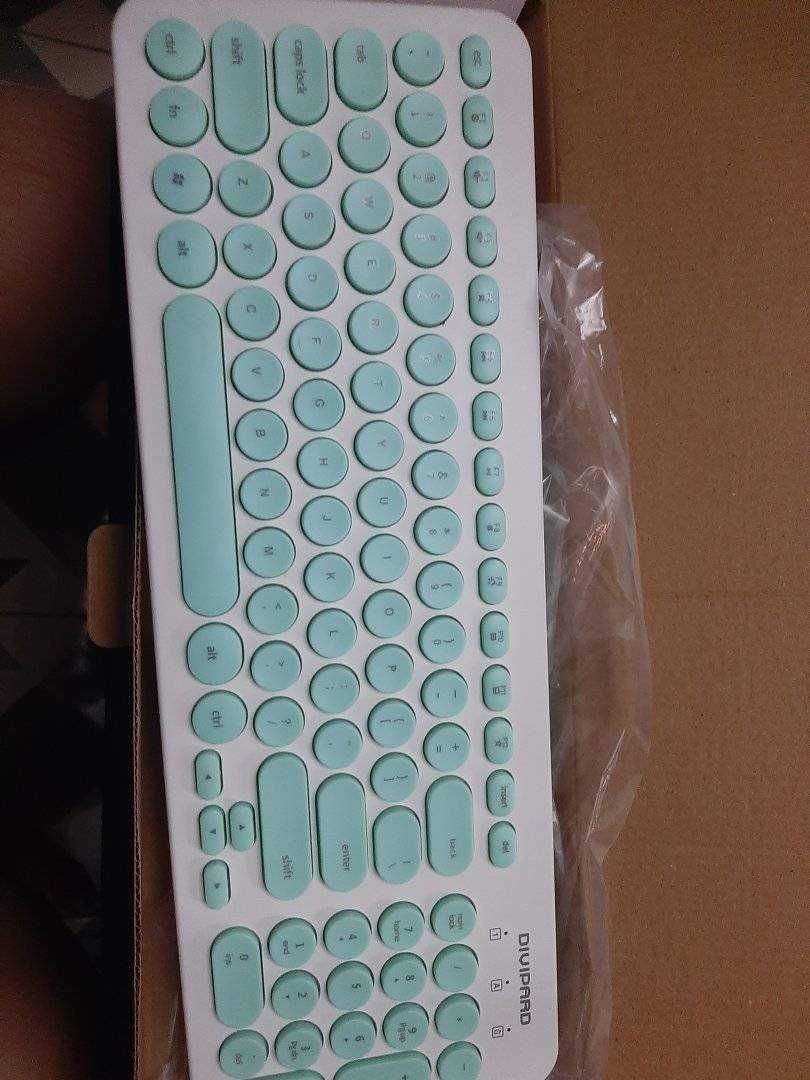
Attachments
-
You do not have permission to view the full content of this post. Log in or register now.
Similar threads
-
Help Need ideas audio jack bluetooth transmitter for laptop
- Started by v1ckayp
- Replies: 3
-
Help Huawei Nova 5t not working wifi, bluetooth and personal hotspot
- Started by Potpotjunior
- Replies: 5
-
-
-
Popular Tags
about
acer
ano
ask
budget
build
computer
cpu
desktop
error
gaming
gpu
hdd
help
idm
key
keyboard
laptop
laptop advice
mag
microsoft
monitor
need
need help
office
on
or
os
patulong
pc - computer
pc build
printer
pro
problem
question
ram
request
ryzen
software
specs
ssd
upgrade
usb
video
virus
wifi
windows
windows 10
windows 11
windows 7
About this Thread
-
5Replies
-
319Views
-
4Participants
Last reply from:
Laseraphine
Laseraphine
Online statistics
- Members online
- 1,167
- Guests online
- 5,321
- Total visitors
- 6,488