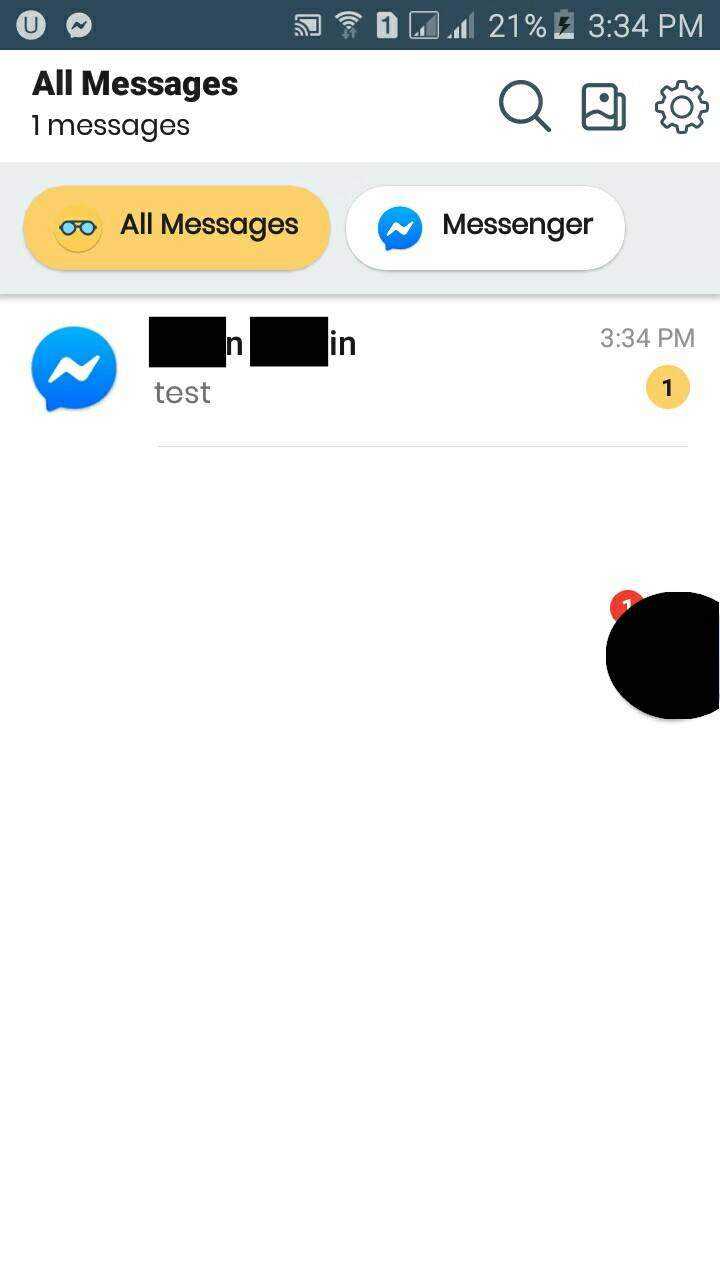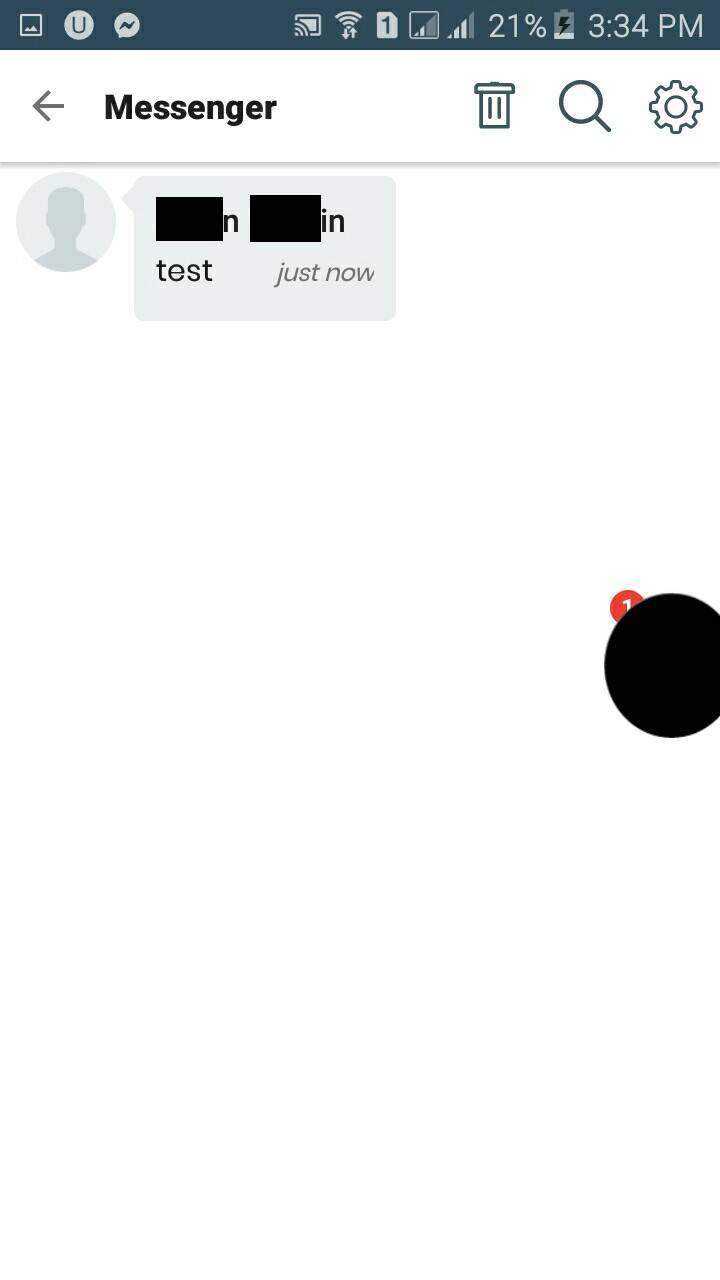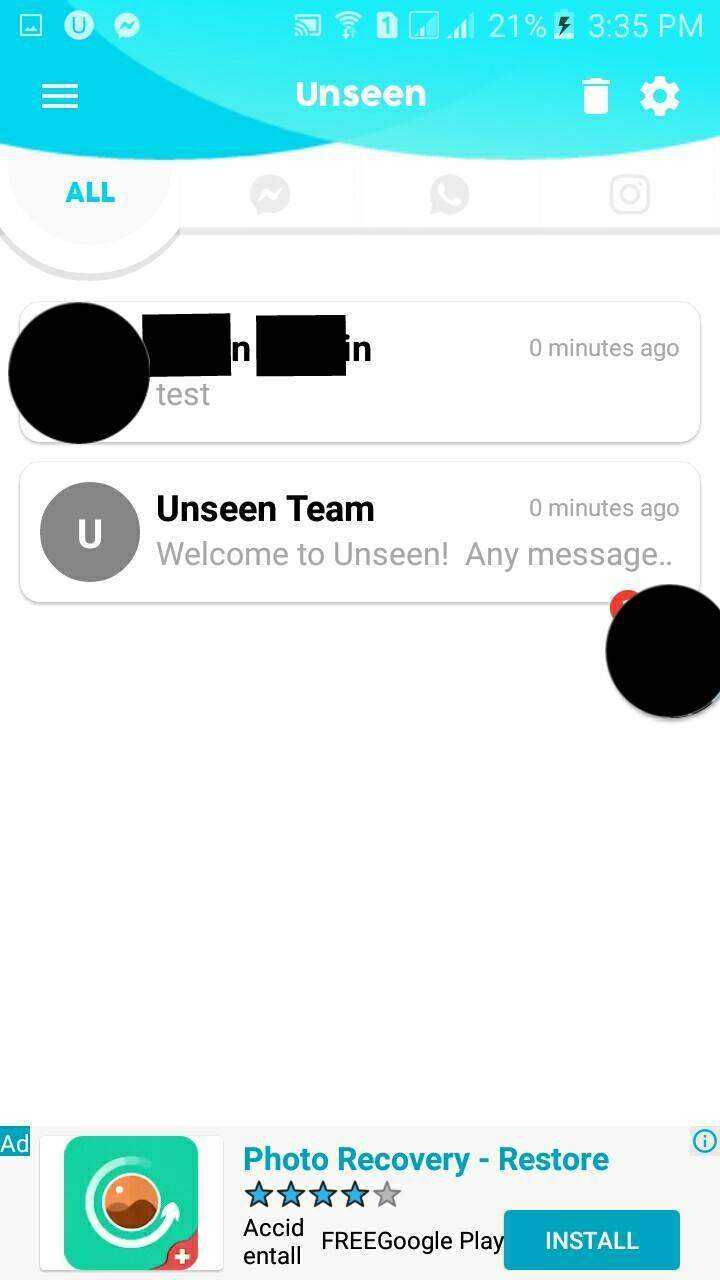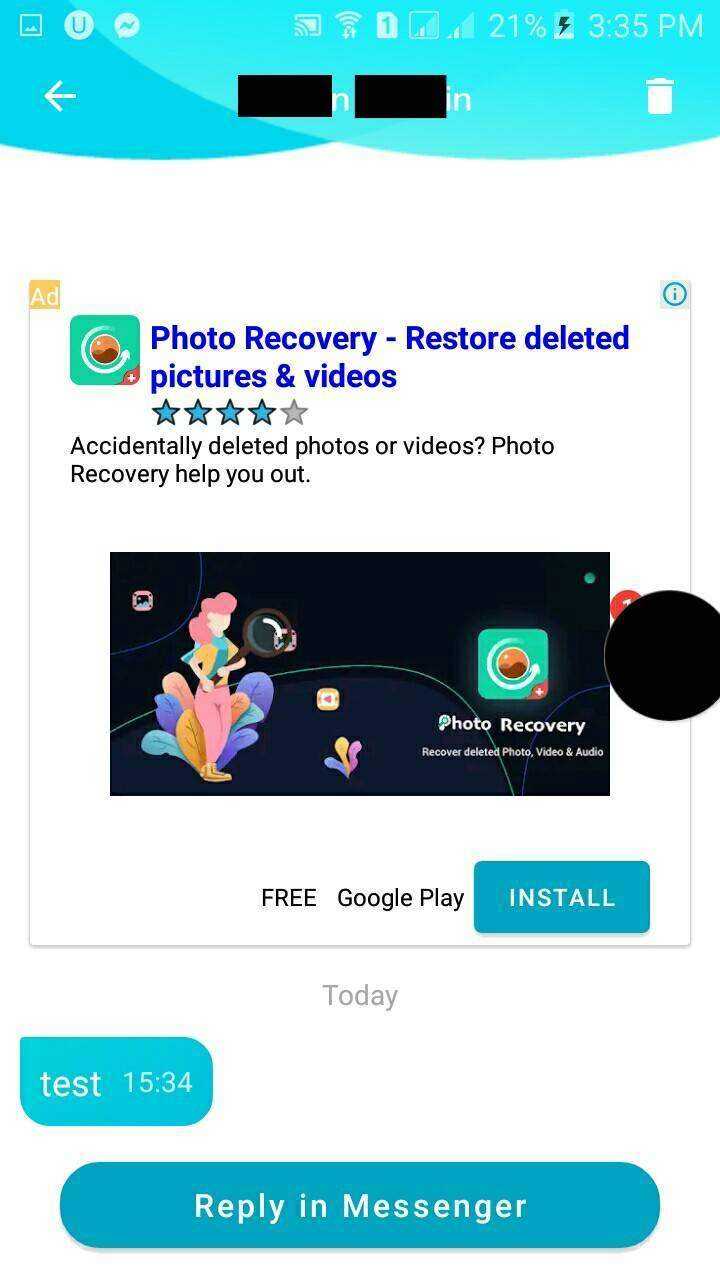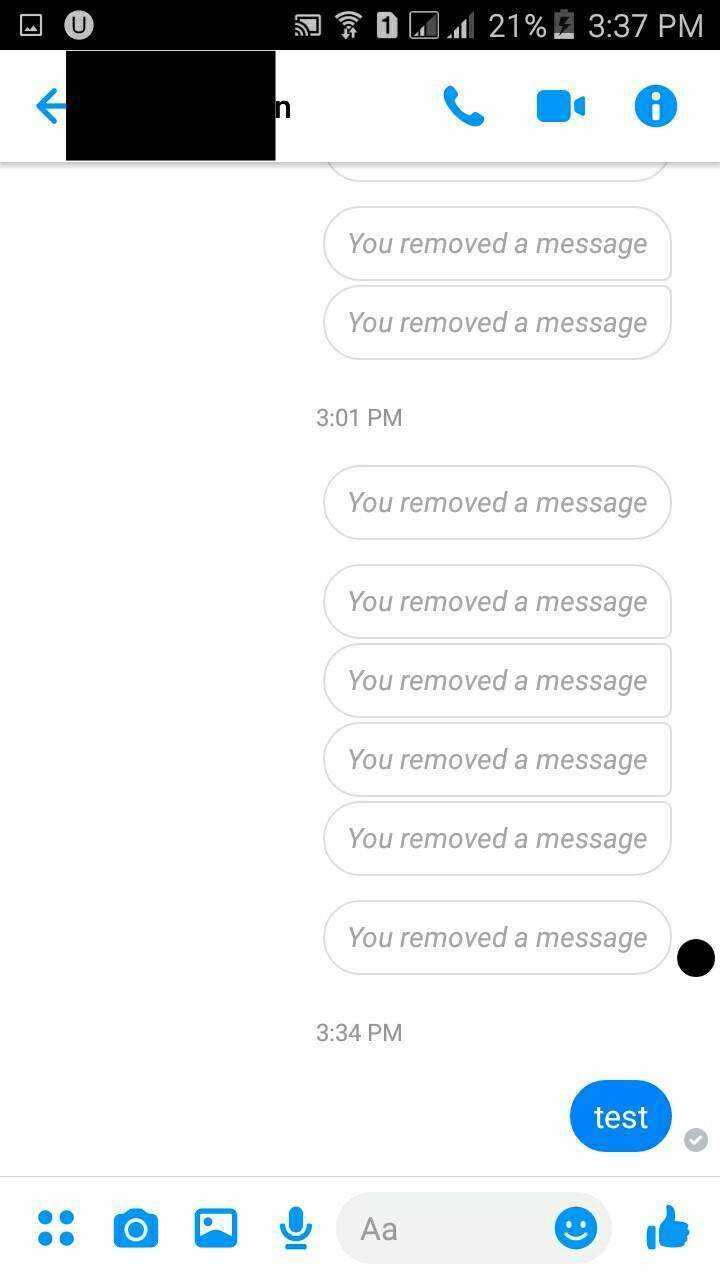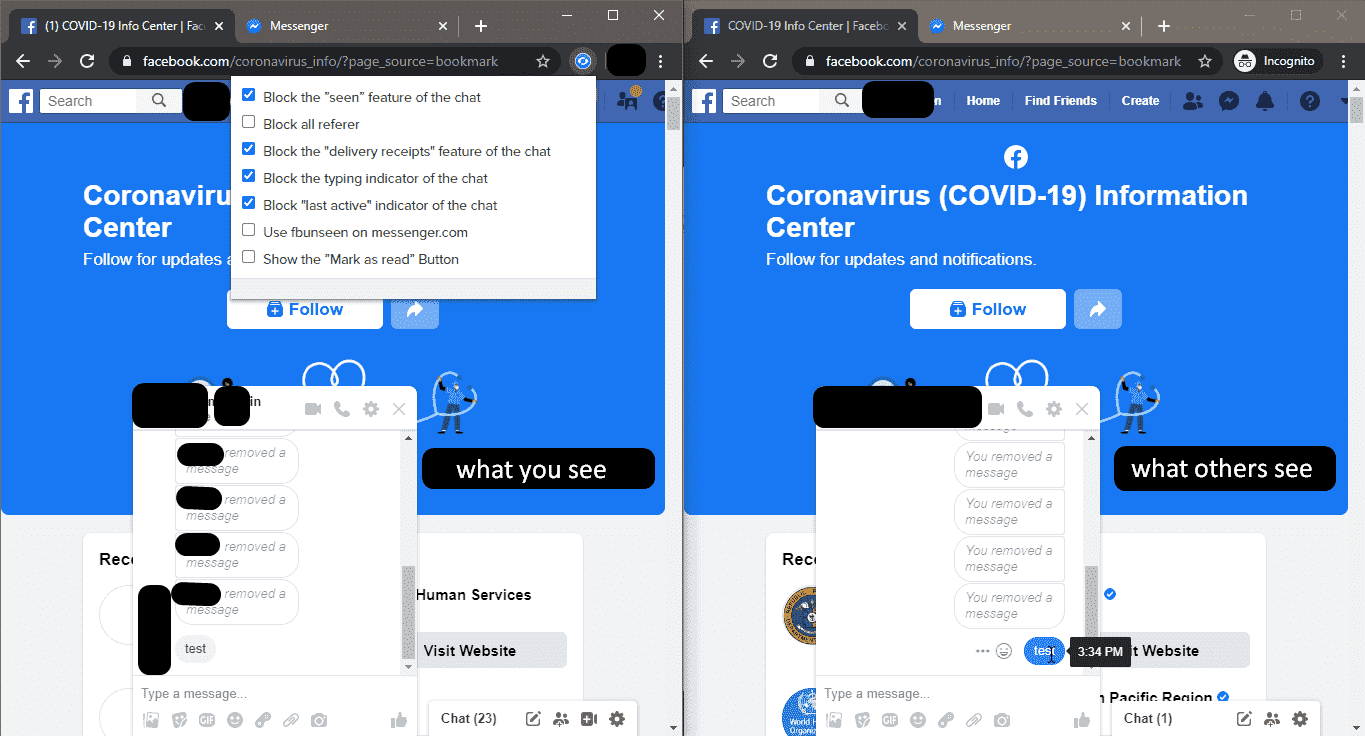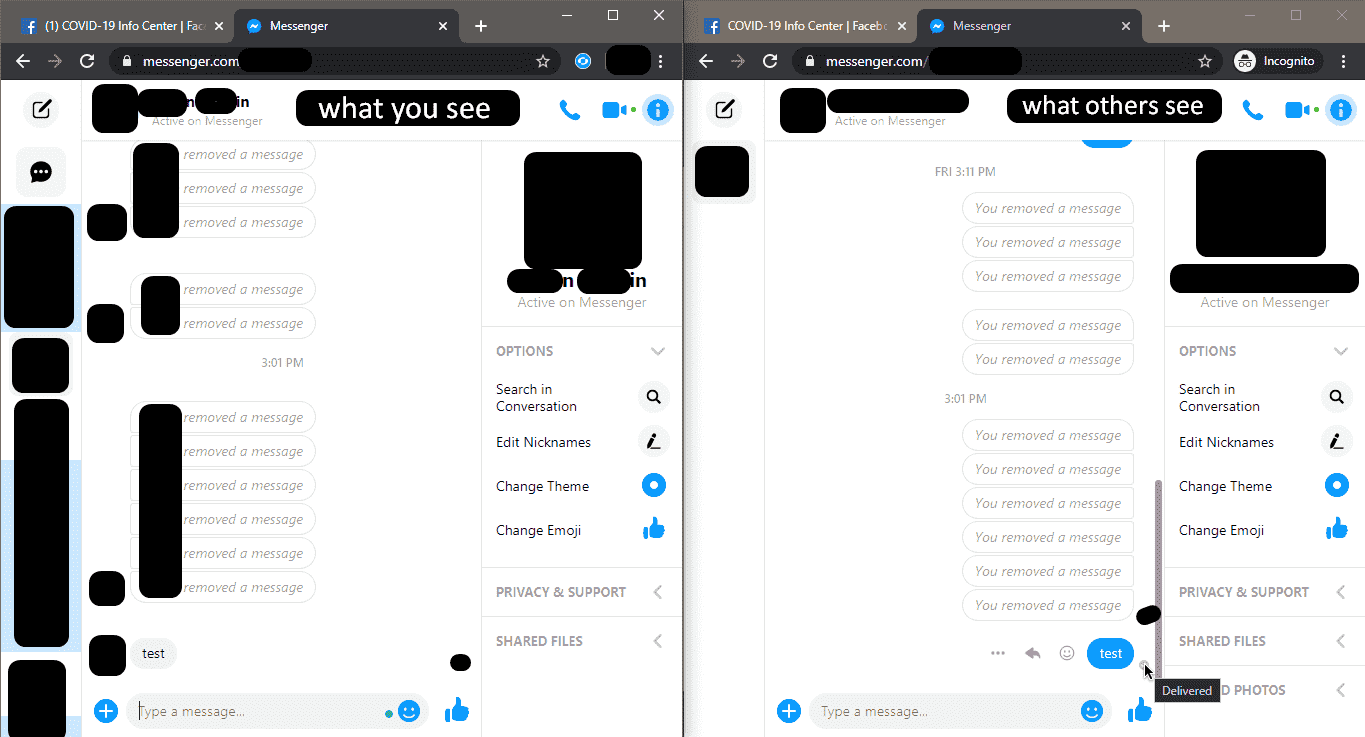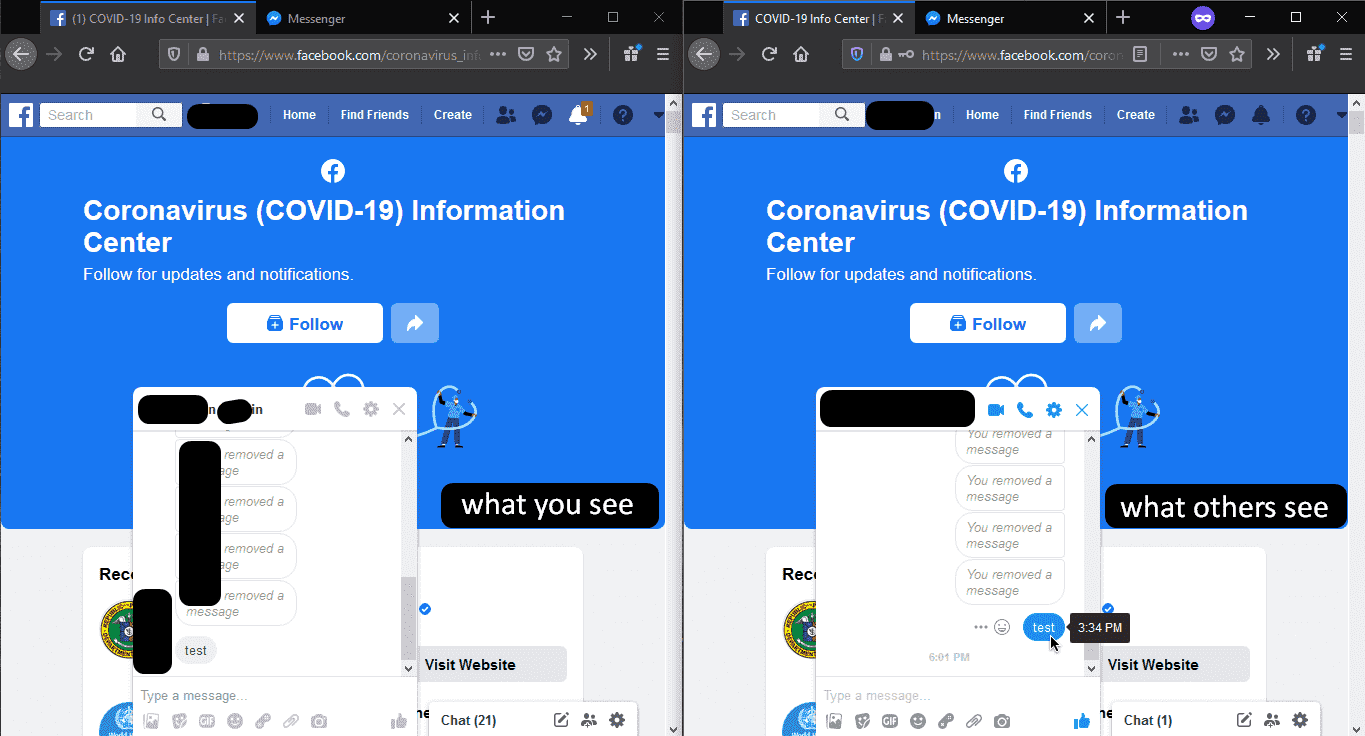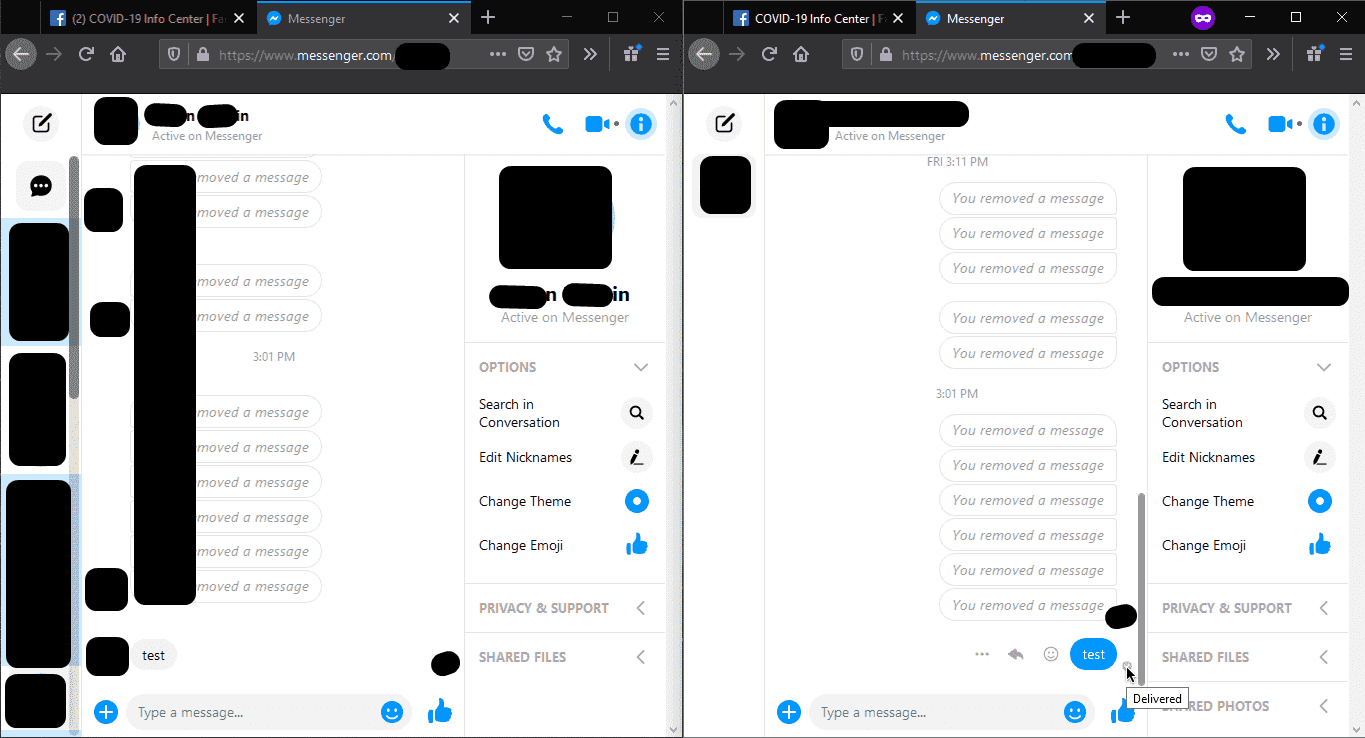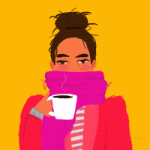For Android:
Install
Same lang installation process, after ng installation mag r-request yung app ng Notification Acess, Turn ON mo lang then pili ka ng apps na gusto i-block yung "seen" feature and you're done. Sinisave ng app yung messages kaya kahit i-remove nung nag send yung message, may copy ka. Btw message lang na r-recieve, hindi mo makikita pag image, video or voice message.
For Chrome Browser:
For Mozilla Browser
Install the extension and you're done. Click mo lang yung icon para ma modify mo yung settings for your own preference.
Bonus for Chrome Browser
Install
You do not have permission to view the full content of this post. Log in or register now.
For Chrome Browser:
You do not have permission to view the full content of this post. Log in or register now.
You do not have permission to view the full content of this post. Log in or register now.
Bonus for Chrome Browser
You do not have permission to view the full content of this post. Log in or register now.
Last edited: