yo paps tanong ko lang paano magiging white 'tong "Sino ka ba?"
pati rin pala yung sa password yung text muna tas magiging asterisk yung tinype if possible ba yon?
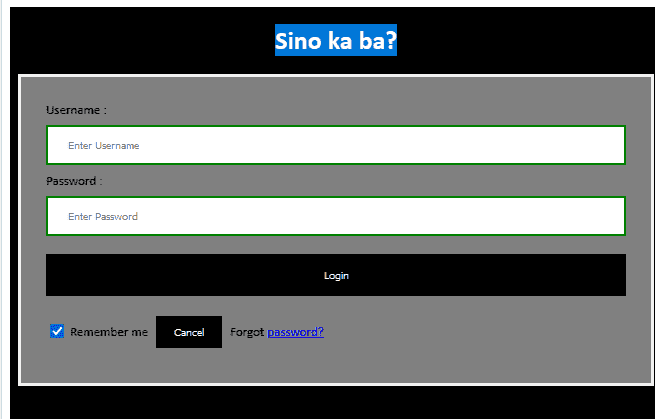
wala po ako alam sa HTML hahahahaha
Maraming salamat sa tutulong
pati rin pala yung sa password yung text muna tas magiging asterisk yung tinype if possible ba yon?
wala po ako alam sa HTML hahahahaha
Maraming salamat sa tutulong
Code:
<!DOCTYPE html>
<html>
<head>
<meta name="viewport" content="width=device-width, initial-scale=1">
<title> Login Page </title>
<style>
Body {
font-family: Calibri, Helvetica, sans-serif;
background-color: black;
}
button {
background-color: #000000;
width: 100%;
color: white;
padding: 15px;
margin: 10px 0px;
border: none;
cursor: pointer;
}
form {
border: 3px solid #f1f1f1;
}
input[type=text], input[type=password] {
width: 100%;
margin: 8px 0;
padding: 12px 20px;
display: inline-block;
border: 2px solid green;
box-sizing: border-box;
}
button:hover {
opacity: 0.7;
}
.cancelbtn {
width: auto;
padding: 10px 18px;
margin: 10px 5px;
}
.container {
padding: 25px;
background-color: grey;
}
</style>
</head>
<body>
<center> <h1> Sino ka ba? </h1> </center>
<form>
<div class="container">
<label>Username : </label>
<input type="text" placeholder="Enter Username" name="username" required>
<label>Password : </label>
<input type="password" placeholder="Enter Password" name="password" required>
<button type="submit">Login</button>
<input type="checkbox" checked="checked"> Remember me
<button type="button" class="cancelbtn"> Cancel</button>
Forgot <a href="#"> password? </a>
</div>
</form>
</body>
</html>Attachments
-
You do not have permission to view the full content of this post. Log in or register now.
Last edited: