edmond1675
Enthusiast
- Joined
- Mar 21, 2020
- Posts
- 6
- Reaction
- 41
- Points
- 38
- Age
- 48
How To Unlock Easily
BASA MODE Muna
Ito na Po ung Pinaka-Madaling Paraan Para Ma-Unlock ang 936 na Totto Level
Muka lang mahaba kasi naka Include dito ang mga Picture at kung papaano Mapa-USB MODE ang MODEM
Para Mapa-connect sa PC . USB to USB
At Di binubuksan ang Unit Marami na nag kalat jan na Procedure
Na sayo parin kung saan ka hiyang
I hope na di lalabas ito sa iba
Para sa Mga Newbie na Katulad ko
Follow This
Tool
-LAN CABLE
-USB CABLE MALE TO MALE
YOU NEED THIS FILE's
B315s-936 Tool Unlock Re-Upload bY häçktech28.rar
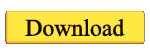
Pass - phcorner
Ok Game kna ba?
PREPARING USB MODE ( GREEN LIGHT ) sa USB PARA MA-UNLOCK at MA-FULL ADMIN
Paano ?
Follow This
1. Open B593s-22_Multicast_upgrade_tool
Follow The Image
2. Plug LAN CABLE , Plug POWER ADAPTOR
Flashing Color indicator
Coding For Identify Mode
1
Red
2
Blue
Wait Flashing 60 Seconds
Mag Re-restart Yan
3
Blue
4
Red
Press Power + WPS
For 10 Seconds
5
Blue Wait Flashing 60 Seconds Again
6
Restart na sa Green
Close muna si B593s-22_Multicast_upgrade_tool
Means USB MODE na
7. Install Driver FC_Serial_Driver_Setup
8. Connect USB Male to Male
Green
9. Open CID Reader
Check Comport dapat parehas sa CID Reader
Port - Huawei mobile connect - 3G PC UI Interface
Send This
at ^ nvwrex = 8268,0,12,1,0,0,0,2,0,0,0, a, 0,0,0
(this code will permanently unlock your modem)
Send This
AT^SFM=1
(this code will enter your modem into factory mode, preparation for admin mode)
Send This
AT^RESET
(modem will reboot after sending this code)
After That Remove USB
Remove Adaptor
Repeat Flashing
2. Plug LAN CABLE , Plug POWER ADAPTOR
Flashing 60/sec
Wait mo lang Hanggang Mag Automatic Green Color na yan no need Press anything
( USB MODE )
Close B593s-22_Multicast_upgrade_tool
8. Connect USB Male to Male
9. Open CID Reader
Check Comport dapat parehas sa CID Reader
Send This
AT^SFM=0
(this code will exit your modem into factory mode)
Send This
AT^RESET
(modem will reboot after sending this code)
Remove USB / Remove Adaptor
Insert Smart / Sun Sim etc.
Then Plug LAN Cable / Adaptor
Go To Address bar In your browser
Dial Telnet 192.168.8.1
Done. . .
BASA MODE Muna
Ito na Po ung Pinaka-Madaling Paraan Para Ma-Unlock ang 936 na Totto Level
Muka lang mahaba kasi naka Include dito ang mga Picture at kung papaano Mapa-USB MODE ang MODEM
Para Mapa-connect sa PC . USB to USB
At Di binubuksan ang Unit Marami na nag kalat jan na Procedure
Na sayo parin kung saan ka hiyang
I hope na di lalabas ito sa iba
Para sa Mga Newbie na Katulad ko
Follow This
Tool
-LAN CABLE
-USB CABLE MALE TO MALE
YOU NEED THIS FILE's
B315s-936 Tool Unlock Re-Upload bY häçktech28.rar
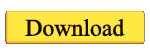
Pass - phcorner
Ok Game kna ba?
PREPARING USB MODE ( GREEN LIGHT ) sa USB PARA MA-UNLOCK at MA-FULL ADMIN
Paano ?
Follow This
1. Open B593s-22_Multicast_upgrade_tool
Follow The Image
2. Plug LAN CABLE , Plug POWER ADAPTOR
Flashing Color indicator
Coding For Identify Mode
1
Red
2
Blue
Wait Flashing 60 Seconds
Mag Re-restart Yan
3
Blue
4
Red
Press Power + WPS
For 10 Seconds
5
Blue Wait Flashing 60 Seconds Again
6
Restart na sa Green
Close muna si B593s-22_Multicast_upgrade_tool
Means USB MODE na
7. Install Driver FC_Serial_Driver_Setup
8. Connect USB Male to Male
Green
9. Open CID Reader
Check Comport dapat parehas sa CID Reader
Port - Huawei mobile connect - 3G PC UI Interface
Send This
at ^ nvwrex = 8268,0,12,1,0,0,0,2,0,0,0, a, 0,0,0
(this code will permanently unlock your modem)
Send This
AT^SFM=1
(this code will enter your modem into factory mode, preparation for admin mode)
Send This
AT^RESET
(modem will reboot after sending this code)
After That Remove USB
Remove Adaptor
Repeat Flashing
2. Plug LAN CABLE , Plug POWER ADAPTOR
Flashing 60/sec
Wait mo lang Hanggang Mag Automatic Green Color na yan no need Press anything
( USB MODE )
Close B593s-22_Multicast_upgrade_tool
8. Connect USB Male to Male
9. Open CID Reader
Check Comport dapat parehas sa CID Reader
Send This
AT^SFM=0
(this code will exit your modem into factory mode)
Send This
AT^RESET
(modem will reboot after sending this code)
Remove USB / Remove Adaptor
Insert Smart / Sun Sim etc.
Then Plug LAN Cable / Adaptor
Go To Address bar In your browser
Dial Telnet 192.168.8.1
Done. . .
Attachments
-
You do not have permission to view the full content of this post. Log in or register now.
 ❤
❤