Para sa mga students na gustong gamitin ang Chegg pero can't afford to subscribe to get answers from experts. No more blurred answers from Chegg.
STEP 1:
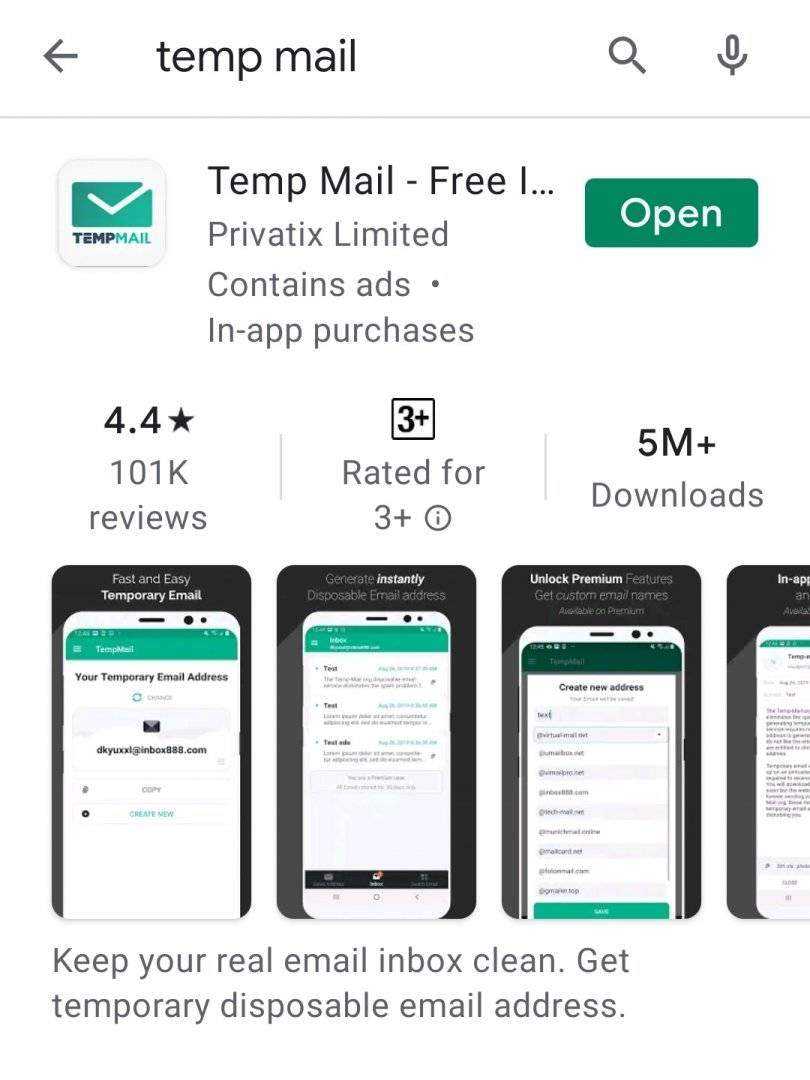
STEP 2:
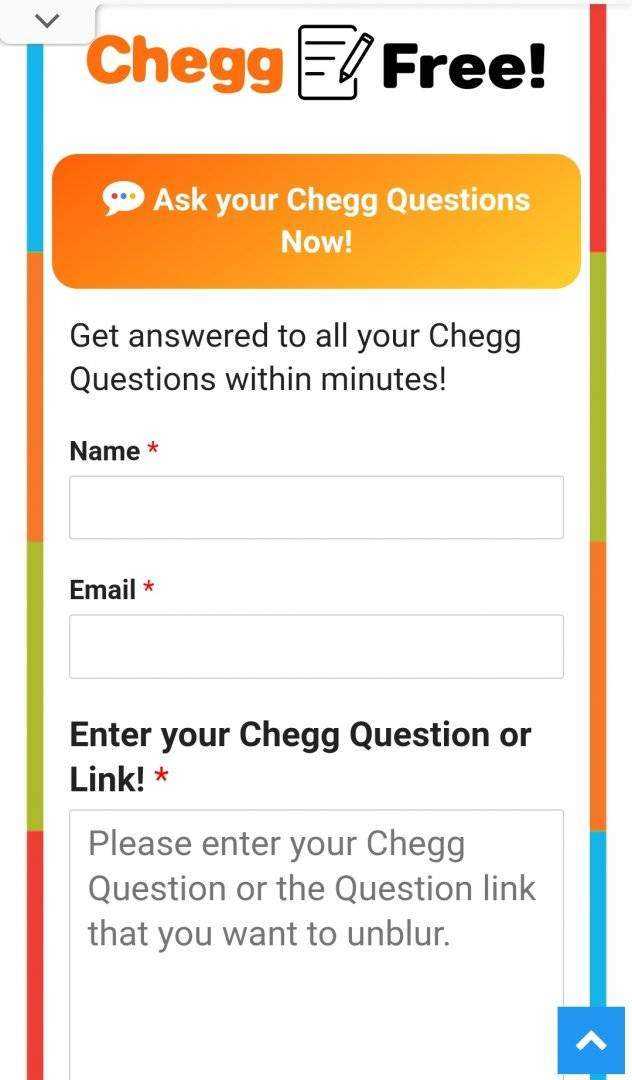
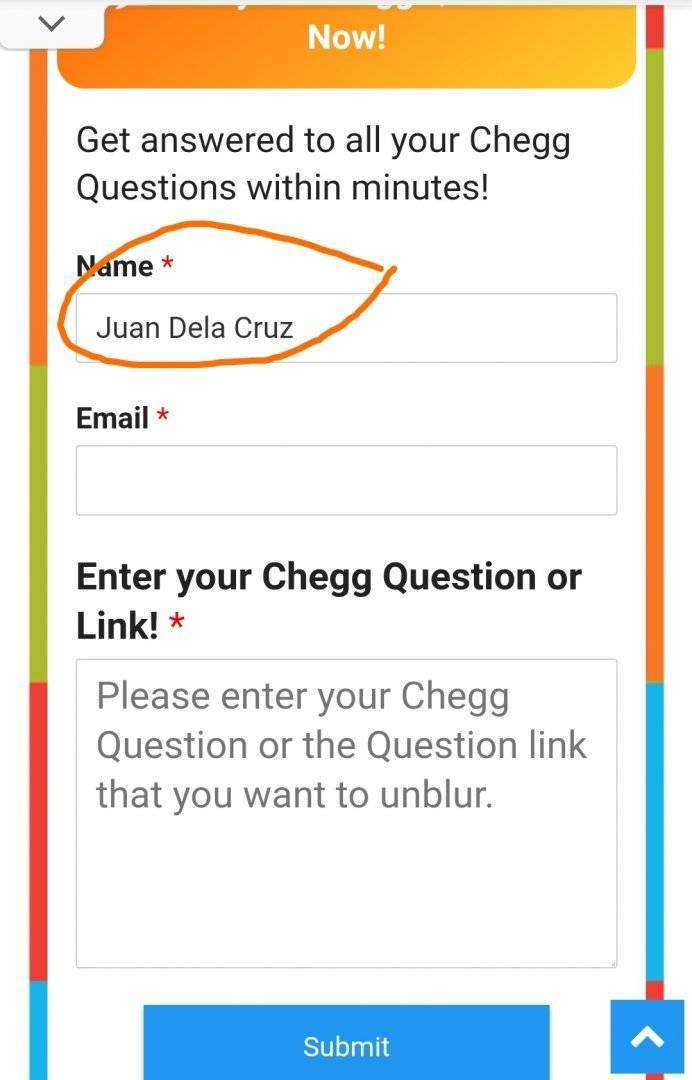
 for reference.
for reference.
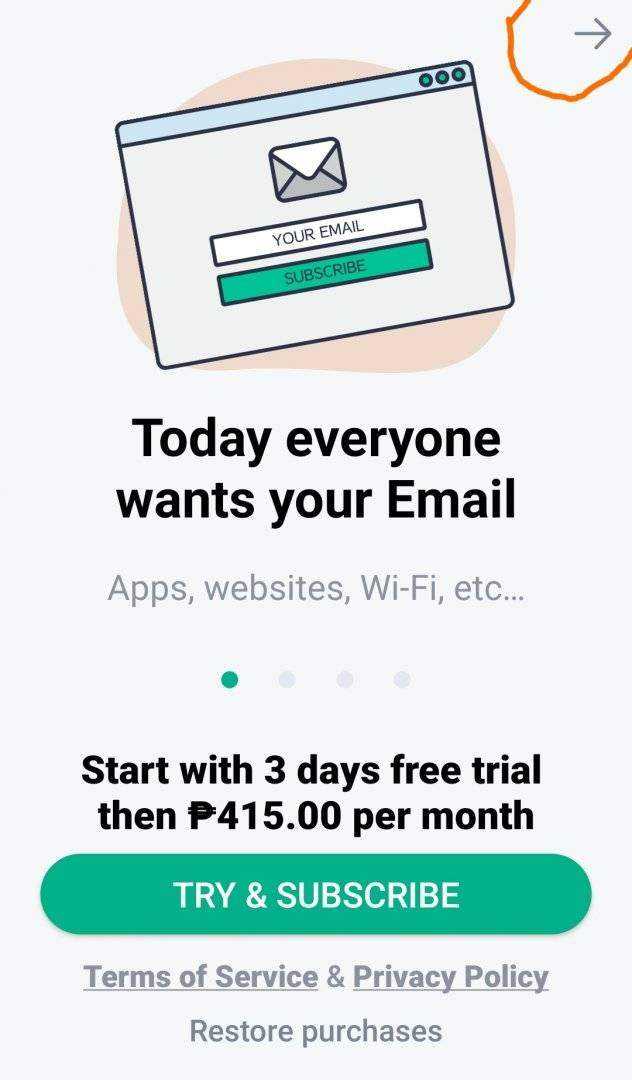
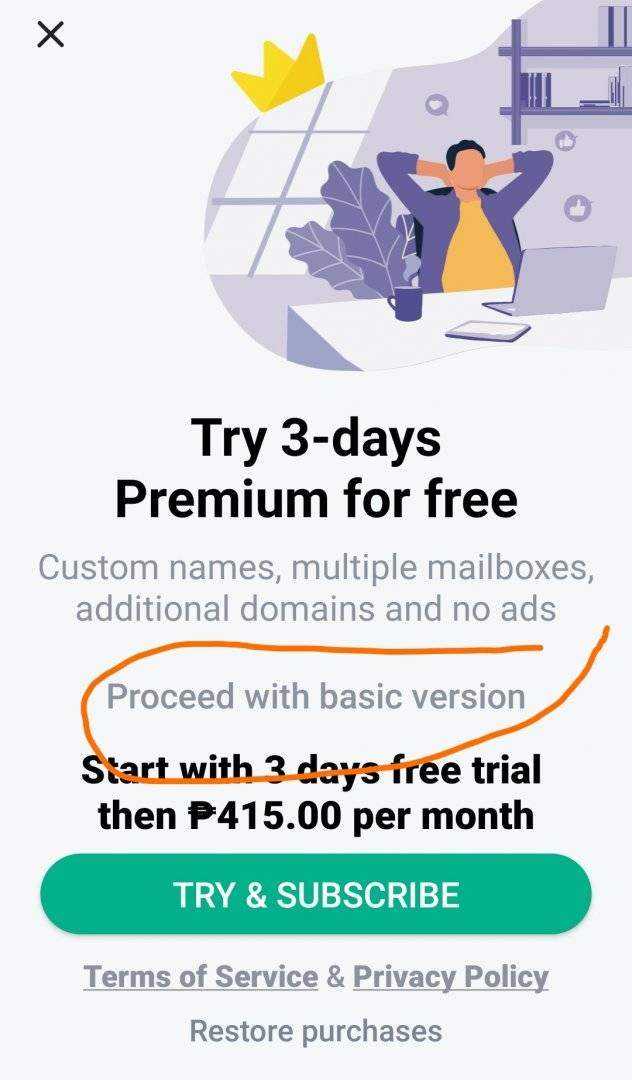
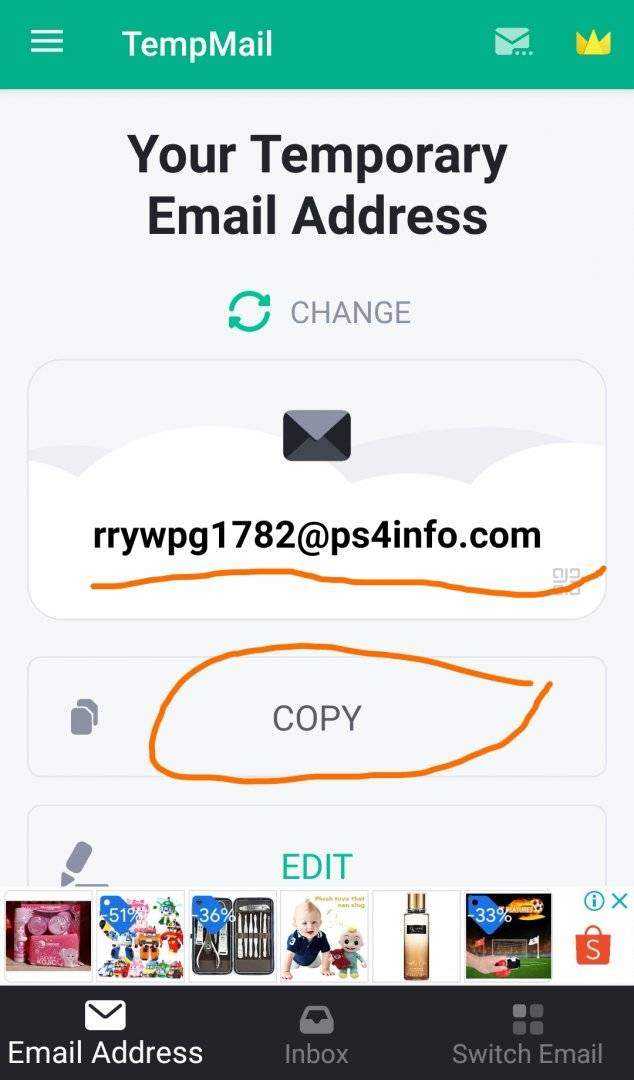
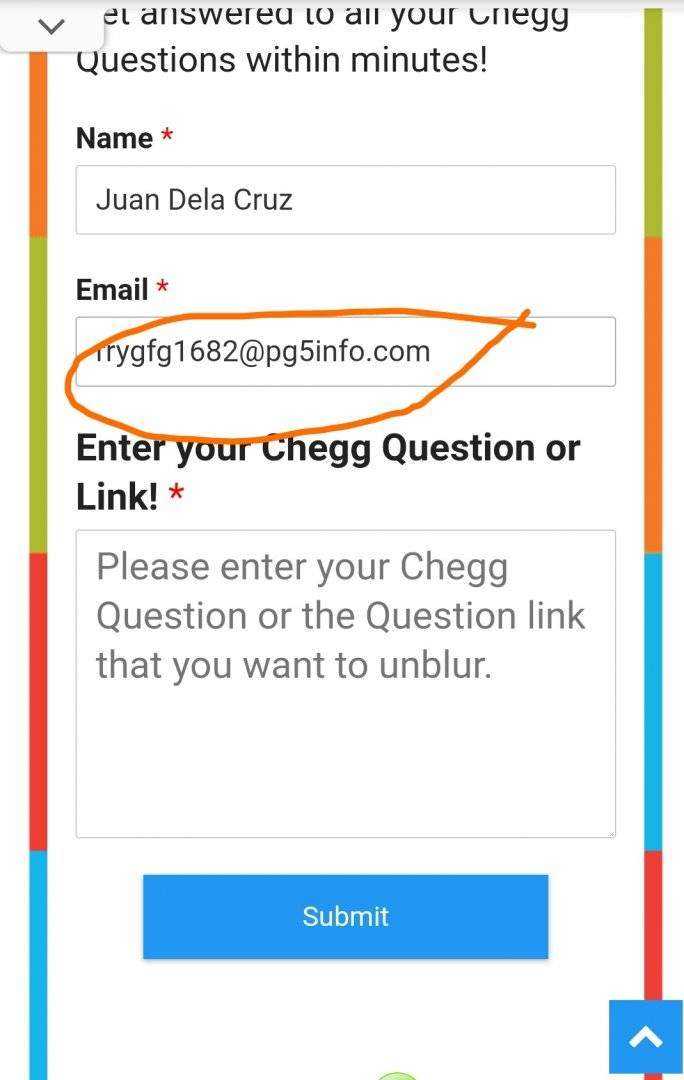
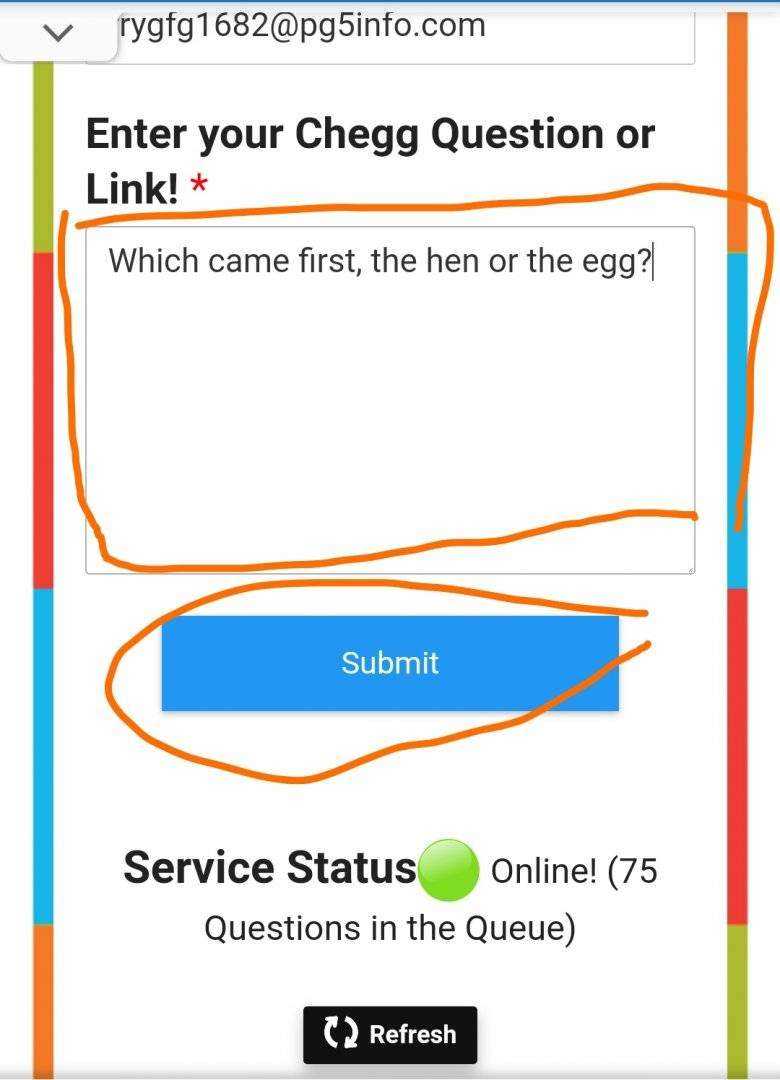
STEP 3:
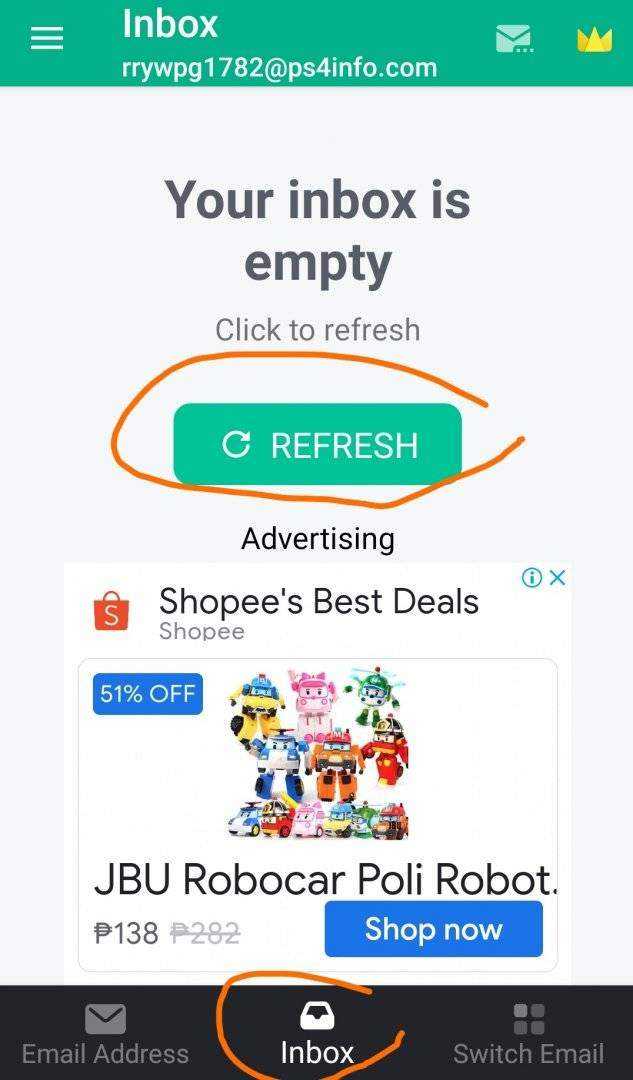
STEP 4:
ENJOY!
STEP 1:
Go fire up your Playstore (Sorry sa mga naka iOS, sa Android ko pa lang na-try ito).
Sa search field, type in the word "Temp Mail". Download and install that app. Make sure lang na ang Temp Mail na gawa ng Privatix Limited ang iinstall mo. See attached photo para mas precise ang app na mainstall mo.
Ngayon at nainstall mo na, go lets na tayo sa next step.
STEP 2:
Fire up your Chrome browser and in the address bar type mo ang address na 'to:
Spoiler contents are visible only to Established Members.
Pagload ng site scroll down hanggang makita ang part na nasa photo.
Input dummy name sa Name bar. Example sa baba:
Go open Temp Mail and tap the arrow on the upper right corner 3 times. See photo belowNgayon need natin ng email to input. Siyempre for our security purposes we will use a temporary email. Dito na papasok si Temp Mail app na ininstall natin kanina sa STEP 1.
 for reference.
for reference.After that yung highlighted naman sa photo belowang i-tap mo.
IMPORTANT: Huwag mo i-exit ang Temp Mail app after mo ma-copy ang generated email. Hayaan mo lang siya mag-run sa background.After tapping that part of the panel makikita mo ang katulad ng nasa photo sa baba. Mapapansin mo na may generated email on it. Below the generated email is a COPY button. Tap that button to copy the generated email.
Now, balik ka na dun sa site kanina at i-paste mo yung copied email mo sa may Email bar as shown below.
Ngayon time na to post your question. Kapag na input mo na sa appropriate field yung question mo for Chegg, hit that Submit button na. Another photo below for reference.
STEP 3:
Now time to wait for Chegg to respond. It may take a max of 30 minutes for Chegg to answer. Wait patiently and check your Temp Mail inbox every now and then. Refresh inbox too.
STEP 4:
ENJOY!
Attachments
-
You do not have permission to view the full content of this post. Log in or register now.
Last edited:
