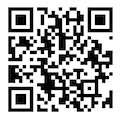You are using an out of date browser. It may not display this or other websites correctly.
You should upgrade or use an alternative browser.
You should upgrade or use an alternative browser.
- Status
- Not open for further replies.
D
Deleted member 622421
Guest
Disable or Block Ads on Android Device using AdFree Android App
Basically there are three types of application available on Android market. The best class is of the freeware apps that are free to use with out any restrictions. Many of them are ρáíd, once you buy them its all yours and finally the adware applications that are free but display ads on the application interface to generate revenue for the developers. Although these ads are mend to support the developer but they cost you your bandwidth.
Thanks to You do not have permission to view the full content of this post. Log in or register now. developers, users of rooted devices can now remove Google ads from android applications and even your default web browser in some cases uses this free application.
[alert-note] You do not have permission to view the full content of this post. Log in or register now. [/alert-note]
AdFree Android is a nifty application which enables the user to remove on screen Google ads on their Android apps to cut down the bandwidth usage which is very crucial for users subscribed to data-based 3G plans.
Working With AdFree Android

Once your device is rooted its is a piece of cake to install and setup the application. Once the application is launched it will automatically search for the prerequisite host file and apply the fix. So, initial internet connection is required for this app to work.
[alert-success] You do not have permission to view the full content of this post. Log in or register now.[/alert-success]
Effects might not take place until you restart your device. However if you want to revert the settings you can do so by hitting the revert settings button.
Remove Google Ads Android [ Video ]
So go on and download the application by scanning the below QR code to set up your ad-free life.
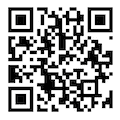
[alert-note] You do not have permission to view the full content of this post. Log in or register now.[/alert-note]
Note: As developers work hard day and night developing application to make your digital life easy please don’t use the above fix unless you are running out of your data limit. Please support through developers for the further development of your favorite application.
Download: You do not have permission to view the full content of this post. Log in or register now.
Update: Google has removed all Ad Blocking apps from Google Play. You can You do not have permission to view the full content of this post. Log in or register now. separately and install it on your Android device.
Basically there are three types of application available on Android market. The best class is of the freeware apps that are free to use with out any restrictions. Many of them are ρáíd, once you buy them its all yours and finally the adware applications that are free but display ads on the application interface to generate revenue for the developers. Although these ads are mend to support the developer but they cost you your bandwidth.
Thanks to You do not have permission to view the full content of this post. Log in or register now. developers, users of rooted devices can now remove Google ads from android applications and even your default web browser in some cases uses this free application.
[alert-note] You do not have permission to view the full content of this post. Log in or register now. [/alert-note]
AdFree Android is a nifty application which enables the user to remove on screen Google ads on their Android apps to cut down the bandwidth usage which is very crucial for users subscribed to data-based 3G plans.
Working With AdFree Android

Once your device is rooted its is a piece of cake to install and setup the application. Once the application is launched it will automatically search for the prerequisite host file and apply the fix. So, initial internet connection is required for this app to work.
[alert-success] You do not have permission to view the full content of this post. Log in or register now.[/alert-success]
Effects might not take place until you restart your device. However if you want to revert the settings you can do so by hitting the revert settings button.
Remove Google Ads Android [ Video ]
So go on and download the application by scanning the below QR code to set up your ad-free life.
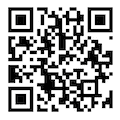
[alert-note] You do not have permission to view the full content of this post. Log in or register now.[/alert-note]
Note: As developers work hard day and night developing application to make your digital life easy please don’t use the above fix unless you are running out of your data limit. Please support through developers for the further development of your favorite application.
Download: You do not have permission to view the full content of this post. Log in or register now.
Update: Google has removed all Ad Blocking apps from Google Play. You can You do not have permission to view the full content of this post. Log in or register now. separately and install it on your Android device.
Attachments
-
You do not have permission to view the full content of this post. Log in or register now.
- TS TS
- #5
Di po rooted ehrooted ba phone mo?
- TS TS
- #6
Thanks try ko po.Disable or Block Ads on Android Device using AdFree Android App
Basically there are three types of application available on Android market. The best class is of the freeware apps that are free to use with out any restrictions. Many of them are ρáíd, once you buy them its all yours and finally the adware applications that are free but display ads on the application interface to generate revenue for the developers. Although these ads are mend to support the developer but they cost you your bandwidth.
Thanks to You do not have permission to view the full content of this post. Log in or register now. developers, users of rooted devices can now remove Google ads from android applications and even your default web browser in some cases uses this free application.
[alert-note] You do not have permission to view the full content of this post. Log in or register now. [/alert-note]
AdFree Android is a nifty application which enables the user to remove on screen Google ads on their Android apps to cut down the bandwidth usage which is very crucial for users subscribed to data-based 3G plans.
Working With AdFree Android
Once your device is rooted its is a piece of cake to install and setup the application. Once the application is launched it will automatically search for the prerequisite host file and apply the fix. So, initial internet connection is required for this app to work.
[alert-success] You do not have permission to view the full content of this post. Log in or register now.[/alert-success]
Effects might not take place until you restart your device. However if you want to revert the settings you can do so by hitting the revert settings button.
Remove Google Ads Android [ Video ]
So go on and download the application by scanning the below QR code to set up your ad-free life.
[alert-note] You do not have permission to view the full content of this post. Log in or register now.[/alert-note]
Note: As developers work hard day and night developing application to make your digital life easy please don’t use the above fix unless you are running out of your data limit. Please support through developers for the further development of your favorite application.
Download: You do not have permission to view the full content of this post. Log in or register now.
Update: Google has removed all Ad Blocking apps from Google Play. You can You do not have permission to view the full content of this post. Log in or register now. separately and install it on your Android device.
Attachments
-
You do not have permission to view the full content of this post. Log in or register now.
- TS TS
- #7
Gustong gusto ko na nga pong ireset ih, kaso may mga message na ayaw kong mawala heheUninstall mo yung app na may dalang ads.
If not, you may reset your device.
Attachments
-
You do not have permission to view the full content of this post. Log in or register now.
- Status
- Not open for further replies.
Similar threads
Popular Tags
account
aljh0n
android
android phone
apk
app
apps
ask
battery
best
bootloop
budget
bypass
cellphone
cherry mobile
gaming
globe
help
how
how to
huawei
infinix
ios
iphone
mobile
mobile phone
mod
need help
note
openline
oppo
or
phone
poco
pro
problem
question
realme
redmi
rom
root
samsung
screen
smartphone
tecno
unlock
vivo
vpn
wifi
xiaomi
About this Thread
-
7Replies
-
344Views
-
3Participants
Last reply from:
Matulis_2
Matulis_2
Online statistics
- Members online
- 320
- Guests online
- 5,070
- Total visitors
- 5,390