Adobe Lightroom MOD APK is a must-have app on your phone if you are a photography enthusiast. With the MOD ρrémíùm version, you can use all features of this application for free.
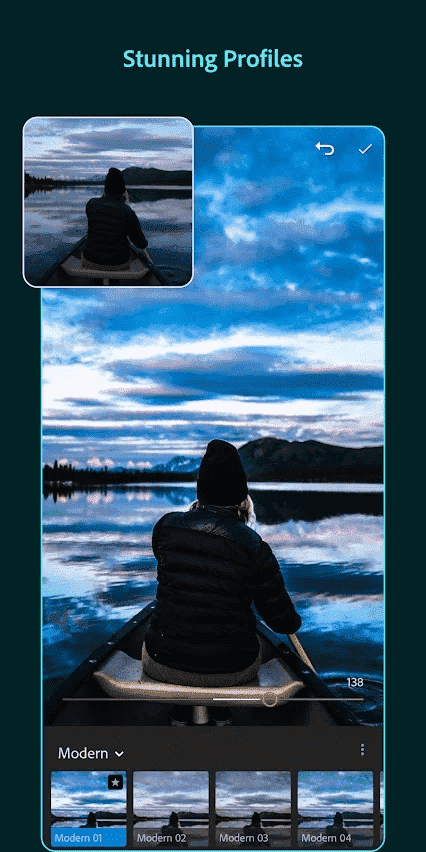
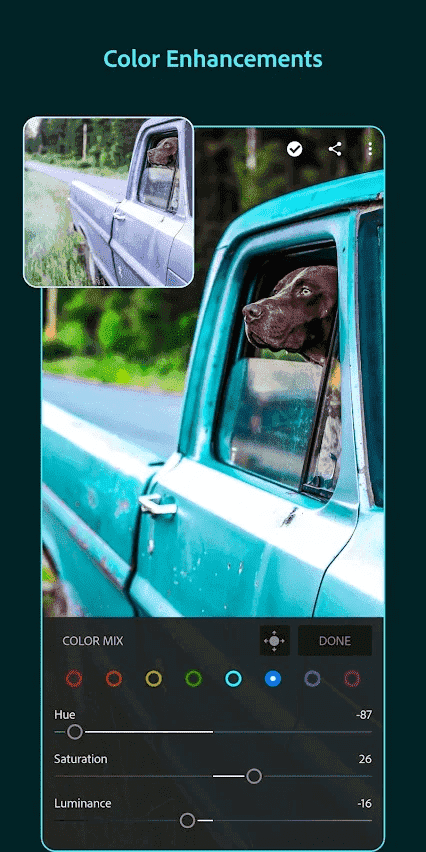
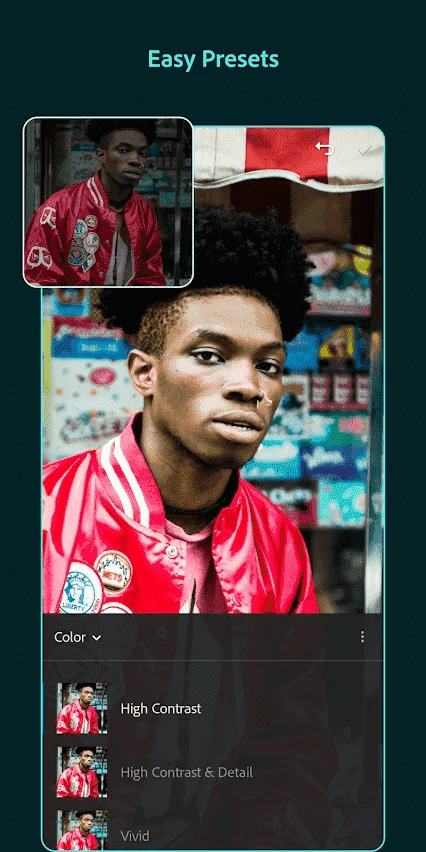
Features of Adobe Lightroom
Adobe Lightroom owns all the basic tools of a mobile photo-editing application. Cropping and rotating helps you find the right ratio for your photos. You can crop the image manually or use some predefined ratios. With Rotate, you can adjust your photo to any angle. Just use your finger and rotate the photo to the angle you want.
Improving the lighting and color of images has never been this easy. With the slider design, you can easily change the color and lighting of your photos, making your photos stand out and be more sophisticated. Besides, the Brush Healing feature helps you remove all unwanted objects in your photos, no matter how big or small.
Do you want to have the copyright of your photos? Use the watermark by selecting Sharing with watermark in Preferences. However, this application does not allow you to use image watermarks or logos but only text watermarks. You can adjust the font size and position of the watermark.
In addition to photo editing features, Adobe Lightroom also has a built-in camera feature. After using, I feel the camera of this application is not inferior to the popular camera applications today. The features needed for a camera are all available. Besides, you can quickly edit your photos thanks to the filters of Adobe.
Several filters are available
The app allows you to take photos in 6 RAW formats (the file format that stores all the data recorded by the image sensor, allowing you to edit more) and fine-tune a range of elements. Of course, you can choose the subtle editing settings available, but you can also select specific areas of the image for further editing. Even better, if you shoot multiple times of the same scene or object, you can easily apply the same editing effects to all those photos. And yet, your devices will automatically sync what you edit.
Share your photos to the world
In the Discover section, you can refer to a series of beautiful photos from the top editors in the world. Adobe Lightroom links with some popular social networks like Instagram, Facebook and Twitter. If you have a great photo, don’t hesitate to share it with everyone.
Upgrade the power with the ρrémíùm version
Adobe Lightroom is a completely free download application. You only need to download this application to your phone, then log in (with your Adobe, Facebook or Google account) to use the application. However, the free version of the application does not have too many features and professional editing tools. If you want to upgrade to the ρrémíùm version, you need to spend $ 10/ a month of use. Here are some advanced features of the ρrémíùm version:
ρrémíùm Unlocked: The MOD version has unlocked ρrémíùm, allowing you to use the advanced features of the application for free.
Note when using the MOD version
After you install the MOD version, absolutely don’t log in. Touch “X” in the left corner of the screen to use the application. If you are logged in, the MOD version may NOT WORK.
If the app is force closed suddenly, just reopen it.
Features of Adobe Lightroom
Adobe Lightroom owns all the basic tools of a mobile photo-editing application. Cropping and rotating helps you find the right ratio for your photos. You can crop the image manually or use some predefined ratios. With Rotate, you can adjust your photo to any angle. Just use your finger and rotate the photo to the angle you want.
Improving the lighting and color of images has never been this easy. With the slider design, you can easily change the color and lighting of your photos, making your photos stand out and be more sophisticated. Besides, the Brush Healing feature helps you remove all unwanted objects in your photos, no matter how big or small.
Do you want to have the copyright of your photos? Use the watermark by selecting Sharing with watermark in Preferences. However, this application does not allow you to use image watermarks or logos but only text watermarks. You can adjust the font size and position of the watermark.
In addition to photo editing features, Adobe Lightroom also has a built-in camera feature. After using, I feel the camera of this application is not inferior to the popular camera applications today. The features needed for a camera are all available. Besides, you can quickly edit your photos thanks to the filters of Adobe.
Several filters are available
- Creative: This filter brings a retro feel to your photos.
- Color: With a number of colors available, this filter helps your photos become warmer.
- Detail: When you take a photo at night with low-resolution cameras, some details will be noise. This filter helps you reduce noise and make your photos more realistic and detailed.
- B&W: Black-white photograph.
The app allows you to take photos in 6 RAW formats (the file format that stores all the data recorded by the image sensor, allowing you to edit more) and fine-tune a range of elements. Of course, you can choose the subtle editing settings available, but you can also select specific areas of the image for further editing. Even better, if you shoot multiple times of the same scene or object, you can easily apply the same editing effects to all those photos. And yet, your devices will automatically sync what you edit.
Share your photos to the world
In the Discover section, you can refer to a series of beautiful photos from the top editors in the world. Adobe Lightroom links with some popular social networks like Instagram, Facebook and Twitter. If you have a great photo, don’t hesitate to share it with everyone.
Upgrade the power with the ρrémíùm version
Adobe Lightroom is a completely free download application. You only need to download this application to your phone, then log in (with your Adobe, Facebook or Google account) to use the application. However, the free version of the application does not have too many features and professional editing tools. If you want to upgrade to the ρrémíùm version, you need to spend $ 10/ a month of use. Here are some advanced features of the ρrémíùm version:
- Copy Settings: If you have an amazing edit and you want to apply it to another photo, this feature will help you do that simply and quickly.
- Tone Curve: The feature that makes the objects on your image come alive and stand out.
- Copy the original image, upload it to the cloud without any reduction in size. You can download it on any device.
- Toolkit including Geometry, Upright and Guided Upright will help you adjust perspective easily.
- Healing Brush: Delete an object in the photo correctly, conveniently and quickly.
- Automatic tagging of photos, help you categorize and search faster.
ρrémíùm Unlocked: The MOD version has unlocked ρrémíùm, allowing you to use the advanced features of the application for free.
Note when using the MOD version
After you install the MOD version, absolutely don’t log in. Touch “X” in the left corner of the screen to use the application. If you are logged in, the MOD version may NOT WORK.
If the app is force closed suddenly, just reopen it.
You do not have permission to view the full content of this post. Log in or register now.
Attachments
-
You do not have permission to view the full content of this post. Log in or register now.
Last edited: