Good evening mga ka-PHC. Itong simpleng tutorial na ito ay para sa gusto magbackground play ng YøùTùbé music or videos sa android using browser only. Ito ay para sa walang YøùTùbé ρrémíùm account or ayaw gumamit ng third-party app like YøùTùbé vanced.
Step 1.
Open any android browser like google chrome, firefox, or built-in phone browser at punta sa settings tab ng browser.
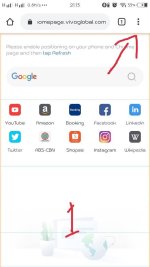
Step 2.
Click or enable mo yung Desktop site.

Step 3.
Type mo www.YøùTùbé.com

Step 4.
Search mo na ang gusto mong playlist or video na gusto mo pakinggan.

Step 5.
Minimize mo ang browser by pressing the phone home button.

(Note: Kung ayaw magplay after pressing the home button, tingnan mo lang sa notification at press mo ang play.)
Disclaimer:
This method may not work sa ibang android phones. So pasenxa na lang. Hanap na lang ng ibang paraan.
That's it folks. I hope nakatulong kahit konti.
Enjoy mga ka-PHC. Please leave a feedback kung working sa inyo. Thank you po.
Step 1.
Open any android browser like google chrome, firefox, or built-in phone browser at punta sa settings tab ng browser.
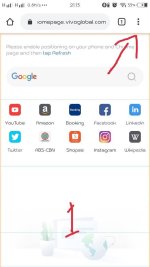
Step 2.
Click or enable mo yung Desktop site.

Step 3.
Type mo www.YøùTùbé.com

Step 4.
Search mo na ang gusto mong playlist or video na gusto mo pakinggan.

Step 5.
Minimize mo ang browser by pressing the phone home button.

(Note: Kung ayaw magplay after pressing the home button, tingnan mo lang sa notification at press mo ang play.)
Disclaimer:
This method may not work sa ibang android phones. So pasenxa na lang. Hanap na lang ng ibang paraan.
That's it folks. I hope nakatulong kahit konti.
Enjoy mga ka-PHC. Please leave a feedback kung working sa inyo. Thank you po.
Attachments
-
You do not have permission to view the full content of this post. Log in or register now.