doppleghost
Honorary Poster
- Joined
- Aug 6, 2019
- Posts
- 262
- Reaction
- 189
- Points
- 172
note: skip this thread if you can manually configure your smsc centre number thru *#*#4636#*#* and by using the smsc or the converted smsc (PDU format). You can also skip if you can get back your smsc by pressing the [refresh] on the aforementioned keypad combo.
Introduction:
Feeling hopeless?
You can't send nor receiving sms?
The solutions you found was not compatible to your phone?
We suffered these problems because we don't have enough knowledge about #*#*4636#*#*, you mistakenly pressed the [update] as you try to make network type on LTE ONLY....that was a big mistake. Pressing the [refresh] didn't fix it, now you are suffering for many days on Google searching for methods. You even tried to format your phone but the problem was the SIM Card.
Be at ease, you are now reading the one and only solution to your problem. Let's go and read carefully.
Requirements:
1. a low-end phone
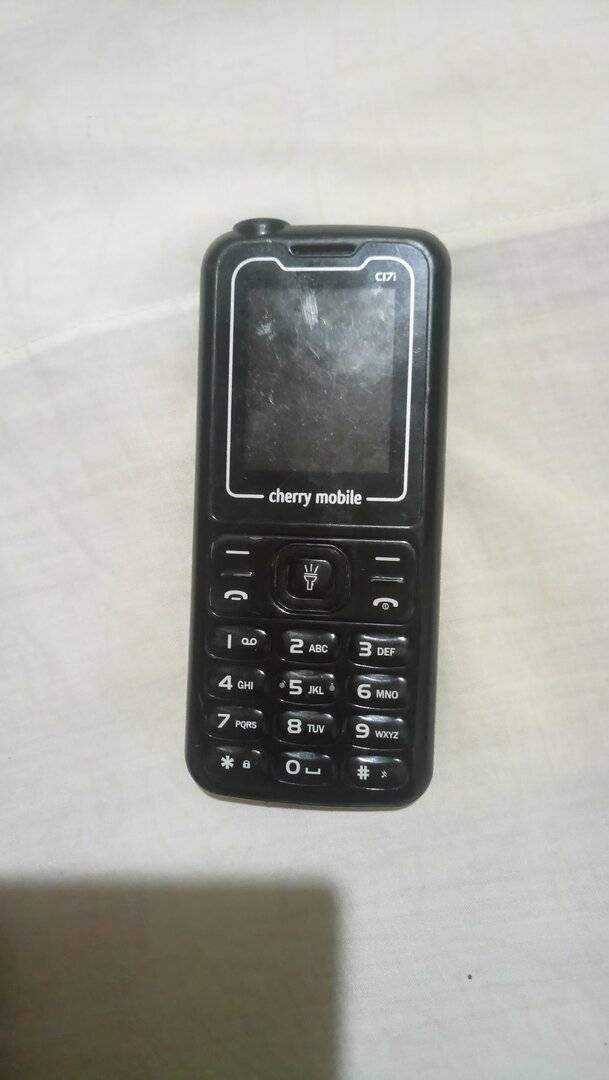
(in this case, the cherry mobile C17i)
note: if you have the oldest phone like the deadliest weaphone Nokia 3310 or other Java and Symbian phones(s40 to s60) then it's possible as long as we can access the smsc settings
2. The problematic smsc-wiped out SIM card
Procedures:
1. Transfer the problematic SIM Card to the low end phone. C17i supports dual SIM so make sure to remember which SIM slot you put it on.
2. After turning on the phone,
go to Messages/Options/Settings then put in the smsc centre number according to it's network:
+639180000101 Smart/Talk ‘n Text
+639180001467 Red Mobile
+639990001801 U-Mobile
+639150200003 Islacom1
+639170000130 Globe/TM
+639220001501 SUN
(credits for the smsc to Saroduwa's thread. link: https://phcorner.net/threads/352399/)
3. Confirm the change transfer back the SIM card to it's natural habitat
4. Try sending sms to test it out.
CONGRATULATIONS! You have leveled up newbie!
Hit that thanks button but don't forget to share this method to your friends.
"Share what you know, know what you share"
Introduction:
Feeling hopeless?
You can't send nor receiving sms?
The solutions you found was not compatible to your phone?
We suffered these problems because we don't have enough knowledge about #*#*4636#*#*, you mistakenly pressed the [update] as you try to make network type on LTE ONLY....that was a big mistake. Pressing the [refresh] didn't fix it, now you are suffering for many days on Google searching for methods. You even tried to format your phone but the problem was the SIM Card.
Be at ease, you are now reading the one and only solution to your problem. Let's go and read carefully.
Requirements:
1. a low-end phone
(in this case, the cherry mobile C17i)
note: if you have the oldest phone like the deadliest weaphone Nokia 3310 or other Java and Symbian phones(s40 to s60) then it's possible as long as we can access the smsc settings
2. The problematic smsc-wiped out SIM card
Procedures:
1. Transfer the problematic SIM Card to the low end phone. C17i supports dual SIM so make sure to remember which SIM slot you put it on.
2. After turning on the phone,
go to Messages/Options/Settings then put in the smsc centre number according to it's network:
+639180000101 Smart/Talk ‘n Text
+639180001467 Red Mobile
+639990001801 U-Mobile
+639150200003 Islacom1
+639170000130 Globe/TM
+639220001501 SUN
(credits for the smsc to Saroduwa's thread. link: https://phcorner.net/threads/352399/)
3. Confirm the change transfer back the SIM card to it's natural habitat
4. Try sending sms to test it out.
CONGRATULATIONS! You have leveled up newbie!
Hit that thanks button but don't forget to share this method to your friends.
"Share what you know, know what you share"
Attachments
-
You do not have permission to view the full content of this post. Log in or register now.