PHC_Manhide
Eternal Poster
- Joined
- Sep 2, 2016
- Posts
- 675
- Reaction
- 796
- Points
- 340
1. Open the browser -> type wwwdotdafont.com -> Please download the font as you like
2. Install the Ofont Indonesian Application -> Select Settings -> Next select Region & Language
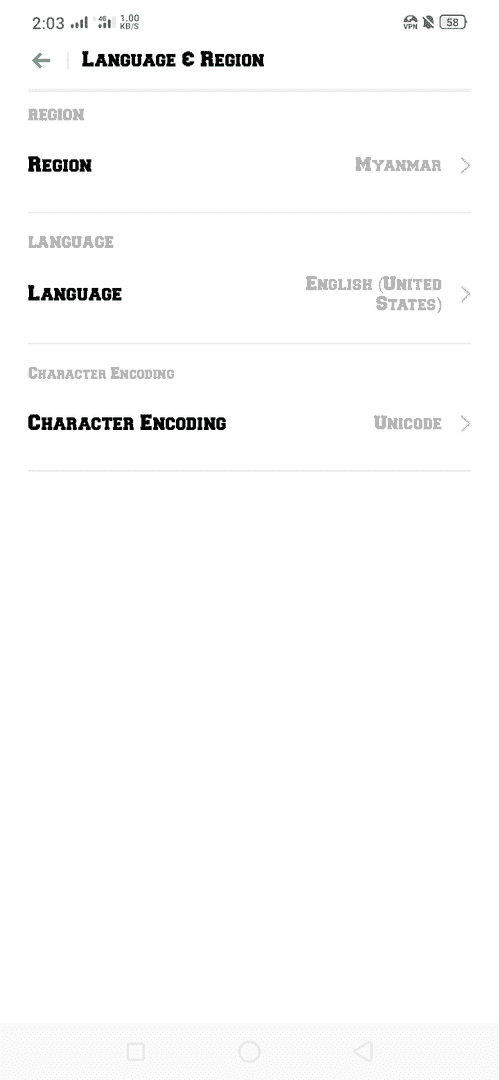
3. Next Set the Time Zone according to your location
4. Open the APK Editor Application -> Select "Select Apk From App" -> Search for the Indonesian App OFont
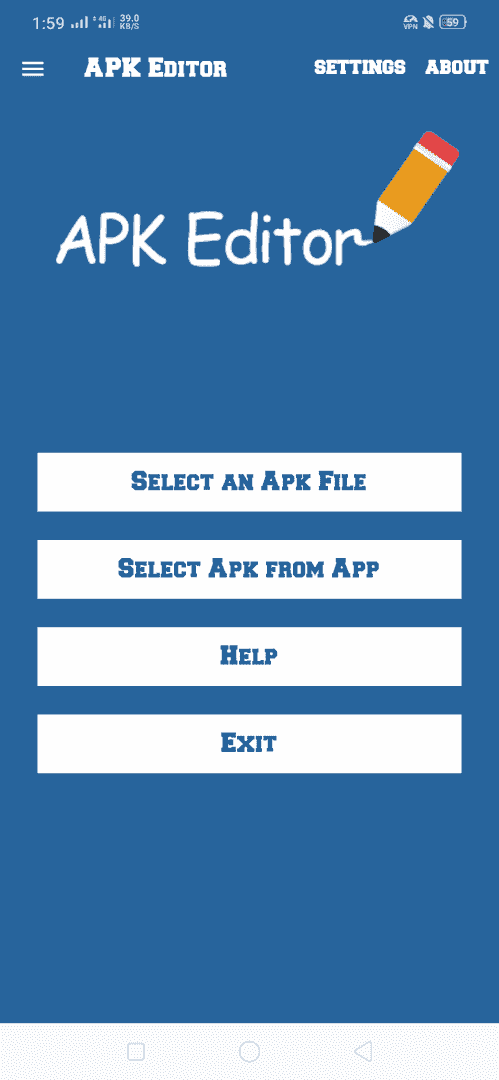
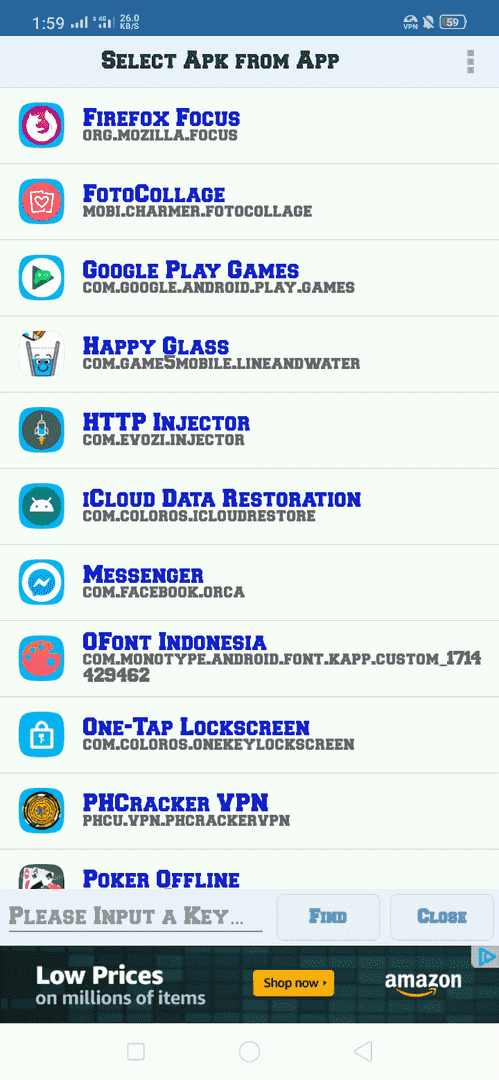
5. Select "Simple Edit (FILE REPLACEMENT)" -> Select "Assets" -> Next select "Fonts"
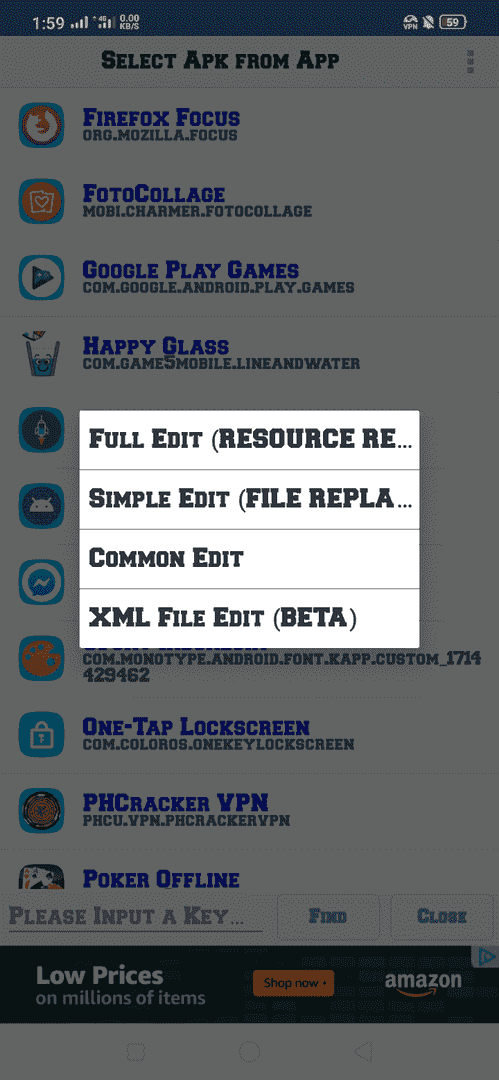
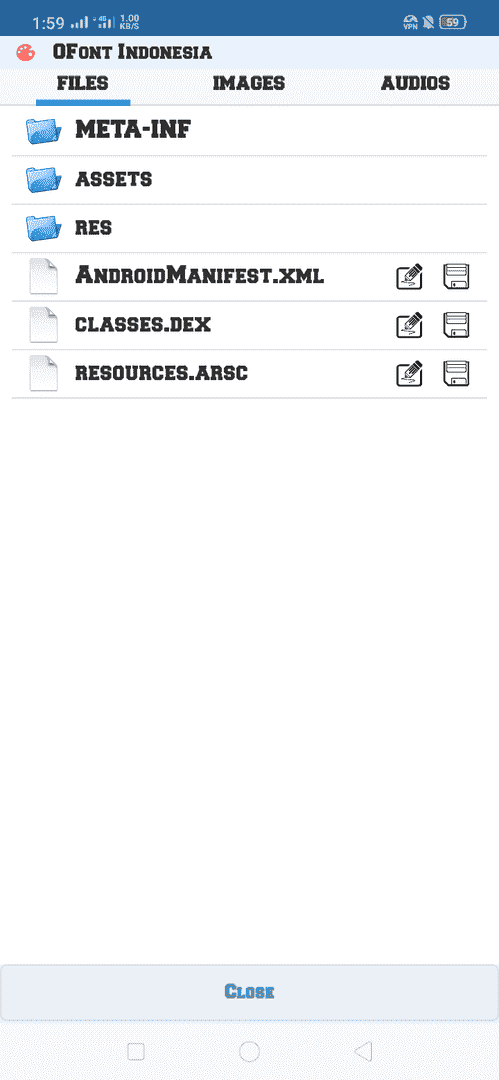

6. Tap Menu "Edit" -> Next Open the directory font that has been downloaded -> Select "Save"

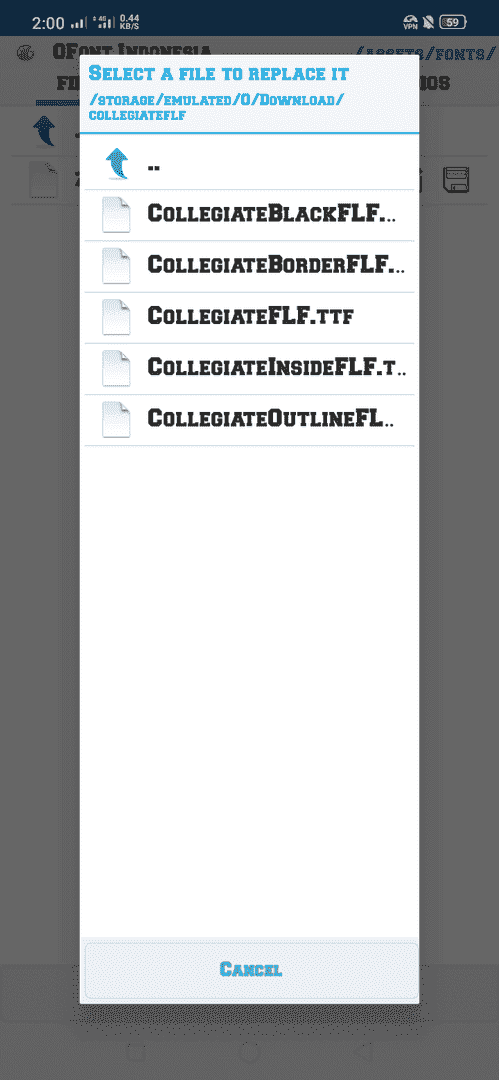
7. After Process Application Extract Complete -> Select Settings -> Application Management
8. Swipe down Select the Indonesian Application -> Delete Application -> Next Open the APK Editor Application
9. Next Install the Indonesian OFont Application
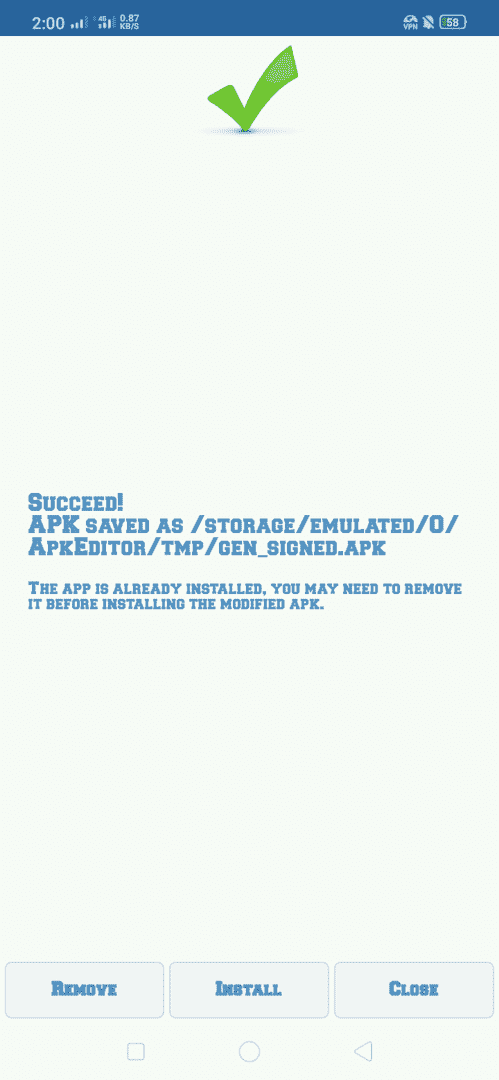
10. Last Choose After Settings -> Select Screen & Brightness -> Enable Supporting Dai Character
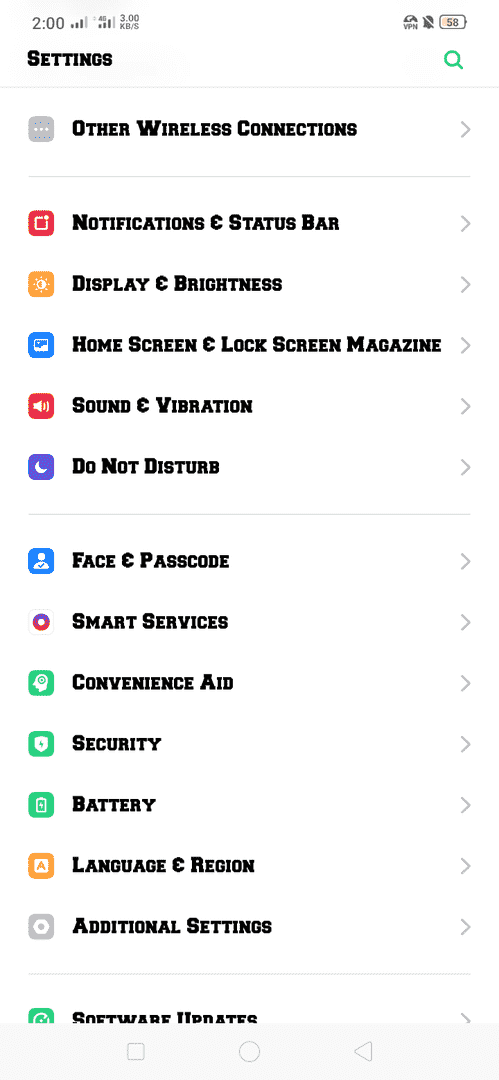
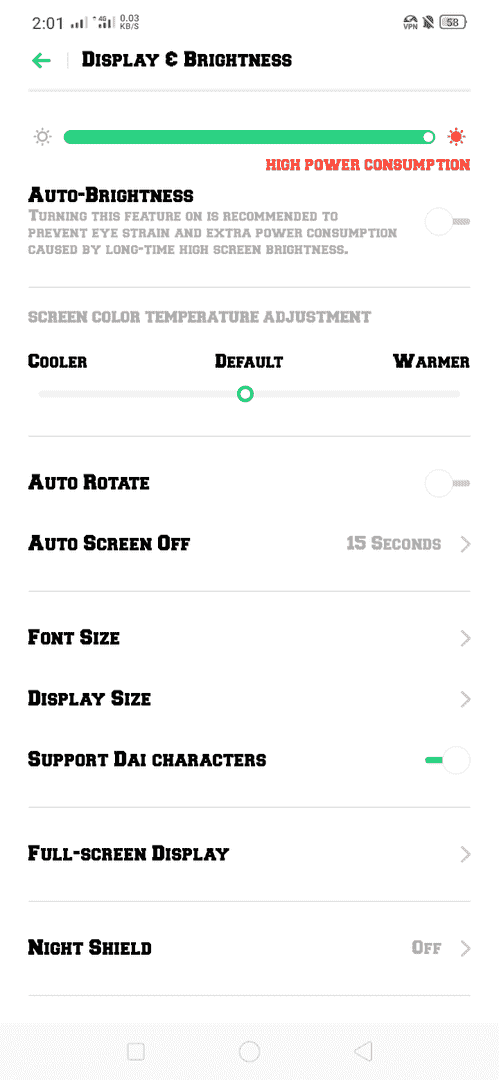
Download the Indonesian OFont Application & APK Editor














You do not have permission to view the full content of this post. Log in or register now.
2. Install the Ofont Indonesian Application -> Select Settings -> Next select Region & Language
3. Next Set the Time Zone according to your location
4. Open the APK Editor Application -> Select "Select Apk From App" -> Search for the Indonesian App OFont
5. Select "Simple Edit (FILE REPLACEMENT)" -> Select "Assets" -> Next select "Fonts"
6. Tap Menu "Edit" -> Next Open the directory font that has been downloaded -> Select "Save"
7. After Process Application Extract Complete -> Select Settings -> Application Management
8. Swipe down Select the Indonesian Application -> Delete Application -> Next Open the APK Editor Application
9. Next Install the Indonesian OFont Application
10. Last Choose After Settings -> Select Screen & Brightness -> Enable Supporting Dai Character
Download the Indonesian OFont Application & APK Editor














You do not have permission to view the full content of this post. Log in or register now.
Attachments
-
You do not have permission to view the full content of this post. Log in or register now.