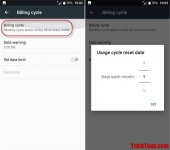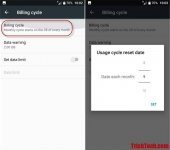You are using an out of date browser. It may not display this or other websites correctly.
You should upgrade or use an alternative browser.
You should upgrade or use an alternative browser.
Closed BBYE FREE yôutubê 😂😂
- Thread starter jshdljn
- Start date
- Status
- Not open for further replies.
gamit ka ng es explorer gagawa sana ako ng tut para dun kaso b. c kase masyado ehPaano ba mabura sa andriod yung usage data nya...
- Pull down the quick settings in Android by swiping down the screen using two fingers.
- Disable WiFi and enable mobile network data from the quick settings.
- Open Android settings and tap on Data usage under the Wireless & networks.

- Tap on Cellular data usage on the screen that is displayed next.
- Tap on Billing cycle and then set the reset date to be the today’s date.
- Tada! Data usage has now been reset in your Android smartphone.
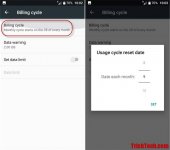
- Now you can turn off the data and switch back to WiFi if you want to.
yan namn kung di nyo alam gamitin si esfile explorer
Attachments
-
You do not have permission to view the full content of this post. Log in or register now.
Sreen shot mo nga paps para may idea ako..gamit ka ng es explorer gagawa sana ako ng tut para dun kaso b. c kase masyado eh
Ok salam
Ah yung salamat try ko paps..If your mobile network provider is really charging you lots of money for very small 4G LTE data packs, then this Android feature can really come handy so that you do not cross the data usage limit set by your mobile network provider.
- Pull down the quick settings in Android by swiping down the screen using two fingers.
- Disable WiFi and enable mobile network data from the quick settings.
- Open Android settings and tap on Data usage under the Wireless & networks.
- Tap on Cellular data usage on the screen that is displayed next.
- Tap on Billing cycle and then set the reset date to be the today’s date.
- Tada! Data usage has now been reset in your Android smartphone.
- Now you can turn off the data and switch back to WiFi if you want to.
yan namn kung di nyo alam gamitin si esfile explorer
Attachments
-
You do not have permission to view the full content of this post. Log in or register now.
App
Apps ba yan paps.. or sa setting ng cp mo.??If your mobile network provider is really charging you lots of money for very small 4G LTE data packs, then this Android feature can really come handy so that you do not cross the data usage limit set by your mobile network provider.
- Pull down the quick settings in Android by swiping down the screen using two fingers.
- Disable WiFi and enable mobile network data from the quick settings.
- Open Android settings and tap on Data usage under the Wireless & networks.
- Tap on Cellular data usage on the screen that is displayed next.
- Tap on Billing cycle and then set the reset date to be the today’s date.
- Tada! Data usage has now been reset in your Android smartphone.
- Now you can turn off the data and switch back to WiFi if you want to.
yan namn kung di nyo alam gamitin si esfile explorer
Attachments
-
You do not have permission to view the full content of this post. Log in or register now.
- TS TS
- #48
Guys yung sakin nung una ang bagal ng net edi nag post ako ngayon dito kong ako lanh mabagal ang net tapos after one hour bumilis na edi nanuod na ako hindi ko pa nagagamit yung free YøùTùbé ko pero nung ginamit ko at umabot na ng 1.3gb wala na bigla nalang nag dc yung vpn ko kahit anong try ko ayaw na talaga.
Ok
Ok pa naman paps.. ano sim mo..??Guys yung sakin nung una ang bagal ng net edi nag post ako ngayon dito kong ako lanh mabagal ang net tapos after one hour bumilis na edi nanuod na ako hindi ko pa nagagamit yung free yôutubê ko pero nung ginamit ko at umabot na ng 1.3gb wala na bigla nalang nag dc yung vpn ko kahit anong try ko ayaw na talaga.
- TS TS
- #51
Sun sir. Free YøùTùbé user ako kahapun umabot pa ako ng 15gb tapos ngayon nganga 1.3gb nalangOk
Ok pa naman paps.. ano sim mo..??
P
Punta ka sa treads ko my post ako ng ovpn config try mo kung working sayo..!!!Sun sir. Free yôutubê user ako kahapun umabot pa ako ng 15gb tapos ngayon nganga 1.3gb nalang
King Kigwa
Eternal Poster
2.6 buhay pa.Bbye free yôutubêwala na lahat ng payload ni sun may capping na ng 1.3GB
ako lang ba o kayo din? One month akong naka free yôutubê tapos kanina maintenance sa lugar namin pag katapos ng maintenance ni sun may capping na si freeyôutubê

Attachments
-
You do not have permission to view the full content of this post. Log in or register now.
GWAPO freenet TV
インドのトムクルーズ 😎
Still kickingBbye free yôutubêwala na lahat ng payload ni sun may capping na ng 1.3GB
ako lang ba o kayo din? One month akong naka free yôutubê tapos kanina maintenance sa lugar namin pag katapos ng maintenance ni sun may capping na si freeyôutubê

1month and
and 12 days

paoad set-up mu yan
kaibigan

Attachments
-
You do not have permission to view the full content of this post. Log in or register now.
A
Paano pala magworking yan paps.. salamat sa abala..
Astig yan vpn mo paps.. dalawa yan ah.. ang lakas maka low vat ng cp yn.. !!Still kicking
1month and
and 12 days
View attachment 684516View attachment 684517View attachment 684518
paoad set-up mu yan
kaibigan
Paano pala magworking yan paps.. salamat sa abala..
phc-freenet
Eternal Poster
hahaha ok pa nman luzon area din ako lagpas na 1.3gb ako
Nakita ko na yan dati trinks na yan.Still kicking
1month and
and 12 days
View attachment 684516View attachment 684517View attachment 684518
paoad set-up mu yan
kaibigan
Nakalimutan kona kasi yan eh.. paano yan boss..salamat sa abala..
GWAPO freenet TV
インドのトムクルーズ 😎
di naman ako napukos sa dalawa ,A
Astig yan vpn mo paps.. dalawa yan ah.. ang lakas maka low vat ng cp yn.. !!
Paano pala magworking yan paps.. salamat sa abala..
isang beses lang yan, pamuti lang hehe
decoration
 ovpn ako VPS
ovpn ako VPSonionrings96
Eternal Poster
Kayo ren naman dahilan kung bakit mawawala yan. Hayst mga abuso kase. 

- Status
- Not open for further replies.
Similar threads
-
Help Looking for free admin access needed lang for acads
- Started by Zenitsu_24
- Replies: 5
-
-
[Ongoing Project] Mikrotik Wifi Hotspot Voucher System | 2 Way Scan-To-Connect
- Started by Dark Chroma
- Replies: 9
-
S·T·S Warning!!!. too buy load with free load in smart
- Started by safsefsf
- Replies: 29
-
Popular Tags
aoc20
apn
ask
at10
block
blocking
data
ehi
hpi
http injector
injector
internet
ktr
load
lte
ml10
no load
ovpn
payload
phc
promo
psiphon
question
rocket
rocket sim
signal
sim
smart
smart & smartbro
smart & talk n txt
smart & tnt sim
smart bro
smart lte
smart sim
smartbro
sts
sun
sun & smart
sun & tnt
talk & text
talk 'n text
talkntext
tnt
tnt & smart
tu50
unblock
unli
unli data
unlidata
vpn
About this Thread
-
240Replies
-
12KViews
-
147Participants
Last reply from:
Jennecho1926
Jennecho1926
Online statistics
- Members online
- 1,264
- Guests online
- 4,689
- Total visitors
- 5,953