Shinsuke Nishizono
Wimpy Kid
- Joined
- Aug 3, 2016
- Posts
- 11,839
- Solutions
- 1
- Reaction
- 6,895
- Points
- 3,784
Hello, today papakita ko sa inyo kung panno mag add ng Custom Profile Video Cover sa iyong Facebook Account.
(Well, technically meron sa mga Facebook Pages na pwede mag lagay ng custom video covers for pages but profile does not come with it.)
So I gonna show you and share here right away.
This procedure is for Android only.
(Pero ginagawaan ko ng procedure for PC, Hindi lang ako makapagaccess sa PC ngayon rn.
Either way you need these.
- A .webm format with a basic resolution of 820 wide (width) & 312 tall (height). (Pwede rin MP4 try niyo na lang. Pero bet ko ng webm format.)
- Element Editor (Play Store)

1. Download ka ng .webm format or convert your .mp4 sa any video converter.
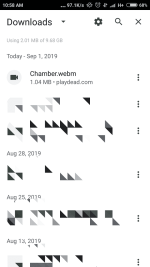
(Mas maganda I export mo sa Premiere Pro or Vegas Pro 14.)
(Explain ko na lang later kung bakit .webm format ng preferred kaysa sa .MP4)
2. Upload mo sa Facebook yung gagawin mong cover video.

3. Using Element Editor, go to You do not have permission to view the full content of this post. Log in or register now. book.com and login mo yung account mo doon. Make sure naka desktop mode enabled sa taas.
(kailangan nakatype ng http:// sa element editor kasi kapag facebook .com lang, it won't take you there.)
4. In your profile section, hold to touch mo yung video na iniupload mo kanina, and click "Show Video Url" and copy the link.
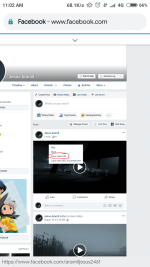
Then take the random numbers sa dulo ng link na kinuha mo kanina.
(e.g.: You do not have permission to view the full content of this post. Log in or register now.. com/username/video/1234567889000)
5. Now navigate sa taas, click mo yung Update Photo Cover, and select "Select Artwork".
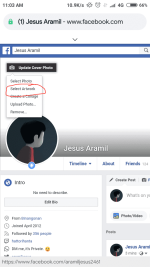
6. Now things to get tricky, sa video na nakabilog.
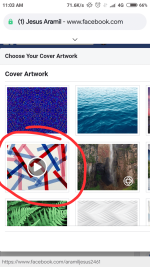
We want to change that. But first to make changes, switch on mo yung "Item Code" para modification ng script sa laman ng Facebook.

7. Once you switched it on, select mo yung video sa artwork kanina. Then lalabas yung code niya sa loob nun.

So yung naka-blue na underlined, doon mo irereplace ng nacopy mong number na ini-copy mo kanina sa video. Then paste mo sa element para maging okay. Click X sa top right corner to save changes.
(If ini-select mo yung video sa artwork after saving changes, turn off the Item Code para hindi lumabas ulit ng element again.)
8. After saving, click mo ulit. As you see nagchange ng cover video, instead sa stock rectangular video ni FB.

Click save changes if you're done.
(Pero if nag save ka ng video and ng sabi "This content is currently unavailable", switch to .webm format. . Pero if gumamit ka ng .webm format and still nothing. Well it's not my idea to fix it. So take random chances na gumana siya.
Done.
The only issue here is hindi siya nagplplay on mobile.
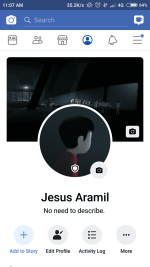
But currently mafifixed iyan in the future. So applicable lang sa PC sa ngayon.
If you have any questions, please leave a comment.
Thank you.
UPDATE: Auto-play is fixed on Facebook v236 and up.
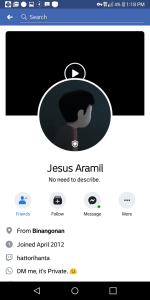
NOTE: It won't play kapag below 15% ng battery mo.
Hanta Hattori 12:06PM 09/01/19
Attachments
-
You do not have permission to view the full content of this post. Log in or register now.
Last edited: